The Flickr widgets are added to surface images from the Flickr Explore.
According to 9to5Mac, Flickr has released a new update to the iOS app last week, offering support for home screen widgets on iPhones. Since the Flickr widgets help bring in images from the Flickr Explore feed, users now can see the images right on the home screen.
Thanks to the new widget, Flickr users now can see the images right on their iPhone’s home screen
How to add a Flickr widget to iPhone’s home screen?
To add a Flickr widget to iPhone’s home screen, users first need to make sure that their devices are running iOS version 4.16.1. Next, simply long press a blank space on the home screen and tap the “+” sign in the upper-right corner. After that, look for Flickr in the widgets list and select which size widget you want to add to the home screen.
Flickr does not give the users any customization options for the widgets rather than size, 9to5Mac noted. Well, once users add a widget to the home screen, it’ll automatically pull in images from the Flickr Explore.
Flickr is available on App Store for free download.
See also: Check WiFi Speed: Top reasons for slow WiFi connection
Sources:
9to5mac.com/2021/01/31/flickr-home-screen-widgets-iphone-ios-14
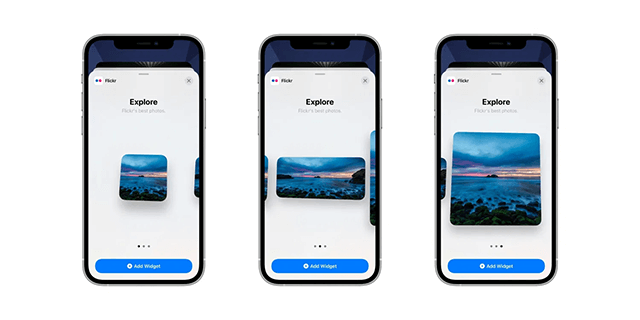

.jpg)


0 Comments
Leave a Comment
Your email address will not be published. Required fields are marked *