Why is my download speed SUDDENLY so slow: 8+ common reasons [UPDATED]
Sluggish WiFi leads to frustrating online experiences, especially activities requiring fast download/upload.
Why is my download speed suddenly so slow?
What causes your Internet download speeds to be slow?
For sure, they’re extremely common questions among Internet users.
If you are looking for the reasons why your WiFi Internet speed is slower than it should be, then this post is something you want to check out right now.
Let’s take a look!

Why is my download speed suddenly so slow?
What is download speed?
First of all, it’s good to learn about Internet download speed meaning and why it is important to our Internet experiences.
To put it simply:
Download speed refers to the speed or the rate at which an Internet connection can transfer digital data from a server to the user’s devices.
Similar to upload speed, it’s measured in Mbps (megabits per second).
In fact, a large percentage of common online activities require downloading Internet data.
They can be in the form of text, audio, videos, etc.
Things like surfing websites, downloading files, watching videos on YouTube, streaming music, playing online games, and more all need data downloading.
Without good Internet download, it’s frustrating to enjoy our favorite online activities, especially ones involving downloading a large amount of data.
So what is a good speed?
Move on to the next part to find out!
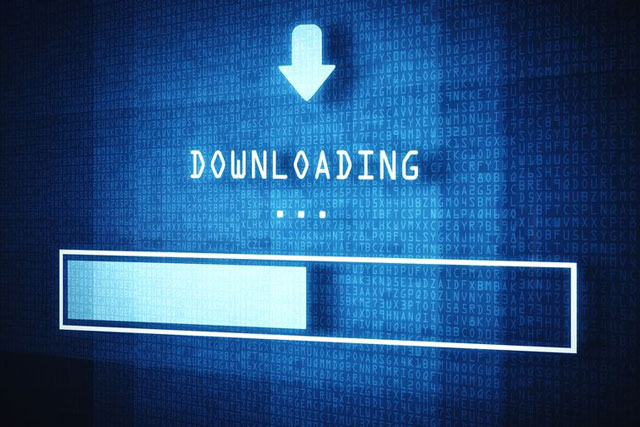
Download speed is important
What is a good download speed?
Do you know that streaming content in high definition (480p) on Netflix requires a speed of at least 3 Mbps?
Watching in high definition (1080p) and ultra-high definition (2160p) needs the minimum speeds of 5 Mbps and 25 Mbps, respectively.
However, to stream an HD video on multiple devices, you’ll need 25-100 Mbps.
For simultaneous online gaming, streaming, and downloads on nearly unlimited devices, the needed requirement is at least 500 Mbps.
Also, though playing games, in general, doesn’t need a very fast speed, some types of games still require a high-speed connection.
Refer to the following table:
| Types of game | Required download speed |
| FPS games | > 30 Mbps |
| MMO games | 3.5 Mbps |
| RTS games | 3 Mbps |
| RPG games | 2 Mbps |
As you can see, while RPG games only require a minimum of 2 Mbps download speed, you’ll need at least 30 Mbps to enjoy FPS games smoothly.
How slow is your Internet connection?
If you notice frozen videos, buffering videos, dropped calls, or it takes very long to load web pages, …, your Internet connection is likely to be sluggish to use.
What should you do in this case?
Well, the first thing you should do here is to run some speed checks.
It’s to determine how slow your connection is and find out if your connection speed matches the Internet package that you are paying for.
Of course, it seems like no problem occurs if your current speed matches your Internet plan.

A sign of slow Internet
However, what if the results you get are quite lower than your Internet Service Provider (ISP) advertises or upload and download speeds are not the same?
Will you doubt the service quality of your ISP or your mobile carrier?
Will you call them right away and ask “why is my download speed so slow but upload fast?”
Wait a minute!!!
That might not be their problem since a bunch of factors can affect your WiFi performance.
Keep reading on to learn common causes for poor Internet connection and know “why is my download speed suddenly so slow?”
Why is my download speed suddenly so slow?
Why is my download speed so slow?
Do you know that your WiFi signal strength is affected by a wide range of factors?
Yep, that’s true!
As compared to the wired network like an Ethernet cable connection, the wireless Internet is susceptible to different things.
This is because WiFi signals are transmitted through the air.
Following are the top common reasons for slow WiFi connection that you should know.
Let’s see if there are any of them causing your WiFi signal to be weaker than it should be:
-
Far distance to the router
-
Building materials and physical obstacles
-
Too many devices using the network at the same time
-
Router position
-
Wireless interference
-
Unrebooted router
-
Your devices can’t handle advanced WiFi speeds
-
Older routers
-
Others…
Let’s jump into the details!
Far distance to the router
WiFi signal originates from the router and travels through the air to your devices within a certain range.
That means the farther the distance, the weaker the WiFi signal and the slower the network speed.
If your devices are too far from the router, then, of course, they won’t get the full signal strength as well as the fast Internet speed.
Similarly, if you run tests to check WiFi speed at a place that is quite far from the router, then you will likely get poor results.

Being far from the router may lead to a slow download speed
Building materials and physical obstacles
Materials like concrete and metal are among the biggest reasons for “why is my download speed not what I pay for?”
It’s because your WiFi signal is transmitted through the air and has to pass through brick, concrete, metals, and other materials to get to your devices.
They can be considered ''blockers'' that block or interrupt your WiFi signal.
In short, the more walls and physical obstacles the WiFi signal has to travel through, the weaker it will become.
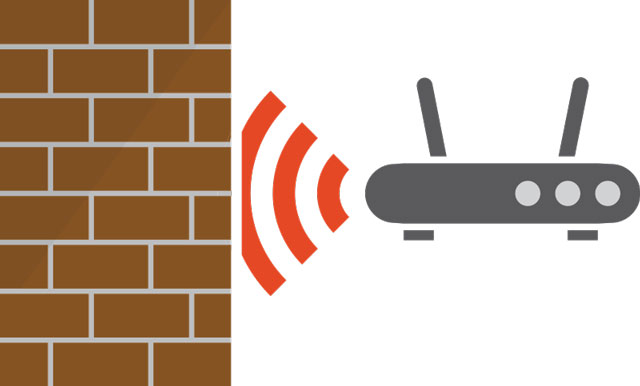
Your WiFi is easily blocked by physical obstacles
Too many devices using the network at the same time
Many devices connected to your WiFi network at a time also cause a huge decrease in WiFi speed.
It’s a problem especially if you’re joining in bandwidth-heavy activities like streaming Netflix, downloading large files, or online gaming.
Well, if you check WiFi download speed at hours when your internal WiFi traffic is overloaded, then you will find your test results are much slower than usual.

Avoid testing download speed during peak hours
Router position
Placing your router in low positions such as on the ground or the bottom of the shelf or behind other furniture can directly hinder the WiFi connection.
It’s really hard for your WiFi signals to easily penetrate if the router is placed at low positions.
Instead, you should put the router as high up as possible to help extend the broadcasting range of your wireless signal.
You can run speed checks to see if the change of router height and position can help improve your WiFi performance.

Router position affects WiFi speeds
Wireless interference
Wireless signals are all around us.
Electronic devices, WiFi routers, cell towers, satellites, and more are the sources of wireless signals.
Though the WiFi signal is supposed to not have the same frequency as these other devices, the radio noise can still cause interference.
Besides, there are devices and appliances running on the frequency range of 2.4 GHz, which is close to or at the same 2.4 GHz WiFi band.
They can be
-
Bluetooth devices
-
Microwaves
-
Cordless phones
-
Neighbor’s networks
-
Concrete and masonry walls
-
Thick timber walls
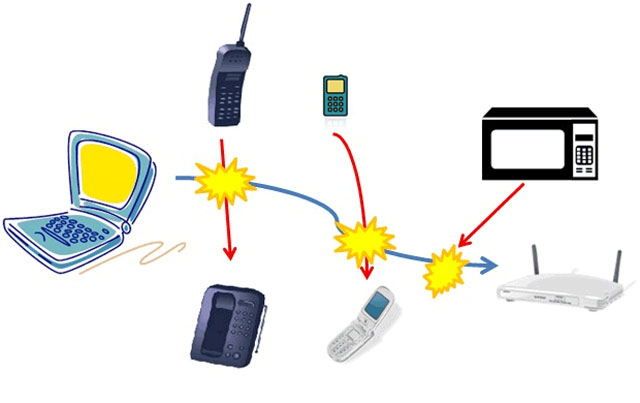
Wireless interferences
As a result, there are times when the frequency of these devices can overlap with the frequency of WiFi signals.
When that happens, the data transmitted via a WiFi connection is likely disrupted.
Well, when you have many things running on the same frequency range, then the WiFi signals can’t be strong and travel as fast as they should be.
Unrebooted router
Most electronic devices and equipment are not made to run continuously and your router is no exception.
Also, after using for a long time, your router may not function as effectively as before.
So, if it’s been a while since the last time you reboot your router, this might be the reason causing your WiFi speed to get sluggish.
Try restarting your router and run a speed check again to see if your WiFi download is improved or not.
Rebooting your router should happen anywhere from once a month to once a day, depending on its age and condition.
Sometimes, a simple reboot is what you need to do to help it return to peak performance.
So simple and easy, right?

You should reboot your router regularly
Your devices can’t handle advanced WiFi speeds
According to HighSpeedInternet, slow download speed might not lie in the Internet connection, but in the devices you use.
If they are outdated and unable to process today’s Internet speed, sluggish WiFi can be expected.
In actuality, your PCs, smartphones, and tablets, each one has different speed capabilities.
The WiFi speed you experience is just as fast as the speed that your device can process.
That means no matter how fast the router is, it can’t go faster than your device’s speed.
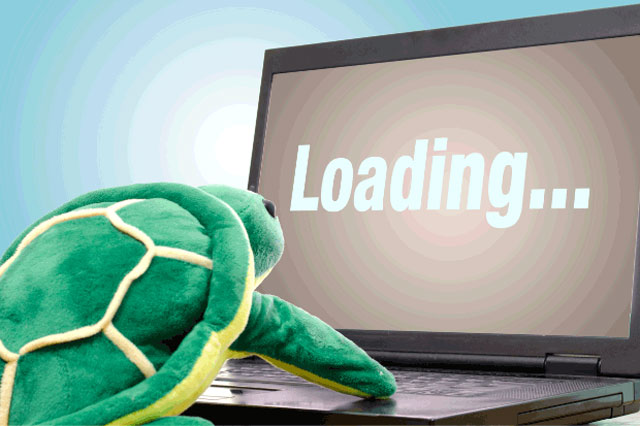
Poor Internet download speed
Older routers
Using an older router might be one of the reasons for lowering your WiFi speed.
The routers that age for more than 5 years might not be able to fully support high-speed Internet.
Hence, you should consider upgrading your router if you are sure that it’s the big cause of poor WiFi.

You should replace your old router
Other causes
Along with things mentioned recently, there are still other reasons for “why is my download speed slower than what I pay for”.
Well, if your device has too many unnecessary programs running in the background, then slower-than-actual download speeds are expected.
Do you know that these programs not only consume your Internet bandwidth but also the CPU power?
Besides, viruses and malware can be the cause.
Sometimes, problems with the services of your Internet providers are also the reason behind a slow Internet connection.

Virus and malware may also cause slow Internet speed
Conclusion
There are some common reasons causing your WiFi speed to slow down. Once again, it’s worth noting that in addition to these factors, many other ones can be the causes for decreases in your WiFi performance. What we mentioned above are just very common ones that many Internet users are likely experiencing in daily life.
Well, we hope that this article on Why is my download speed suddenly so slow? provided you with helpful information so that you, yourself, can figure out the reasons for poor Internet performance.
![Why is my download speed so SLOW but upload FAST: 3+ causes [Updated]](https://gospeedcheck.com/filemanager/data-images/Why-is-my-download-speed-so-slow-but-upload-fast_1.jpg)
![Why is my Xbox download speed so slow? 5 little-known reasons [SOLVED]](https://gospeedcheck.com/filemanager/data-images/Why-is-my-Xbox-download-speed-so-slow_1.jpg)



4 Comments
Lucille Morales
Why is my Internet so slow all of a sudden? I tested my speed and apparently it is 36 Mbps (4.5 MB/s), but my actual download speed on pretty much all websites is around 100 KB/s. What can I do to ameliorate this? The issue is supposedly on my end
Leave a Comment
Your email address will not be published. Required fields are marked *MySpeed
100 KBps is significantly lower than most servers provide. It is possible you exceeded your service provider's data cap and your service provider is throttling you
Leave a Comment
Your email address will not be published. Required fields are marked *Carol Robinson
Just wanted to say I love reading your blog and look forward to all your posts!
Carry on the excellent work!
Leave a Comment
Your email address will not be published. Required fields are marked *MySpeed
Thank you
Leave a Comment
Your email address will not be published. Required fields are marked *Leave a Comment
Your email address will not be published. Required fields are marked *