Download Speed Not What It Should Be: 7 Common Causes & Fixes [GUIDE]
It’s not something rare if you find your download speed not what it should be when running Internet speed tests.
Many reasons can cause that situation.
However, it mainly comes to 2 big things: checking download speed wrongly and truly slow download speed.
Let’s go deep into the reasons & possible solutions to deal with this problem in this post.
Keep reading!

Download speed not what it should be
How to check your download speed?
First of all, you need to identify what your current network speed is.
Is it not what it should be?
Well, you can take a download speed test, such as MySpeed to find out.
-
Step 1: Visit gospeedcheck.com.
-
Step 2: Click the big circle “Go” button to start the test.
-
Step 3: The ping test, download speed, and upload speed tests are conducted one by one.
After seconds, the screen displays the results of 3 metrics as of the following.
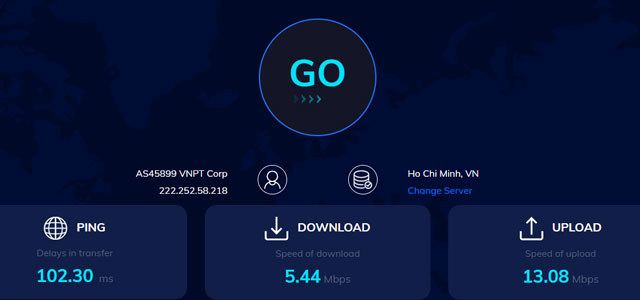
Results of ping, download speed, and upload speed
Causes and fixed to download speed not what it should be
Now, it’s time to learn about why the actual download speed slower than speed test.
As mentioned above, it can be the way you check download speed or your Internet connection.
The testing process
To make sure your download speed can satisfy “what is a good download speed?” or not, running a download speed test is necessary.
However, the testing results can be affected by the factors below.
The testing server
Each speed test tool offers different testing servers.
Do you know that the physical distance between you and the testing server significantly affects your speed test results?
The nearer the testing server is, the faster the Internet speed is.
Thus, select the servers close to your geographic location to ensure accuracy.

You should choose a close testing server
VPN
Turning on a VPN while doing a speed test can make the tool misunderstand and measure the speed of the private network instead of your actual connection.
The solution is to turn off the VPN before taking a test.
To disable VPN on Windows, follow these steps:
-
Step 1: Go to Settings and choose Network & Internet
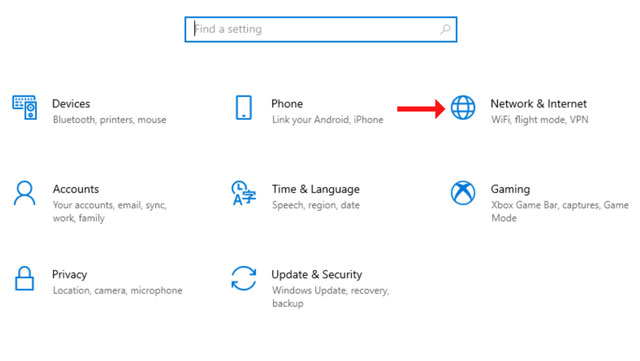
Choose Network & Internet
-
Step 2: Choose VPN in the left-side menu
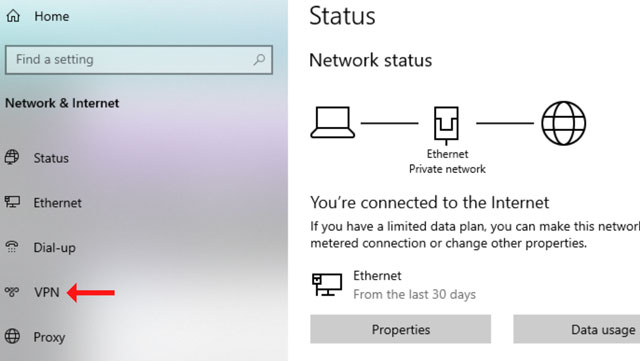
Choose VPN
-
Step 3: Choose the VPN connection you want to disable and click Remove
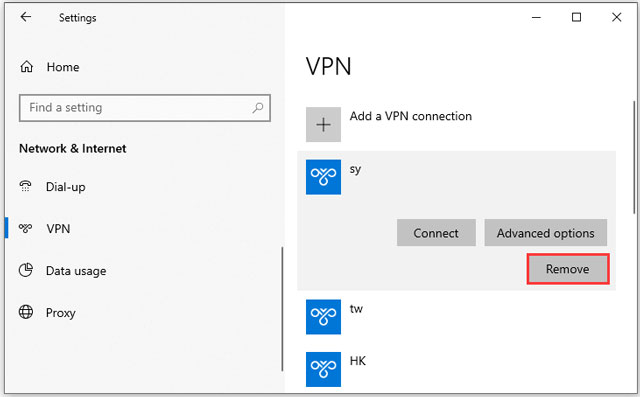
Remove a VPN
Take a speed test at peak hours
Conducting the test at a peak hour or just once per day can result in inaccurate results.
Of course, during peak hours, you might encounter congestion, and slow speeds are certain.
That's why you should take several tests per day (during both peak and non-peak hours) and take an average speed for the most accurate results.

You should run a speed test several times
Slow download speed
What is a good download speed for Xbox one, streaming or gaming?
In general, a download speed of 25 Mbps and an upload speed of 3 Mbps are considered good for online activities (according to the FCC).
When you test download speed and find it insufficient for your online demand, or it is not what it should be, the factors below may affect your download speed.
Download many files at a time
Downloading too many files at a time is one of the most popular reasons for slow downloads.
Your device and your bandwidth connection may not be strong enough to download multiple files simultaneously.
Thus, you might experience slow Internet speed while trying to download an HD movie and several heavy documents, for example.
It’s better to download just one file at a time to improve the speed.
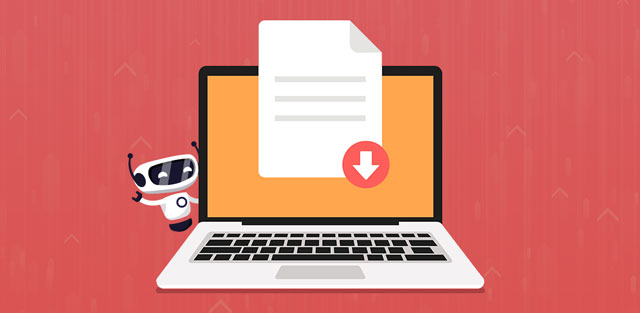
Avoid downloading many files simultaneously
The router position
WiFi connection is susceptible to walls, fish tanks, microwave ovens, Bluetooth devices, etc.
If you place your router near these things, weak Internet signal strength is certain.
Instead, position it in an open space and the middle of your house.
This way, your router works in the best condition and broadcasts stronger signals.

Best place for a router
Too many users/ devices connect to a single network
That’s so obvious!!!
To solve this problem, you should turn off all unused devices and limit the number of users.
Furthermore, you can consider upgrading your Internet package when the high-speed Internet demand in your house increases.

You should limit the number of devices connected to your network
Virus
Virus in your devices also causes slow download speed.
So, install antivirus programs such as Norton 360 Deluxe, and Kaspersky Total Security,… to protect your devices from malware, virus, and others.
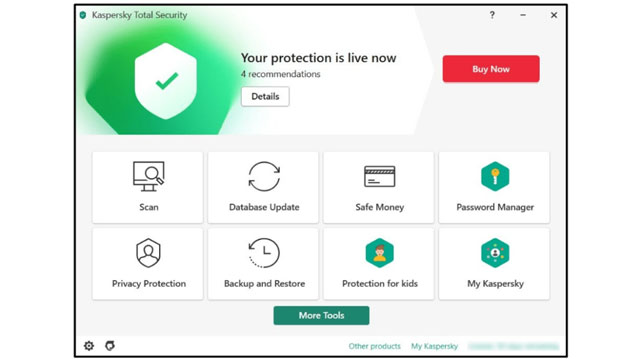
An anti-virus software
How much download speed do you really need?
Well, as mentioned earlier, FCC recommends at least 25 Mbps download speed and 3 Mbps upload speed.
That is just the minimum.
But should you get the download speed as fast as possible?
The answer is no!
Instead, you should get the speed suitable to your own needs and the number of people in your household.
To clarify, look at the minimum recommended download speeds for some common activities below:
|
Internet Activity |
Minimum Recommended Download Speed |
|
|
1 Mbps |
|
Music Streaming |
2 Mbps |
|
General Web Browsing |
3 Mbps |
|
Social Media |
5 Mbps |
|
Online Gaming |
5 Mbps |
|
Video Conferencing |
5 Mbps |
|
HD Video Streaming |
5 Mbps |
|
4K Video Streaming |
15 Mbps |
Source:
https://www.howtogeek.com/799678/how-much-download-speed-do-you-really-need/
Many people would be surprised to learn that individual online habits aren't actually that demanding.
However, what if you get a 500 Mbps download speed just to stream an HD video?
Well, having 500 Mbps does not result in a noticeably better experience.
You're merely paying for bandwidth that you're not using but are kept on standby all the time anyhow.
Therefore, consider your needs before registering for an Internet plan.

You’d better get a suitable Internet plan
Besides, it’s worth considering how your family actually utilizes the Internet before choosing an Internet subscription.
To calculate your overall bandwidth requirements, multiply the number of users in your home by 25 Mbps.
Contrary to popular belief, most homes actually only require 50 to 100 Mbps of Internet bandwidth to fulfill all of their needs.
Even a large family with everyone in a constant online state probably won't require more than 200 Mbps to ensure that everyone has a positive experience.
So, once again, the download speed you actually need depends on 2 factors: Your needs and the number of people in your household.
Even if you're on distinct networks, the fact that you and your neighbor are utilizing the same Wi-Fi could be the cause of its slowness.
Using the same channel as your neighbor can result in device interference between one or both of your routers.
Fortunately, there is a quick cure.
You only need to change the channel that your router broadcasts on.
A home router might theoretically have 254 devices connected to it.
This is due to the device's cap on IP addresses, which ranges from 192.168.1.0 to 192.168.1.255.
However, in reality, you'll discover that most routers can support much fewer connections.
You can ask the manufacturer if there is a particular number stated, although it can range anywhere from 10 (which is quite unusual) to 150.
Yes, maybe.
If the second router and the old router are both wireless, their Wi-Fi signals may clash, resulting in dropped connections and erratic network slowdowns.
For the best result, place a Windows PC or another computer that you may use for initial configuration close to the new router when you set it up.
The best way to configure a router, wired or wireless, is from a computer that is linked to the router by an Ethernet network cable.
The router can later be relocated to its final location.
Closing thoughts
There are still many other factors causing download speed not what it should be. Yet, we provided you with the most common ones. So, check them and try our suggested fixes to get good results.
![Why is my download speed so SLOW but upload FAST: 3+ causes [Updated]](https://gospeedcheck.com/filemanager/data-images/Why-is-my-download-speed-so-slow-but-upload-fast_1.jpg)
![Why is my Xbox download speed so slow? 5 little-known reasons [SOLVED]](https://gospeedcheck.com/filemanager/data-images/Why-is-my-Xbox-download-speed-so-slow_1.jpg)



2 Comments
Kenneth Scott
When downloading files off of the internet, why doesn't the internet's download speed match that of the files download speed?
Leave a Comment
Your email address will not be published. Required fields are marked *MySpeed
Because when you are downloading a file, there are two computers involved. Your computer, with your internet connection. And the server hosting the file, with their internet connection.
Leave a Comment
Your email address will not be published. Required fields are marked *Leave a Comment
Your email address will not be published. Required fields are marked *