How to Add Device to Optimum WiFi? 5 Super-Easy Steps [Tips]
Do you want to know how to add device to Optimum WiFi?
There are several ways to connect to an Optimum device.
It can support up to fifteen devices, depending on how your WiFi hotspot is configured.
All things considered, connecting a device to Optimum WiFi is a rather easy process.
So, let’s find out the advantages of connecting to Optimum as well as how to add a device to Optimum WiFi in this post!

A guide on adding device to Optimum WiFi
What is an Optimum hotspot?
Optimum WiFi hotspots are a network of more than 2 million WiFi Internet access points that let you connect to high-speed Internet just as effortlessly while you're out and about as when you're at home.
Although "OptimumWiFi" is the tag used for the majority of Optimum hotspots, "AlticeWiFi" and "cableWiFi" networks are also available.
.png)
What is an Optimum hotspot?
To use a free Optimum Wi-Fi hotspot, sign in using your Optimum user ID and password.
Then you may use your phone, tablet, or laptop as usual to access the internet.
Although you may be familiar with mobile hotspot devices provided by mobile phone service providers, optimal hotspots are not portable gadgets.
Instead, Optimum gateways transmit these Wi-Fi networks in your community's stores, residences, and transportation stops.
Why should I connect to Optimum WiFi?
With over 2 million hotspots, staying connected is easier than ever.
Here are some benefits of connecting to Optimum WiFi in your home
-
Network discovery and connection
-
Easier network sign-in
-
Less data usage
-
Easier roaming between hotspots
Keep reading for more information!
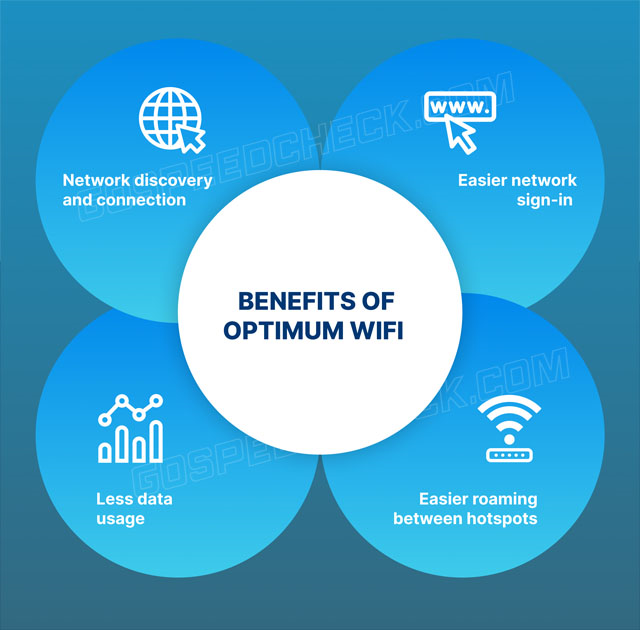
Why should I connect to Optimum WiFi?
Network discovery and connection
The Optimum pass point allows you to find nearby hotspots.
Once your devices have been registered, you will be able to connect to these networks automatically.
This is convenient and permits you to do online quickly and easily.
Easier network sign-in
With a passpoint, all you have to do is input your information and your device will have quick access to an internet connection.
This will increase network security with WPA2 encryption while also maintaining network stability.
Less data usage
To ensure a fast connection, your carrier will utilize less data.
You do not need to upgrade your subscription because you have limitless connectivity.
You can connect to a network hotspot at various spots on the map by using Optimum WiFi passpoints.
Because your device has been registered, you will have internet access wherever there is an Optimum WiFi passpoint.
It is less expensive than using your internet provider's cell phone data.
.png)
Less data usage
Easier roaming between hotspots
Roaming consumes extra internet data.
However, using this passpoint option, you may easily wander between hotspots without losing signal.
It will keep internet connections speedier.
How do I add a device to my Optimum WiFi?
If you wonder “How do I add a device to my Optimum WiFi?” the following parts are what you are looking for.
There are several ways to connect a device to Optimum WiFi.
These are straightforward, and you can add up to 15 devices.
It will make your connections across all of these devices easier and more convenient.
.png)
How to add device to Optimum WiFi?
Through your Optimum account
You can finish this procedure on any device, not only the one you wish to use for Optimum WiFi.
Follow these steps:
1. Sign in to your Optimum account using your Optimum ID and password.
.png)
2. Select the Automatic Sign In option under My Account.
3 Enter the MAC address of the device to be added and click Save.
4. Log out of your account, and your device will be added to your best account.
You can delete the device from your account at any time after it has been added to your account.
Every device has its own MAC address.
Through tech support
Manual registration causes issues for certain Optimum WiFi subscribers.
If this occurs, you can get assistance from tech support.
They will assist you in setting your new device for your account.
.png)
Connecting through tech support
Here's how to do it:
1. Contact technical support (phone number: 888-276-5255) and express your concern about the device addition.
2. You will need the device's MAC address. Then submit it.
3. The device will be added to your account and ready for usage.
This is the simplest solution to the problem because tech support will handle all technical concerns.
After receiving confirmation, you can use the gadget.
Through the app
Another way to add a device to Optimum WiFi is using the app.
Many users are unaware that Optimum WiFi features a program that makes it simple for people to connect to the hotspot.
You can add a new device using the Optimum app, available on Google Play and the Apple App Store.
It is completely free to download and install on any compatible device.
.png)
Connecting through the app
This is how a new device is connected:
1. To use the app, launch it and input your login information.
2. Go to My Account and choose Optimum WiFi.
3 Choose Automatic sign-in.
4 Select the type of device you wish to add to Optimum.
5. Enter the MAC address of the device and save the connection.
6. Your device will be added to your account, and you will be able to exit the app.
Keep in mind that this solution is applicable to all devices.
If you have a console and it is unable to connect via the WiFi signal from your router, you can add it using the application.
Use WiFi password and username
This option of how to add a device to my Optimum WiFi is available to customers who link their mobile phones or smart TVs.
Once finished properly, the device will connect to the internet via your Optimum router.
.png)
Use WiFi password and username
Here's how to build this connection:
1. On your remote control, press the Settings button.
2. Navigate to the Network settings option.
3 Select the Wireless connection option.
4 Search for available networks
5. From the option that appears, choose Optimum WiFi.
6. Enter your router's password and wait for confirmation.
Once verification is complete, you can download Optimum firmware and any applicable upgrades.
Visit an Optimum WiFi hotspot
You can now register a device by going to a physical place to activate it.
There are thousands of them, and you can find them using the website's Optimum hotspot map.
.png)
Optimum hotspot map
When you arrive, you will be given registration instructions based on your device.
Once done, your device will be added and you will be able to connect to any hotspot.
Also read: Does Telus WiFi booster work with Shaw?
Is it secure to add device to Optimum WiFi?
Keep in mind that a normal WiFi hotspot is usually insecure for connecting your devices due to hackers and other harmful actions that may be done on the internet via WiFi.
.png)
Is it secure to add devices to Optimum WiFi?
The best WiFi, on the other hand, is not because it offers the strongest security you can conceive.
If an order user does not have the login identification and password, he or she cannot connect.
It has provided several procedures to connect to Optimum WiFi, making it more secure.
It features a better security password that makes unauthorized access to your account harder.
How can I improve your Optimum WiFi strength when devices are added?
How to make WiFi faster? - A WiFi signal extender can boost connection and speed.
As soon as you connect the extender to the Optimum WiFi, the connection will be amplified and accessible from anywhere in your home.
If you want to know your Internet speed correctly, you can run a WiFi speed test.
.png)
How can I improve your Optimum WiFi strength when devices are added?
You must enter into your account at Optimum WiFi hotspot access points in order to add a device to the network.
Continue by providing a reliable password for your Optimum ID.
Since your log-in information will be saved the next time your device is in range, logging in makes reconnecting your device easier.
How many devices can be added to the Optimum WiFi?
After knowing how to add device to Optimum WiFi, the number of added devices is also of many people’s concern.
In contrast to many WiFi networks, which can only support a certain number of users, consumers will be interested in how many devices can be joined to the best WiFi in order to avoid exceeding the connection restrictions.
After that, you are unable to join or connect to the WiFi.
.png)
How many devices can be added to the Optimum WiFi?
Because it can support up to fifteen devices simultaneously and yet be quicker and stronger depending on how powerful the service is, everyone in a home can simply connect to Optimum WiFi.
Both Android and iOS smartphones can connect to WiFi to access online activities.
It can handle up to 300 Mbps of downloading speed when several users are connected, and 50% speed when 20 different devices are connected.
It has been demonstrated how distinctive and powerful the best WiFi can be when several devices are connected, depending on how the WiFi is configured in the environment.
Depending on the programming, you may set it to accumulate 10, fifteen, or even twenty.
Read also: Bridge mode vs access point
You must do the following actions in order to connect your PS4 to Optimum WiFi:
Launch your PS4's web browser, and go to Access Optimum.com
Enter your login ID and password
Next, provide your email address and device name.
Click the OK button once you have completed each of these necessary fields.
An internet connection will be established for you.
All major web browsers for computers and mobile devices are compatible with Optimum WiFi.
Cookies must be enabled in your browser in order to use the "remember me" feature.
The parent company of Suddenlink, Altice USA, announced that Optimum, Altice's second broadband brand, will now officially be known as the internet service provider as of this week.
The transition had been planned for some time, and Altice announced their plans in April with the "Let's Reconnect" commitment.
Although Optimum Wi-Fi hotspots are practical, they aren't necessarily the safest means of connecting to the internet.
You will undoubtedly have security worries when you discover how to add a device to your Optimum WiFi.
Different measures have been taken by its suppliers to protect your connection and data.
To prevent unwanted access, Optimum protects your account with a 128-bit password.
The position of the access points will determine this.
The signal is stronger in places without buildings than it is in densely populated areas.
To identify the locations closest to you and with the best internet reception, utilize the passpoint locator on your account.
Conclusion
Optimum WiFi is a quick and easy method to connect to the internet while on the go. These hotspots are accessible via the Optimum website or your account. You can also test signal strength and find the optimal areas for higher internet connections.
Hope that our step-by-step guideline of how to add device to Optimum WiFi can make you stay connected and access the internet more easily from any of your devices.


![Best Straight Talk Signal Booster Apps & 5 Boosting Tips [Guide]](https://gospeedcheck.com/filemanager/data-images/imgs/20221027/straight-talk-signal-booster-apps.png)


4 Comments
Carter Sanders
What wifi extender works with Optimum?
Leave a Comment
Your email address will not be published. Required fields are marked *MySpeed
The best Wifi extender for Optimum is the Netgear X6S EX8000 AC3000. It offers excellent performance, range, and compatibility
Leave a Comment
Your email address will not be published. Required fields are marked *Landon Hanson
What should I do when my phone is not connecting to my Optimum modem?
Leave a Comment
Your email address will not be published. Required fields are marked *MySpeed
you should restart your device and check for signal bars
Leave a Comment
Your email address will not be published. Required fields are marked *Leave a Comment
Your email address will not be published. Required fields are marked *