Actual download speed SLOWER than speed test: 2 root causes [REVEALED]
Have you ever found your actual download speed slower than speed test download result?
What causes this inequality?
The answer to this question is in this post.
Keep reading!
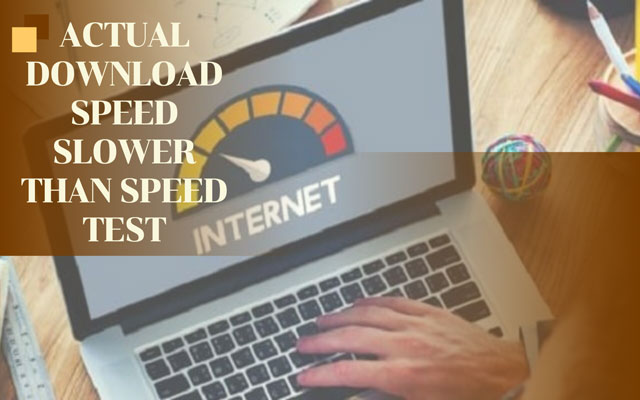
Why is the actual download speed slower than the speed test?
What is a good download speed?
What is a good download and upload speed for Internet?
According to the FCC, a download speed of 25 Mbps and an upload speed of 3 Mbps is good enough for individuals (with basic online demands.)
Keep in mind that there are other factors affecting your Internet connection.
Therefore, to tell the truth, it’s difficult to give an exact answer to what is a good download speed for every Internet user.
We all want fast Internet.
It’s especially true when it comes to activities consuming lots of downloading bandwidth like streaming HD content, playing online games, etc.
Each type of online activity requires a different download rate.
Take a look at the table below for the details.
|
Download speeds |
Online activities |
|
0-5 Mbps |
|
|
5-40 Mbps |
|
|
40-100Mbps |
|
|
100-500Mbps |
|
|
500-1000Mbps |
|
Source: https://united.net/
A fast way to make sure your Internet speed is good enough or not is using a download speed test.
With the help of great speed test tools like MySpeed, Speedtest Ookla, and FAST, you can get a picture of how fast your network is.
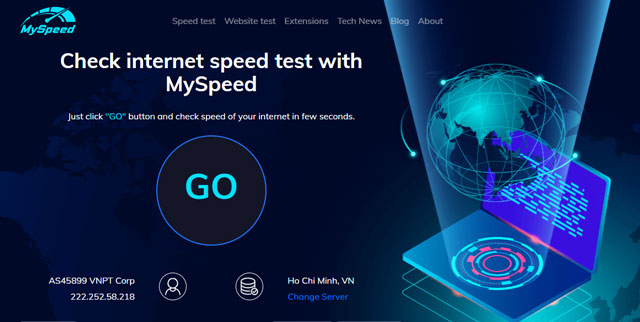
MySpeed
However, sometimes, users realize that your tested download speed is not the same as the contracted download speed.
Why does this happen?
Move to the next part!
Why is download speed not what it should be?
There are two main reasons for download speed not what it should be: running a speed test improperly and slow actual speed.
Mistake while running a speed test
Internet speed tests help measure your download speed.
Of course, if you run it improperly, wrong results are certain.
Factors that may cause inaccurate speed test results can be the following:
-
Old devices
-
Test during peak hours
-
Inappropriate testing server
-
Unreliable testing site
-
Others…
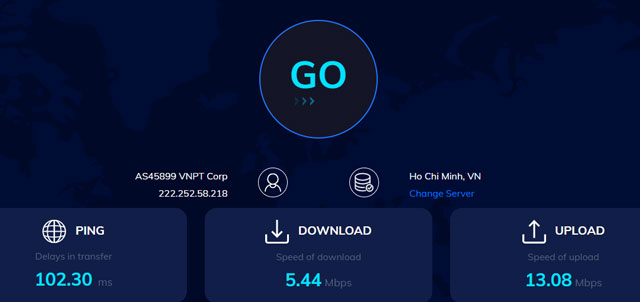
Wrong speed tests are possible due to many reasons
If your test results don't line up with your Internet plan, you probably conducted the test incorrectly.
That’s why your speed of downloading is slower than it should be.
To know how to run a speed test correctly, read on…
Slow download speed
If the source of the problem does not lie in the way you test, your download speed can be truly slow.
In fact, a slow Internet connection can occur in both wireless and wired connections.
Wireless connection
A router broadcasts WiFi signals and allows multiple devices to connect to the same network.
In most cases, wireless Internet is not as consistent as the wired connection.
If your WiFi download speed is slower than expected in this case, the reasons can be:
-
Wrong router position such as placing near a mirror, microwave, tank, etc.
-
Too many devices operate at the 2.4 GHz frequency.
-
The WiFi is congested.
-
You are using VPN, proxy.
-
Old router.
-
WiFi interference and physical obstacles.

WiFi interference
Wired connection
Unspoken truth is that a wired connection is faster and more stable than wireless.
However, if you are using Ethernet, but your actual download speed is still slow, consider the possible causes below:
-
Broken cables.
-
Malware, antivirus issues.
-
The VPN is working.
-
Old PC devices.
-
Software misconfigurations.
-
Networking hardware issues.
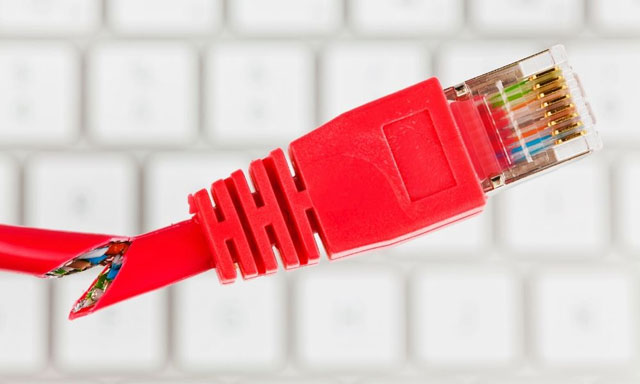
A broken ethernet cable
Well, those are all possible reasons for unmatching the actual download speed and the testing results.
Now, let’s see how to fix it successfully!
How to fix actual download speed slower than speed test?
Based on the two common factors causing download speed to unmatch speed test, we’ll have two relevant ways to fix it.
Check them out!
Perform the speed test correctly
Knowing how to check your network connection is crucial.
There are some steps you need to follow.
First and foremost, choosing a reliable testing tool is important.
For the best result, you should access a site among those popular names: MySpeed, Speedtest by Ookla, FAST, speedofme, etc.
Second, take the test.
Take MySpeed as an example, following is a quick guideline:
-
Step 1: Search for gospeedcheck.com or MySpeed.
-
Step 2: On its homepage, click the “Go” button” to run the test.
-
Step 3: After seconds, the screen shows ping, download speed, and upload speed.
See how to do it:
.gif)
How to use MySpeed?
Is it easy to take a download speed test?
You don’t need to be a tech guy to do that.
However, many people make several mistakes while running the test, resulting in inequality between the actual download speed and the speed test.
Simply said, no speed test is 100% accurate since several circumstances might affect the results.
However, by conducting your test properly, you can minimize the impact of the Internet and outside factors and obtain results that are far more accurate.
Thus, remember the following tips to avoid these mistakes:
#1. Close any unwanted apps or applications that are already operating on the test device in the background
#2. Use modern equipment during testing since older devices might not be able to accurately gauge your Internet performance because of their hardware.
#3. Select a close testing server since the test is affected by the physical distance between your device and the testing server.
#4. When doing the test, unplug any additional Internet-connected devices from your network.
#5. To obtain more accurate results, choose to do the test on well-known and reliable speed testing websites.
#6. Avoid testing during peak hours
Improve the download speed
In case you’ve applied the aforementioned tips but there is no improvement, find ways to fix the snail-paced download speed.
Wireless connection
Positioning your router properly, taking into account obstructions, and eliminating WiFi interference are basic ways to improve the WiFi strength.
To set your router for the greatest signal, use the following advice:
-
Set the router in the home center: You won't get a strong signal if you put it in a room off to the side of your house.
-
Vertically position the router's antenna: Though many antennas can be modified to lie horizontally, it is best to stand straight up.
-
Elevate your router so it is not near any floors. If the router is on a desk rather than on the ground, you'll receive greater reception.

Where to place your wireless router
Problems may arise if several wireless networks vie for the same channel.
You can correct this by changing the WiFi channel in the web interface of your router.
Besides, wireless interference can be caused by a number of home appliances, including cordless phones, baby monitors, and microwaves.
You might even have a wireless network outage when the microwave or cordless phone is in operation
You can fix cordless phone issues by switching to phones that use a different frequency, such as 900 MHz or 1.9 GHz.
Wireless networks will be disrupted by 2.4 GHz-using cordless phones.

Microwaves can interfere with WiFi
Wired connection
It seems like an Ethernet cable is better than a wireless connection.
However, it may still come with some issues.
To solve it, try these tips:
-
Restart the computer
-
Restart the Network Adapter
Press Windows Key + I and choose “Network & Internet”.
Under “Change your network settings”, click “Change adapter options.”
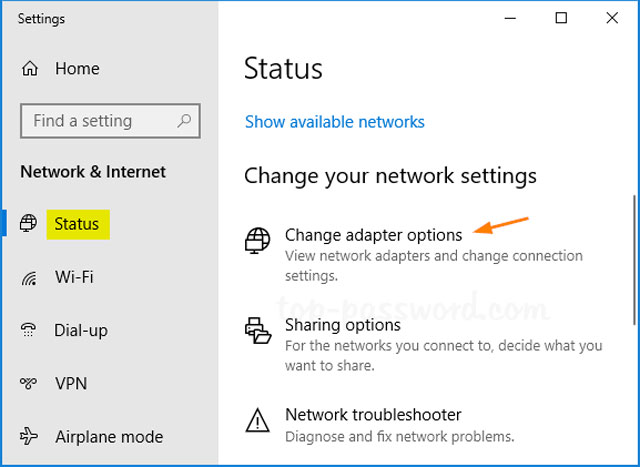
Click “Change adapter options”
Right-click your wired connection and choose “Disable”.
After that, select “Enable.”
-
Disconnect any VPN software
Go to Settings and choose “Network & Internet.”
Select “VPN” in the left-side menu.
Choose the VPN connection you want to disable.
Click “Disconnect.”
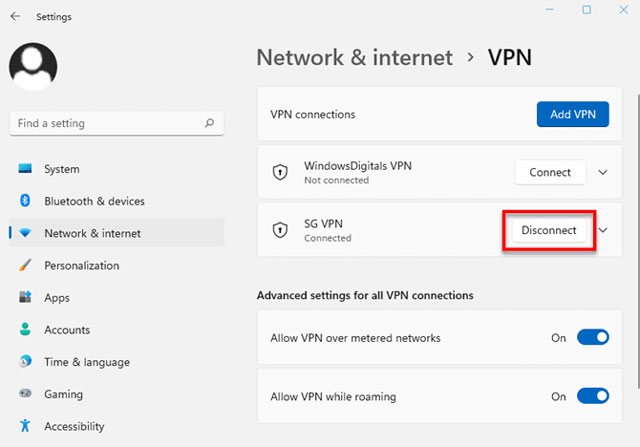
Disconnect VPN
-
Scan for malware
-
Change the ethernet cable
Your Ethernet speed issues will be fixed by one of these six solutions.
Thankfully, anyone can follow these because they are very simple.
It shouldn't take more time than necessary for your Internet to be slow.
There are numerous factors that influence a system's ability to download files.
Slow Internet, an excessive amount of cache memory, hardware problems, and modem firmware flaws are a few typical causes.
It does, indeed.
Your Internet speed may be affected by the encryption method, the distance to the server, and the VPN protocol your VPN uses.
But that's not the entire picture.
A solid VPN, however, might just slightly slow down your Internet.
Most users of cutting-edge VPN services discover that, if they even notice it, a small performance penalty is worth the benefits.
Metal objects, such as doors, furniture, structures, and walls, can significantly reduce or entirely eliminate WiFi signals.
The WiFi signal will be weaker if there is more metal in the path between your WiFi router and the connected device.
Wrapping up
That is the end of today. With the given information, we hope you can find the main causes of the issue of actual download speed slower than speed test and khow how to fix them. Want to get more helpful articles? Follow MySpeed!
Cre:
https://www.thetechwire.com/why-is-my-ethernet-slower-than-WiFi/
![Why is my download speed so SLOW but upload FAST: 3+ causes [Updated]](https://gospeedcheck.com/filemanager/data-images/Why-is-my-download-speed-so-slow-but-upload-fast_1.jpg)
![Why is my Xbox download speed so slow? 5 little-known reasons [SOLVED]](https://gospeedcheck.com/filemanager/data-images/Why-is-my-Xbox-download-speed-so-slow_1.jpg)



4 Comments
Oscar Price
Why do some computers have fast internet connection and very slow download speed? My Wifi connection has the same problem. How can I fix that?
Leave a Comment
Your email address will not be published. Required fields are marked *MySpeed
A number of reasons that could cause this, such as viral infection, malware running in the background, throttling by your ISP,...
Leave a Comment
Your email address will not be published. Required fields are marked *Jacob Scott
Why is my download speed slower, while speed test and ISP still provide me the same speed?
Leave a Comment
Your email address will not be published. Required fields are marked *MySpeed
You are measuring over wifi, instead of using an Ethernet cable so you can measure at the router. If this is what you are doing, you have interference on your wifi. Or else, you have electrical faults between your router and the exchange
Leave a Comment
Your email address will not be published. Required fields are marked *Leave a Comment
Your email address will not be published. Required fields are marked *