Why is My Internet Upload Speed So Slow? Troubleshoot Slow Upload Speed
Why is my internet upload speed so slow? Some people are just plain lucky when it comes to Internet service.
They get exactly what they pay for with download and upload speeds that meet or exceed their expectations.
But if you’re less than satisfied with the speed of your Internet connection, you are definitely not alone.
In this guide, we’ll discuss possible causes of your slow Internet upload speed and we’ll offer some tips on how to make your upload speed faster.

Slow internet upload speed
Why is my internet upload speed so slow?
Upload speed refers to how quickly you can send data from your computer to the internet. It matters when you upload files to social media, make video calls or play online games. For example, if your at&t internet upload speed falls short of your requirements or expectations, a variety of variables can play a role:
#1. Outdated software
You may have speed issues if your computer's operating system and drivers are out of date. This is due to the fact that today's web browsers are sophisticated and may not function properly on outdated operating systems and drivers.
#2. Weak wifi signals
Why is my internet upload speed so slow? It could be a weak wifi signal. Upload speeds for a wifi connection are normally half or less than your plan's maximum advertised speeds. If you are using Wi-Fi, range and obstructions can lead to slow Internet upload. The farther you travel away from your network, the slower your upload speeds will be. Besides, if there are doors and walls between your router and your device, chances are wifi signal will be blocked.
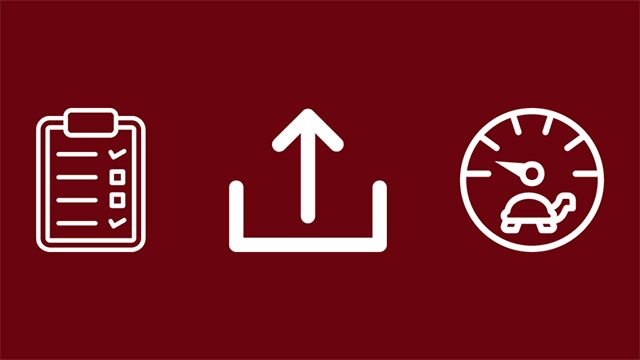
Why is internet upload speed so slow?
#3. Data cap
Depending on your carrier, exceeding your data limit may lead to slowed speeds for the rest of your billing cycle. If you have a monthly data cap, it's advisable to keep track of your usage during the billing cycle to avoid exceeding it. Most service providers include an app and/or website that allows you to monitor your data use.
#4. Multiple upload tasks at once
There is only a limited amount of bandwidth available. When you have numerous video conferences running at the same time, they may all compete with one another, reducing everyone's available upload speeds.
#5. Issues with your router
Another factor that could be the cause of slow upload speeds is your router. This is especially true if you have an older router, and routers will ultimately become obsolete. Older routers may have maximum speeds that they can use and may not be able to handle as many devices as modern routers. This is also the reason for internet download speed slower than upload.

Internet slow upload speed?
You’ve known common reasons for slow upload speed. Now it’s time to move on how to fix internet upload speed.
How to increase the upload speed of internet?
After figuring out what results in your slow upload speeds, you can take the following steps on how to improve internet upload speed:
-
Upgrade your device or software
-
Place your router in a central location
-
Limit the number of connected devices
-
Try a wired connection
-
Upgrade your internet plan
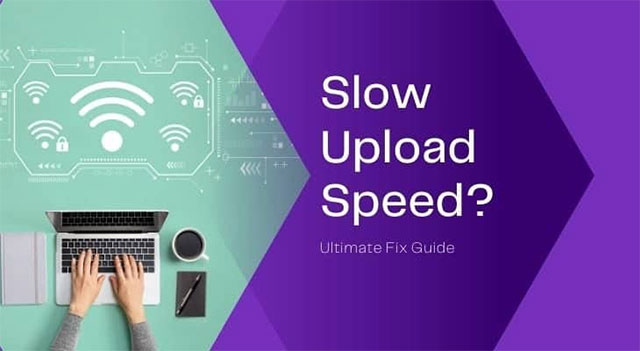
How to improve internet upload speed?
How to know upload speed?
Although most ISPs claim high-speed internet, this is not the real speed you will receive. The actual upload speed is around half of what the ISP claims. You should perform an internet speed test to determine your true upload speeds. It will provide you with an estimate of your upload speeds. Of course, if you've been experiencing considerable lagging and freezing during video chats, you may not need to do a speed test to determine that your upload rates are inadequate for your needs.
Conclusion
One of the most typical internet connection problems might be your upload speed, which is why your speed seems slow while you're uploading files, participating in video conferences, and other activities. So we have gone over the causes of “why is my internet upload speed so slow?” and some troubleshooting tips. We hope you will find them helpful!





14 Comments
Kai Graham
Why do 5G networks in the US still have slow upload speeds?
Leave a Comment
Your email address will not be published. Required fields are marked *MySpeed
Currently, 5G phones still use LTE/4g to upload, and the speed of uploading depends on how good the LTE signal is in your area.
Leave a Comment
Your email address will not be published. Required fields are marked *Sadie Robinson
I don't understand why upload speeds are slow with fiber internet
Leave a Comment
Your email address will not be published. Required fields are marked *Phoebe Graham
The throttle is your router!
Leave a Comment
Your email address will not be published. Required fields are marked *Xavier Cooper
Probably not proper fibre fttp
Leave a Comment
Your email address will not be published. Required fields are marked *Scarlett Wilson
I’m stumped on this issue.. it’s only started a few weeks ago but for some reason my internet upload speed is being throttled on my desktop while connected to Ethernet, slowing it down go 0.01-0.5mbps. It happens after my pc has been on for a few hours or maybe a day or 2.. and after restarting my pc, it’s back to normal. I’ve tried reinstalling drivers and resetting the netstack already but nothing fixes it besides a restart and I can’t figure out what else could be causing this.
Leave a Comment
Your email address will not be published. Required fields are marked *Theo Williams
I ended up resetting windows, which fixed the issue for the most part
Leave a Comment
Your email address will not be published. Required fields are marked *Alexander Anderson
Does a slow upload speed affect gaming?
Leave a Comment
Your email address will not be published. Required fields are marked *MySpeed
Not as much as latency
Leave a Comment
Your email address will not be published. Required fields are marked *Alexander Anderson
So is 15 Mbps upload speed good enough for online gaming? (speed tested on mobile)
Leave a Comment
Your email address will not be published. Required fields are marked *MySpeed
The recommended internet connection speed for gaming: Download speed – 15-25 Mbps. Upload speed – 5 Mbps. Ping rate – Less than 50 ms.
Leave a Comment
Your email address will not be published. Required fields are marked *Marcus Murphy
Do you know why cable internet slow down at night time?
Leave a Comment
Your email address will not be published. Required fields are marked *Billy King
The simple answer is because more people are using it.
Leave a Comment
Your email address will not be published. Required fields are marked *Sophie
Cable is very sensitive to load, and at night, when many people are using it, it slows down.
Leave a Comment
Your email address will not be published. Required fields are marked *Leave a Comment
Your email address will not be published. Required fields are marked *