What is a good upload speed and download speed? & How much you need?
Have you ever wondered about what is a good upload speed and download speed for home use?
It’s true, the COVID-19 outbreak has wreaked havoc on the world. Working from home may seem more like a necessity than an expectation. Whatever situation you find yourself in, we’re here to help you by providing some basic information about the Internet speed needed for online activities while working at home. We’ll break down how much bandwidth you need for smooth sailing on each type of activity and what you can do if your internet connection isn’t up to snuff.

What is a good download and upload speed
What is a good upload speed and download speed?
A good internet speed is defined as whatever fulfills your needs at a price you're happy to pay. Basically, a good download speed should be at least 25 Mbps, and at least 3 Mbps is a good upload speed. Some people can get by with fewer Mbps, while others require more—but for the most part, that is adequate internet speed.
In order to determine what is a good internet download and upload speed, you need to know your needs. To put it more specifically, know what activities you use the Internet for.
If you're not a huge online player or don't have a 4K TV, you might not need high-priced internet service. Whatever internet package you choose, it's critical to ensure that your internet service providers deliver at the claimed speeds.
What is a good download speed?
For basic tasks like web surfing, 10 Mbps download speeds per person are just sufficient. But for bandwidth-intensive activities such as streaming 4k videos, 25 Mbps or higher are required for a smooth experience.
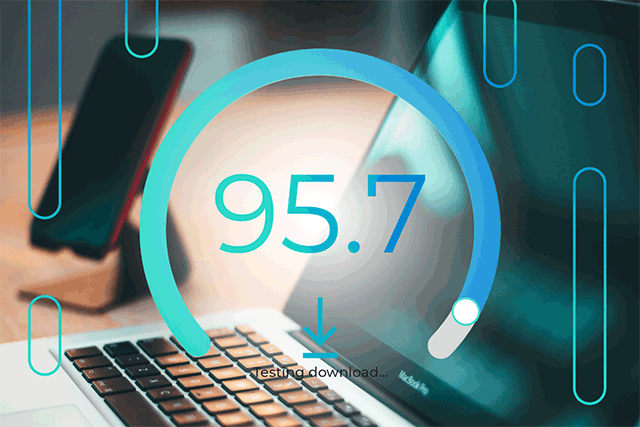
Good download speeds
Aside from the types of activities, you engage in on the internet, it's also a good idea to take network congestion into consideration. If you share your network with numerous users who routinely stream Netflix or download huge files, faster speeds are required to minimize connection bottlenecks.
What is a good upload speed?
While fast download speeds are ideal for downloading huge files and streaming from services such as Netflix, fast upload speeds are required for activities such as video chat and live streaming video.
Generally, a good upload speed is 5 Mbps, but actually, there is no specific answer to the question “what is good upload speed?” or “what is a good upload internet speed?” as it varies by platform as well as activities you involve in.
Good upload speed
So what is a fast upload speed? 10 Mbps or above are generally regarded as fast internet upload speeds as they can easily handle basic user's activities. For instance, For HD video calling, Skype recommends upload speeds of 1.2 Mbps or greater. With a 10 Mbps upload connection, uploading a huge file should take less than 10 minutes.
You can find out how fast your internet connection is by using a speed test website like Speedtest or MySpeed.
Internet speed for email and chat applications. How much?
Chatting and emailing do not take much data, about 0-5 Mbps of internet bandwidth per instance. If you want to share photos, videos, or download larger assets from emails, more speed is required.

Internet speed for basic task
Just give you peace of mind if you make some basic text conversations hogging your bandwidth as chat applications like Google Hangouts, Facebook Messenger and Slack take up less internet speed. So there is no need to stop conversations while you’re working on other projects. Is your Internet connection good enough for these tasks? Doing a speed check and you’ll soon get the answer!
Internet speed for web browsing. How much?
Browsing the internet will take much data if you visit pages with a large volume of unoptimized images or videos. For heavy web browsing and switching among sites, we recommend at least 5 Mbps of download speed per person. If you have videos with autoplay mode being enabled, we say go with a little more. Do a speed check to know how your site is loading and what you can do for a better user experience.
Basically, the average web page uses about 2 MB (megabytes) of data. If you want a whole web page to load within a second, the ideal download speed should be 16 Mbps. But if you just want to get your preferred content on a webpage, no need to load the entire assets of that page.
What is a good upload and download speed for streaming?
What is good upload speed for streaming? Higher speeds are required for video streaming and video conferencing. If these activities account for a significant portion of your daily internet usage, you'll require a faster internet connection with minimal latency.
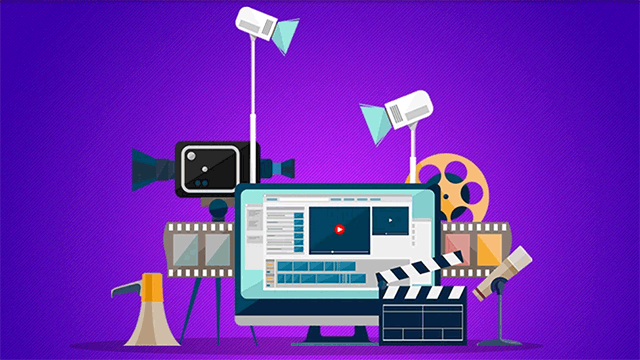
What upload speed do i need to stream
Streaming standard definition video requires at least 5 Mbps, 5 to 8 Mbps are for high definition video streaming. And if you want to stream Ultra HD 4K videos, we recommend at least 25 Mbps. You may wonder what upload speed do I need for zoom?
According to Speedtest.net, Zoom video conferencing in high-definition platforms requires to download and upload speed of at least 3 Mbps.
What upload speed do I need to stream on Twitch? You may ask. 3-6 Mbps upload speeds are Twitch recommended for live streaming In the United States, the average upload speed is roughly 52 Mbps, thus most individuals should have enough bandwidth for Twitch feeds. If all you want to do is watch Twitch streams, you only need 4-6 Mbps download rates.

What is a good upload speed for twitch?
When determining your Internet speed requirements, ensure that the download and upload speeds you receive are what you expect.
What is good download and upload speed for gaming?
What is a good upload speed for gaming? If you are an enthusiastic player or have children that participate in online gaming matches, you should have a minimum speed of 4 - 8 Mbps. This is done to prevent lag, framerate drops and crashing during gaming sessions.
10 - 25 Mbps is recommended for a seamless gaming experience that does not interfere with other devices in the house that are trying to connect to the internet at once.

What is good upload speed for gaming?
For the best gaming experience, Xfinity recommends speed tiers with download speeds of 300 Mbps or higher. The pace at which your game information is downloaded from the server is determined by your download speed.
What is a good connection speed upload for ps4? Most video game consoles consider 0.5 Mbps to 1 Mbps of upload speed as good internet speed. Most professional gamers, on the other hand, will require substantially faster rates to compete well in online gaming. Fast-paced games necessitate quick answers.
Working from home: What is a good download and upload speed for internet?
Working from home introduces unique obstacles to the home network. WFH professions require more than usual consumption, from video conference calls to streaming, especially when a family has children and other high-bandwidth users using the internet at the same time.

Internet for work from home
The minimum download speed recommended for working from home is 40 Mbps. If you do multiple tasks at the same time such as downloading large files, video conferencing, streaming videos, emailing, then faster internet is needed.
How is internet speed measured?
The amount of data that an internet connection can download or transfer per second determines its Internet speed. Both download and upload speeds are measured in megabits per second (Mbps).
When do download speeds matter?
Fast download speeds are critical for the majority of homes. That's what we utilize for everyday tasks like watching TV, downloading music, and perusing social media.
When do upload speeds matter?
Upload speeds are important for video conferencing and uploading huge files to a server or cloud. Wonder what is my upload speed? Run a test.

Why is internet important?
What is the difference between upload and download speed?
The Internet download speed refers to the speed at which data can be pulled from the internet. What is upload speed? Upload speed is the speed at which data may be delivered from your devices to the internet via your internet connection.
When purchasing internet packages, the download speed is frequently advertised speed. For the ordinary internet user, download speeds are far more significant than upload speeds because the majority of your activity is dependent on them. Download speeds for residential internet are sometimes ten times than upload speeds.
What is considered fast internet?
Internet download speeds of 100 Mbps or higher are often considered fast internet because they can accommodate multiple internet users at once without major interruptions in service. However, if you want to broadcast super HD on multiple devices in the same home and to play online games at the same time, you'll probably want to increase the broadband speed above 100 Mbps.
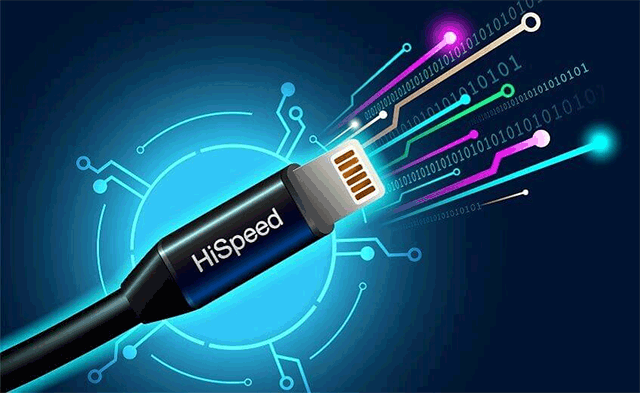
Fast Internet speed
Ethernet cable internet and fiber-optic internet services are your best bets for fast internet speeds, with several providers offering an internet plan with rates of up to 1,000 Mbps in certain places. Fiber optic connection is also a good alternative for Internet consistency because it is less susceptible to slower speeds during high usage times than cable.
Run some quick speed tests
There’s nothing more frustrating than sending an email to the prospect and suddenly, it's moving slowly; the sending is taking forever. What could be the causes of this? Doing a speed check can help you find out the reasons behind it.
Before making any changes to your home network, you’re encouraged to run a speed test to get a good sense of any weak links in your Wi-Fi connection - and there are a bunch of options out there that'll help you do just that within a few seconds.

Internet speed test
MySpeed is one of the most widely used and the one I would recommend starting with. Featuring a host of worldwide servers, the service enables you to choose from several nearby options to test your speed connection. And, just like other tools, it gives you no trouble in using and reading the results.
All you need to do is just click the big "go" button and wait about less than a minute.
How to deal with a slow Internet connection?
If you have problems with your internet connection and slow speeds are to blame, you should first run an internet speed check on the devices you use for work to make sure you’re getting accurate results.
We highly recommend you should use MySpeed, a free tool that helps check your Internet connection anytime, anywhere on various devices. It doesn’t matter if you are not an IT engineer to understand what the speed results tell about as MySpeed provides you with easy-to-read data.
If you’re not getting speeds as expected, try relocating your Wi-Fi router’s antennas or connect your work device to your router with an Ethernet connection. For more accurate results, you should do a speed check repeatedly. Another easy but effective way is to fix your internet speed woes is by using a wired connection rather than wireless connection or upgrading to a faster connection.
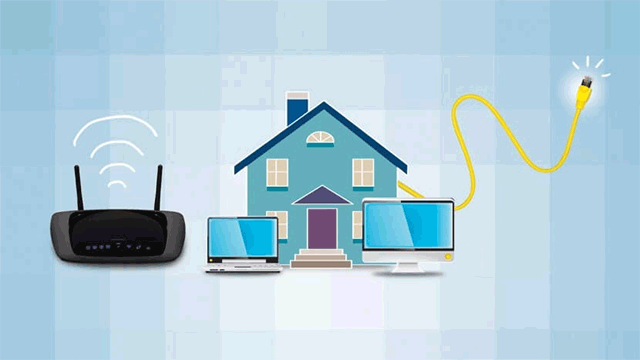
Increase internet speeds
You can also limit unnecessary internet traffic during work hours to free up some bandwidth, but if that doesn’t help, check out the internet providers where you live to find the best-fit internet plan.
It’s also worth doing the speed test a few times from different places in your house to see if there’s a significant drop from one to another. Your bedroom seems to be a comfortable place to work, but if your Wi-Fi shows a weak signal, it may cause trouble.
Will the Covid19 outbreak affect my internet speed?
After doing a speed check, you find that the internet speed during the COVID times is slower than usual. You may think COVID 19 can be the reason for the slow Internet? Trust your intuition!
With many people working at home and using the Internet at the same time, internet congestion is inevitable. Plus, that we’re all cooped up inside means time spent on common activities increases (streaming Netflix, playing video games, or chatting with friends on Facebook. All of that extra time contributes to the increase in internet connection consumption.
Is 50 Mbps fast internet?
Any internet connection above 25 Mbps is seen as a good internet speed for one to two Internet users. So the Internet speed of 50 Mbps allows you to do all the basic online activities (HD streaming, emailing, video calls, and online gaming). At least, it’s enough for you to forward interesting videos to your friends or stream several episodes of the Ellen show.

What is fast upload speed?
Plus, you can also share your speed check results with 3–4 other people without any connection interruption, as well as download high-resolution photos and quickly.
For larger households of 3-5 people, the speed recommended is at the range of 100–200 Mbps, which enables you to add another person who enjoys surfing the internet during their work-from-home breaks. If you get bored with slow internet, read tips to improve Internet performance.
Conclusion
Being aware of what is a good download and upload speed for internet will help you not only find the best deal with your internet provider but also give you peace of mind when working from home. Cheers!
See more: https://gospeedcheck.com/article/upload-speed-test-544






0 Comments
Leave a Comment
Your email address will not be published. Required fields are marked *