How to run speed tests on mobile devices the right way?
Running mobile speed tests is the easiest and quickest way to know if the internet connection on mobile devices is strong enough for you to engage in online activities. What an essential test! Let’s check out this article to know how to run speed tests on mobile devices the right way.
FURTHER READING
- Speed check: Top reasons for slow Wi-Fi connection
- Does the speed test result show your internet slow for studying?
- Is the speed test result good enough for online entertainment?
These days, a lot of us are connecting to the internet via mobile devices like smartphones or tablets. The faster your internet speed connection is, the better you are able to engage in online activities with your mobile devices. No matter whether you get access to the Internet through Wi-Fi connection or cellular mobile data, it’s necessary to run mobile speed tests to know if your connection is sufficient for you to engage in online activities. Right below here, we are going to share with you some basic but important things on how to run this test the right way. Let’s find out what they are right now!
The faster your internet is, the better you are able to engage in online activities with your mobile devices
Why should you test internet speed on your mobile devices?
As we mentioned in the introduction, internet speed directly affects our online activities. No matter whether you use the internet through mobile devices to work, to study, or to entertain, the connection strength will determine if you can efficiently engage in your online activities. So, testing your network speed is so important as its results will help you know whether the current speed is fast enough for playing games, for streaming, for working, etc. Besides, running speed tests is a good way to check if your Internet Service Provider (ISP) or your mobile carrier is providing you with the full speed that they promised.
How to run speed tests on mobile devices the right way?
Obviously, there are different factors affecting your speed results, regardless of whether you perform the test on your phones or PCs, over a wired connection or wireless connection. Because of that, we need to perform the test in the right way so that we can get accurate and objective results about our current internet performance.
Determine whether you want to test mobile data speed or Wi-Fi speed
First of all, you need to determine whether you want to measure your Wi-Fi speed or your mobile cellular data speed. In case you want to test your data speed, you need to make sure that you just access the internet through cellular data. Also, if you want to test Wi-Fi speed on your mobile devices, you need to make sure that you are connected to Wi-Fi, not your cellular network. You should not connect to both of them at the same time when you want to test the speeds of either mobile data or Wi-Fi connection.
Speed test - Do you want to measure your Wi-Fi speed or your mobile cellular data speed?
Things to do when testing data speed on mobile devices
Here are the best practices for data speed testing you should follow when performing the test.
- Ensuring you are not using your mobile cellular data during the test
Before testing your data speed, please make sure that your mobile data isn’t being used by you or anyone else. It’s so important to make certain that there’s only the speed test tool using your data connection during the test, no other apps or programs downloading or running in the device’s background. If you can satisfy the above conditions, you will be able to track your data speeds more exactly. Failing to do so, you will likely receive low-speed numbers that are all incorrect.
- Perform multiple data speed tests
Just a single measurement of your data speed is not enough to give you exact speed values. Performing more than one data speed check is the key to accurately measure your data speeds. You should run the test at different times of the day instead of just only one test at a random time. For instance, if you run a mobile speed test at midnight, you can get good results with high download and upload speeds, whereas if you measure the speed in the evening, you might explore lower results due to higher usage levels. Running multiple speed checks will enable you to gauge on average data speed values more accurately.
These are the 2 important things you should do when testing your mobile data speed. Besides, there are other notices such as rebooting your devices before the test if it’s been so long since the last reboot; testing to different test servers; and more. However, meeting the first 2 conditions listed above are quite enough to help you measure the data speeds.
There are different factors affecting internet speed on your mobile devices
Things to do when testing Wi-Fi speed on mobile devices
Similar to testing your mobile data speed, it’s also necessary to run multiple tests and ensure that the speed test tool is only one thing running on your mobile devices while you are performing the tests. However, testing Wi-Fi speed seems a little bit more complicated than measuring mobile data speed as you need to take into account a few other factors.
These factors include the numbers of devices or users using the network, router position, the distance between your test device and the router, and more. Because of these factors, we need to test the Wi-Fi speed with little more things to do than testing mobile cellular data speed. For example, it's advisable to run the test in the same room as your wireless router if you want to fully measure your Wi-Fi speed. Well, to know more about how to run speed checks on your mobile devices the right way, you can check “Common mistakes to avoid when running wi-fi speed test”.
Conclusion
Recently, we explored tips on how to perform speed tests on mobile devices. Well, though they are small tips and notices, we still hope that they can help you measure your speed more accurately and effectively. Right now, it’s time for you to try speed checks on your mobile devices.
Cre:
myvi.in/blog/how-to-test-your-mobile-data-speed
helpdeskgeek.com/networking/xx-wi-fi-speed-tests-and-common-mistakes
howtogeek.com/215488/how-to-test-your-internet-connection-speed-or-cellular-data-speed/

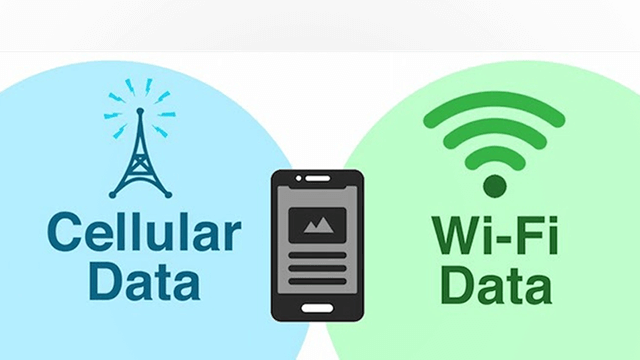






0 Comments
Leave a Comment
Your email address will not be published. Required fields are marked *