Your Speed Test Wifi Results Get Wrong. Here’s the Reasons
Have you ever experienced an Internet slowdown? If yes, you probably wonder whether the Internet speed you are paying for is worth it. Speed test wifi tools can help you give you the answer. You can usually view the speed of the internet plan you’re paying for by viewing your internet bill. If your plan promises up to 60 Mbps, for example, then accurate speed tests from devices on your network should report a speed at least close to that rate. It’s also worth figuring out whether your download and upload speeds are symmetrical or not.
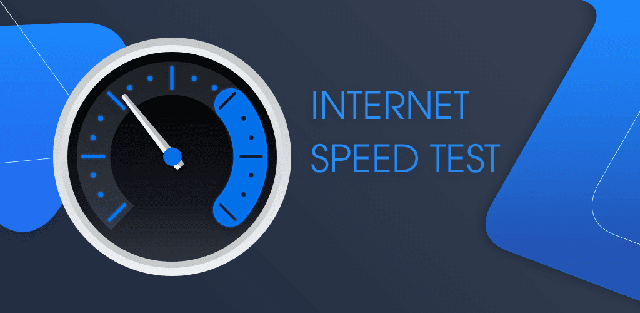
How to interpret speed test wifi results
Understanding Speed Test Wifi Results
In order to measure the overall speed and performance of your Internet connection, you can perform three tests (download, upload, and ping).
Ping tests give you information on the network latency, which is the amount of time it takes for a packet of data to travel from one device to another within the network.
Because ping tests are also related to upload and download tests anyway, it isn’t necessary for most users to perform these tests. But if you are a gamer, ping tests are very important because latency can lead to significant lag in the network, ruining your gaming experience.
Download tests give you an insight into how quickly your computer can transfer files from the internet to your computer. This also shows how long it’ll take to download files from video streaming services to your computer.
Upload tests will show you the time it’ll take to upload files or other content from your computer to the internet. For example, transferring files from your computer to your cloud storage account.
All speed test tools will provide you detailed data on download and upload speeds in megabits per second (Mbps) and sometimes also ping time in milliseconds (ms).
An internet speed test seems simple enough. You visit a site, run the test, and get an accurate measurement of upload and download speeds to and from your computer.
The reality is that it isn’t that simple. There are many factors that can slow down your internet connection and affect your measurements and provide inaccurate speed test wifi results.

Run a Speed test wifi with just one tap
Factors that slow down your internet connection
Placement
The placement of your computer or mobile device has an impact on your speed results while they are connected to your router over a wireless connection.
Your wifi signal can be blocked by physical objects, so to make sure you’re performing the test in a location with a strong wireless connection to your home router, you should place your computer or mobile device in the same room as the wireless router before running the tests.
Slow Computer
Running internet speed and older computer tests can lead to the inaccuracy of speed test wifi. Why? an older computer may have an older network card only capable of 1 Mbps to 10 Mbps. This should have problems running accurate speed tests.
To get the accurate results, you should run your internet speed test from multiple devices. Try running a test with your laptop in one area of the house. Then try with your mobile phone in another part of the house (make sure you’re connected to Wifi and not your mobile data connection).
Compare all results of tests and average them together for the most accurate speed results.
Aggressive Applications
Having bandwidth-consuming apps while you’re running your test will generate terrible speed test wifi results. Even if you’re not running those, there could be other apps using your network card without you even knowing it.
To check which apps are using up the network connection, please follow these steps:
Right click on the taskbar and then choose Task Manager.
Select Processes.
Select the Network category to classify active processes by network use.
Make a note of the processes at the top of the network usage list.
If no non-browser processes are found using up a lot of network bandwidth, you can select End task to close them.
You can now run your speed test wifi when those processes eating up your network card’s bandwidth are closed.
Existing Internal Network Traffic
It’s worth noting that existing internal network traffic can have a negative impact on your speed test wifi results.
Internal traffic would be someone is using a high-bandwidth app while you’re trying to run your Wi-Fi speed test. This bandwidth consumption could lead to the false results. So make sure that you turn off all internal streaming or everyone in your house is disconnected from the internet the time you’re performing your speed testing.
Existing External Network Traffic
It is a fact that many people ignore the impact external network traffic has on internet speed. But it’s actually one of the key factors to the success of speed tests.
Let's consider the case you’re on a cable internet connection. Your neighborhoods usually share a connection to a nearby network router on the route to the local Internet Service Provider’s main hub. This is especially true if you live in highly populated neighborhoods where a lot of families live close to one another.

Speed test wifi results may get wrong
If you run your speed test wifi during a time when everyone in the neighborhood is at home streaming movies or playing online games, you’re going to see a significant drop in your test measurements.
Overlapping wireless channels is another annoying issue with neighbors. To solve this, you need to scan for all the networks nearby and try to switch to a different channel for a more accurate speed test wifi.
Also, most people are still using 2.4Ghz networks, so moving to a 5Ghz connection can really speed things up, though this would normally require upgrading your router.
Solution: Perform multiple tests at different times of the day and week.
You can get a clear picture of your actual network speed by running the test over multiple times of the day or use the best measurement as a baseline for your ideal internet speeds. Make sure to avoid peak internet use hours in your neighborhood or you’ll end up with the lowest measurement.
Conclusion
It is true that there are various factors affecting the accuracy of speed test wifi. To get the best results, you need to find which causes your wifi speed test to be wrong and make some necessary modification.
See more:





0 Comments
Leave a Comment
Your email address will not be published. Required fields are marked *