Why is my iPad so slow on wifi? Don't worry! Just 5 minutes to fix it
By far the most common problem affecting iPad users is that they experience a weak/fluctuating Wi-Fi signal. So why is my iPad so slow on wifi? This article will give you the clearest answers.
Keep reading if you're also looking for ways to boost wifi on your iPad.
Why is my iPad so slow on the Internet?

Why is my wifi so slow on my iPad?
If you're wondering why my iPad wifi slow, chances are your iPad isn't the culprit behind the slow internet connection.
-
The modem or router you are using for the wireless connection may be malfunctioning. This is also the cause of the Chromebook slow wifi error.
-
Wi-Fi signal strength or internet speed has decreased due to some technical glitch.
-
There are a lot of other apps opening in the background on your iPad. These apps consume a lot of data. As a result, the internet speed has dropped completely.
-
If your iPad software is not updated to the latest version, it also experiences slow WiFi speeds.
-
Due to some common hardware problems on your device causing problems like a signal receiver and making your iPad slow wifi.
See more: Why is my computer wifi so slow
How to make wifi on iPad run faster?
There can be many reasons why is my iPad so slow on wifi. To solve all these problems, refer to the following methods and experience normal Internet speed again on your iPad.
Restart the router
You should try this first when you want to improve the wifi slow on iPad. It is the same way for you to fix wifi speed slow on Android.
Check the router or modem you are using wirelessly for the internet. There may be some problems with this device.
Just restart your router or modem, disconnect and reconnect the wireless network on your iPad, and test your internet speed again.

Restart the router can fix wifi speed slow
Restart your iPad
If the above method doesn't work, you can try restarting your iPad device to fix the problem of the iPad running slow on wifi.
Hold the button at the top until you see "slide to power off" on the screen, slide the screen to turn off the device. After a few seconds, hold the button again to turn on the power.

Restart your iPad
Forget the network and join again
Connecting your iPad device to a wireless network can be problematic.
Tap the “Settings” option. From the options on the left panel, navigate and tap on “Wi-Fi”.
Tap the “i” -> “Forget this network” option. Then, go back to the available Wi-Fi networks, select your Wi-Fi network, and enter the password to rejoin.

Forgetting the network is also a useful tip
Buy a Wi-Fi extender
Wi-Fi extenders improve router coverage. It is also a useful way to improve the problem of iPad pro slow wifi if you have a large house.
It replays the signal and allows logging to the extension and gets better signal strength further away from the router.

Buy a Wi-Fi extender
Reset network settings on iPad
This is the most effective way to fix unstable, not working, constantly crashing, or slow wifi on iPad.
You can go to Settings -> General -> Reset -> Reset Network Settings. Then connect to Wi-Fi and enter the password to check if it works now.
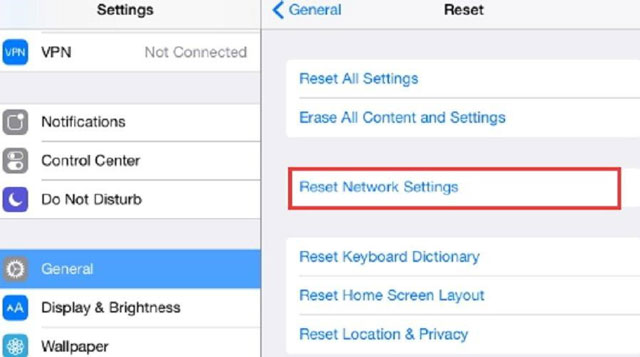
Reset network settings on iPad
See more: Chromebook slow wifi
Conclusion:
This article covers all the common problems that are the answers to the question of why is my iPad so slow on wifi. It also provides methods to fix all the individual problems. This is a useful guide that promises to bring you great experiences when using the iPad.

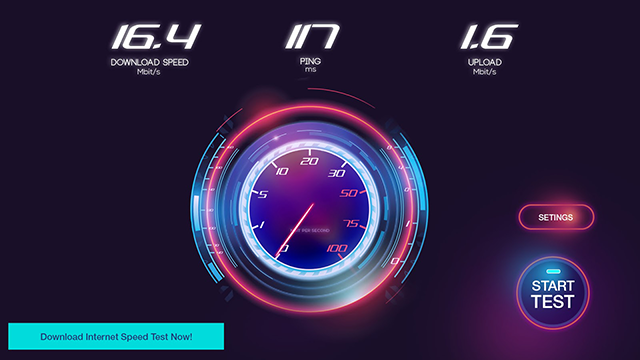



0 Comments
Leave a Comment
Your email address will not be published. Required fields are marked *