In this article, I would like to share with you tips to test my network connection with one of the most popular testing sites, gospeedcheck.com. Let’s get started!
Why does a speed test matter?
With more people staying at home during the lockdown, the demand for fast home internet connection is increasing day by day.
If you’re streaming a 4k video and it’s not displayed in the high definition, or if it’s constantly pausing, you probably don’t have a fast enough connection.
Running a speed test regularly is crucial to
-
Make sure the speeds you are getting is close to that in your registered plan
When you sign up for an internet plan, it clearly states the bandwidth speed you will receive. Under ideal conditions, the speed of the network you use will be close to the speed committed. If in some cases, when you test your connection and see the results are not as committed, you need to contact the network provider to coordinate testing and handling.
-
To find out what’s wrong with your connection
-
Check to see if your internet network is stolen by others
If the above two cases are not correct, check again and see that the network speed is still slow. So it is very likely that someone else is already using your home network "tucked away". If you do not want other people to use your internet network, you need to change the wifi password, change the wifi modem password immediately.
How fast does my home internet speed need to be?
Netflix recommends a connection speed of 5 Mbps or faster for HD streaming, but again, that’s for each device that’s connected to your network. It’s also awfully slow, all things considered. If your home internet is capped at 5 Mbps, then technically only one device at a time is able to stream at that speed.
Cable internet speeds vary widely around the U.S. Depending on where you live and who you buy internet service from, you’ll find speeds from below 1 Mbps to more than 1,000 Mbps (1 Gbps). I think most family-of-four households should have at least a download speed of 50 Mbps.
To put that speed in perspective, it should allow you to download a 2 GB movie in a little more than five minutes. If you pay for 1 Gbps, you could download that same movie in 16 seconds.
How do I test my network connection?
First, I look at the speeds my provider promises to provide and note down important numbers.
Next, test my connection to know the speeds that I am actually getting.
Note: Before you test your connection, make sure no one in your home is hogging up bandwidth such as sharing files, streaming videos, gaming, etc. These all contribute to the wrong results.
Here’s the guide:
Step 1: Connect my computer to the router using an Ethernet cable.
Step 2: Open a web browser and navigate to gospeedcheck.com
Step 3: Tap “Go.”
This way can be well applied for both testing speed on laptop and phone.
gospeedcheck.com tells me how fast my connection is by displaying download and upload speeds.
Now, it’s time to compare the results you get with the speeds that your internet service provider promises to deliver. Be sure to run multiple speed tests over at different times within a day or a week. You don’t need to write down all the results as MySpeed is capable of saving test results in the form of charts, making it easier for you to read and make a necessary comparison.
This will give you an overall picture of how good your connection speed is.
What if I'm not getting the advertised connection speed?
Sometimes you might be a little below or a little above what you pay for. That’s ok because many factors involved in the test process affect the speed. It can be network congestion when many people are working from home and hogging up bandwidth on video conferences or streaming presentations at the same time
However, if you test your connection and get results that are drastically below the speed you’re supposed to be paying for, see Why is my Internet connection so slow? and give your ISP a call for an explanation or suggestion.
Why is my Internet connection so slow?
Any number of reasons can cause a slow Internet connection.
Site
Your Internet connection may be slow due to the website you are visiting. The composition of the page or site such as text, images, and videos can affect how fast your Internet speed. A site that has text documents loads faster than a website with videos, pictures, and movies.
Downloading while browsing
It’s true that the more people using the Internet, the slower your connection is. For example, if you or your sister are downloading a game, movie, music, or playing online games, your browsing experience is going to be slower compared to when only you do it.
Time of day or day
Your connection can be also affected by the day or time of day. When many people are online, Internet connections can be overloaded and cause delays in response time. Internet may be also slow when more people are at home and on weekends.
Problems with browser
The Internet browser you are using can be the reason for the slow Internet. To know if you are running into browser issues, try different browsers on your computer. If multiple browsers all seem slow, then you may have an issue with your computer or with the network.
Tips To have an accurate test result
Here are some important things to look at to have an accurate result
-
Use a wired connection if possible
For more accurate and consistent results, we highly recommend a wired connection. The reason is your Wi-Fi connection can be unstable sometimes, causing slower speeds.
-
Run multiple tests
Never count on one test. As I’ve mentioned there are many factors affecting your tests such as congestion during peak times or your distance from the router. Hence, it’s best to run multiple tests at different times and average results.
-
Restart your modem and router
This is a simple but powerful tip to ensure an accurate test result. Restarting your modem and router helps return them both to full working status.
-
Don't use the internet for anything
While you run a speed test, make sure not to use the internet for any other tasks like downloading files or opening non-essential apps.
Conclusion
Hopefully, the article will help you you will be more assured of the connection speed of the home. the network that I have registered, through which to use and exploit at the most reasonable level. Good luck.

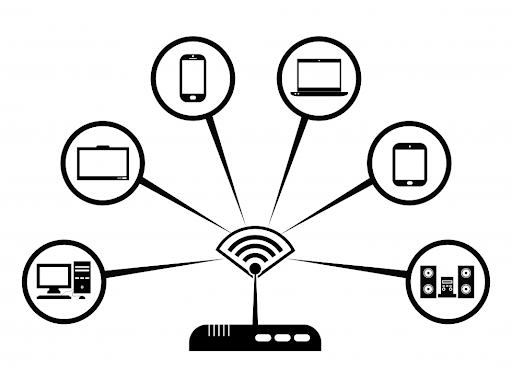

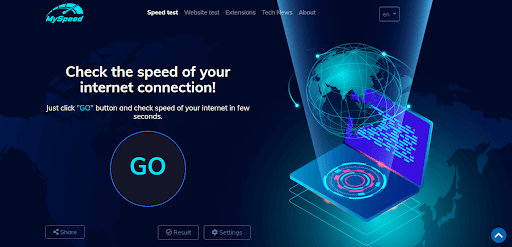

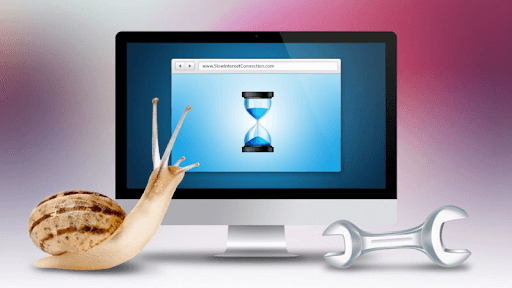
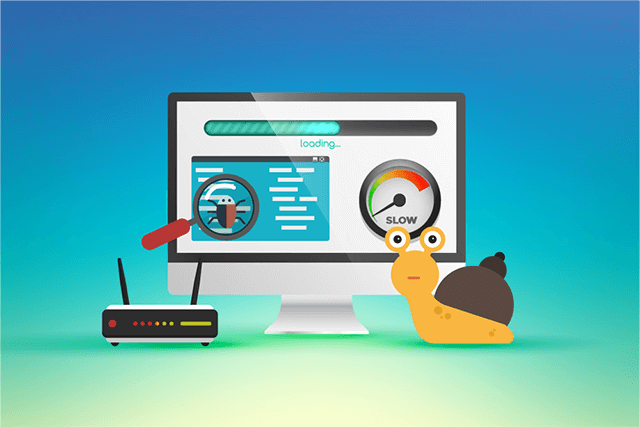





0 Comments
Leave a Comment
Your email address will not be published. Required fields are marked *