My Internet Speed Is NOT What I'm Paying for? Check It with 2 Easy Tips
Internet service providers often advertise their speeds up to the maximum speed. That's why you're excited to pay for a Gb connection for a smoother Internet experience. However, in reality, your speed seems to be slower than what is advertised.
This article will help you consider why the actual speed differs from the speed advertised by the provider. And determine easily if my Internet connection speed is not I’m paying for.
Why my internet speed is not what I'm paying for?
Don't blame it all on misleading marketing. Some of the other objective factors that reduce speed can be:
-
End-user hardware issues: If you have an older router that can't keep up with modern speeds, or a poorly configured Wi-Fi connection that's slowing down due to interference, you won't really experience the connection speed you are paying.
-
Distance from ISP: The further away you are from your Internet service provider's hardware, the weaker your signal may become.
-
Congestion: You are sharing your Internet connection with many others at a single connection simultaneously. So congestion could result in all of these people scrambling for Internet connections.
-
Time of day: rush hour usage is the most obvious example.
-
Throttling: Your Internet service provider may slow down certain types of traffic. The most common scenario is that peer-to-peer traffic can makes my Internet connection speed is not I’m paying for.
-
Server-side issues: Internet speed depends on the speed of the servers you are downloading to and the routers in between.

What makes my internet speed slow?
How Internet speed do I need?
In practice, you'll need 5 Mbps or more for HD streaming.
Keep in mind that's the speed for each device connected to your network. It is also very slow. If your home internet is 5 Mbps, then technically each device can only stream at that speed.
You will certainly always expect higher Internet speeds. So how much is enough? what is my internet speed Frontier? The parameters below will give you a better overview of what you can do with the different speed plans:
-
25 Mbps — for about 2 people and up to 5 devices. It allows you to stream a show in 4K format if there is no other internet connection.
-
50 Mbps—for 2–4 people and 5–7 devices. This speed can handle 2-3 video streams along with some additional online activity.
-
100 Mbps — for 4-6 people and up to 10 devices. Families regularly use this package.
-
200–500 Mbps—perfect choice for large families with many connected devices. Everyone can access it at the same time.
-
1,000 Mbps—Extremely fast internet speeds for online gaming, for work…
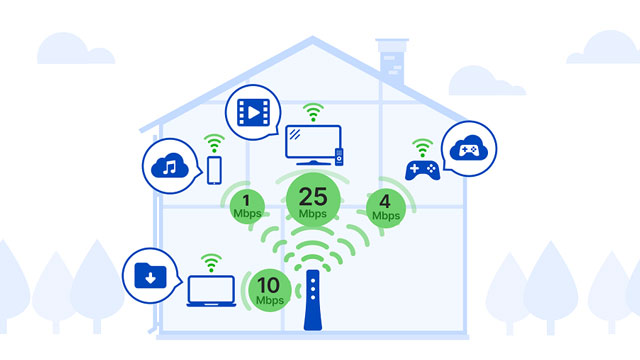
Internet speed with user’s demands
Tips to test the Internet speed
Now you will see why you need fast internet speed. So what is my internet connection speed steam? The following notes will help you easily determine how fast or slow your internet connection is.
There will be 2 ways to check internet speeds:
First off, display internet speed using speed test websites (using website MySpeed):
-
The web will help you to do it easily through a click
-
Go to the speed test website, click the “GO” button
-
The site will return the results (including ping, download and upload speed) on the screen for you to monitor
Alternatively, you can show network adapter speed using Control Panel (allowed for desktop use only):
-
Open Control Panel. Click “Network and Internet”. Select “Network and Sharing Center”.
-
Click “Change adapter settings” in the left pane.
-
Then double click on the network adapter (WiFi or Ethernet).
-
Check the speed of your internet connection in the Speed field.

Internet speed test
Some final words
So you can understand why my internet speed is not what I'm paying for. Don't worry too much about this as it is completely under your control. There will always be tools for you to get a detailed understanding of your actual Internet speed. And this is exactly what this article gives you.
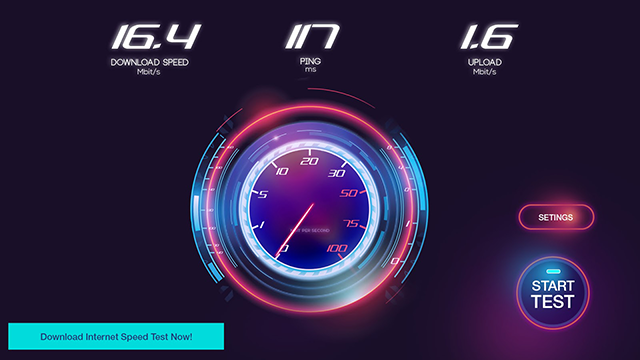
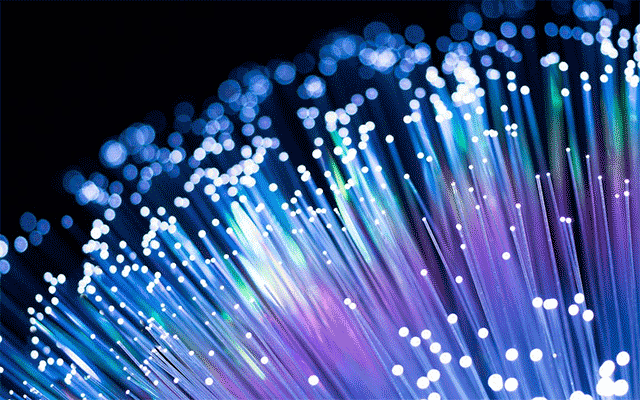
![[TOP LIST] BEST Internet Speed Test Online](https://gospeedcheck.com/filemanager/data-images/6-of-the-most-reliable-sites-for-speed-check-online-dd.png)

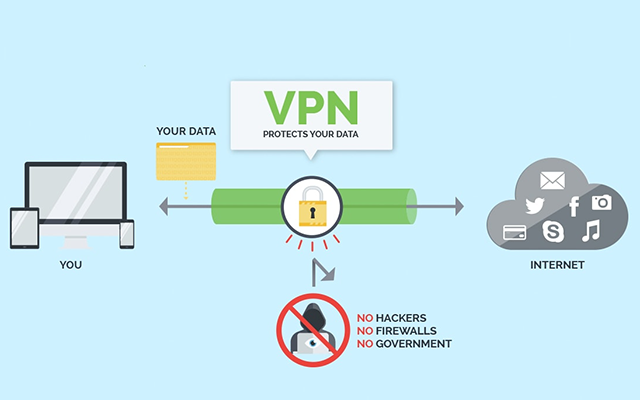


0 Comments
Leave a Comment
Your email address will not be published. Required fields are marked *