How to Switch Internet Provider Effortlessly? [Quick & Easy Guide]
When your current internet plan, as well as ISP, is not suitable for your online needs, it’s time to switch to another.
So, how to switch internet provider?
Many people think that’s complicated and takes a long time.
However, with just a little research and plan, switching to a new internet provider is not difficult anymore.
Let’s find out.
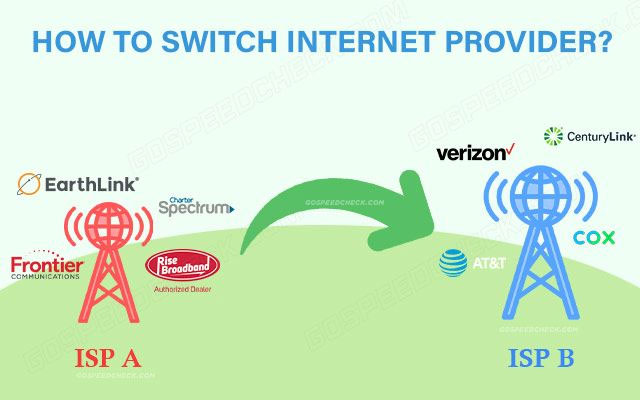
How to switch internet provider?
Why do you switch ISP?
Switching ISP often happens when you move to another address.
There’s the possibility you need to end up with your current internet provider due to your provider’s outside service area.
Or your current internet service provider cannot offer the connection as good as you want after many of your trials and fixes.
It’s time to think about switching to a new internet provider.
Here are some reasons for this internet cancellation:
-
Save money: Your new provider may also offer lower (or no) equipment fees or special signup bonuses such as gift cards or free streaming services, which could contribute to your overall monthly savings.
-
Boost speeds: Also, your provider may offer faster service for the nearly same price you’re paying. For example, the cheapest of AT&T and Spectrum is $55/ month but the AT&T max speed is 300 Mbps which is faster than Spectrum ( 200 Mbps).
-
Improve connection quality: Sometimes, switching internet providers means changing connection types which can affect your connection a lot. For example, if you live in rural areas, satellite service is not suitable because of its reliability in bad weather. Choosing others such as DSL, cable, or fiber service is a better choice.
-
Bundle with TV: In terms of saving money, bundling TV and internet can get you a lower rate than ordering them separately. Signing up for internet and TV at the same time, only having to wait for one installation technician, and having multiple home services on one monthly bill are all strong fringe benefits that could make a switch worthwhile.
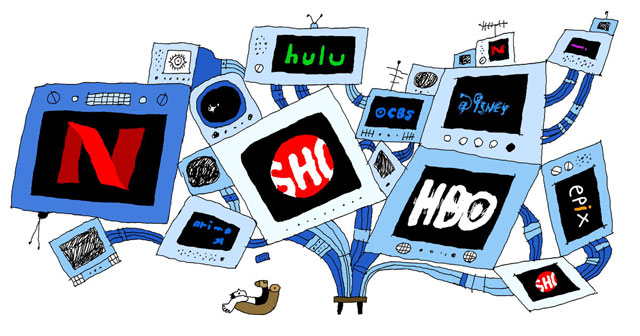
Bundle with TV can help you save money a lot
Switching to a cheaper plan with another provider may end up costing you more in the long run if your new provider has significant price increases after the first year, charges more for equipment, or has data caps with unexpected fees for exceeding them.
In short, before signing up for a new internet service, you should carefully consider your options.
How to switch ISP?
When determining what exact reason why you need to switch to a new internet provider, let’s learn how to switch ISPs in this part below.
There are 4 steps you need to remember and conduct respectively including:
-
Call your current ISP.
-
Choose a new internet plan.
-
Schedule the switch.
-
Return any rental equipment.
Call your current ISP
Firstly, you need to contact your current internet service provider about your decision to move.
There are 2 cases that can happen:
-
Your current ISP is available in your new area
-
Your current ISP is not available in your area
If you're staying in a serviceable area, it's worth speaking with a customer service representative to find out if you're under contract (and, if so, what penalties may apply if you cancel) and what the ISP may be willing to do to keep your business.
If not, you need to cancel the internet service.
Whether you cancel cox service or att cancel internet, xfinity cancel service online, let’s consider cancellation fees:
| Internet Provider | Early Termination Fee | Additional information |
|---|---|---|
|
Internet Provider |
Early Termination Fee |
Additional information |
|
AT&T |
$15 per month remaining |
No fee if you cancel within 14 days |
|
Centurylink |
None |
No contracts |
|
COX |
Up to $240 for two year contracts; up to $120 for one-year contracts |
Could be higher for contracts longer than one year |
|
Frontier |
Up to $400; $0 for month-to-month agreements |
N/A |
|
Google Fiber |
$300 if you cancel in the first year |
Google Fiber refers to its ETF as a “construction fee” |
|
HughesNet |
$400 in first 90 days, decreases by $15/mo. after that |
May also charge up to $300 for unreturned rented equipment |
|
Mediacom |
Up to $240 for two and three-year contracts; up to $120 for one-year contracts |
ETFs reduced each day that you maintain service |
|
Optimum |
$0 |
No contracts |
|
Spectrum |
$0 |
No contracts |
|
Verizon FiOs |
$0 |
No contracts |
|
Windstream |
$0 |
No contracts |
|
Xfinity |
$110 minus $10/mo. for every month in your contract that has passed (one-year agreements); $230 minus $10/mo. (two-year agreements) |
Log in to your account to find your specific ETF terms in your contract |
Besides, you need to remember things when switching broadband services:
-
You must return any rented routers, modems, or other equipment to your provider as part of the cancellation process.
-
You may be charged additional fees if you return the equipment late or in damaged condition.
-
Some ISPs, such as Cox or WOW!, offer a 30-day money-back guarantee. If you're canceling because you're unsatisfied with the service and can point to something in your contract that supports your claim, this could be an option.
Choose a new internet plan
After canceling the current internet, how to move internet service to your new house?
Let’s shop for a new internet plan.
When it comes to a new internet provider, there are several factors you should take notice.
Availability
Check which internet service provider is available in your area before conducting any things.
The first step is very important, don’t skip it.
You can google or simply ask your neighbors in a new address about a reasonable provider, and which internet service are they connecting to.
Here is a table of availability of several popular internet providers. Have a look.
|
Provider |
Regional availability |
Accessibility (% of U.S. population) |
|
Xfinity |
California, Texas, East Coast |
72% |
|
EarthLink |
East Coast, South, Midwest, West |
42% |
|
AT&T |
California, Texas, Midwest, South |
46% |
|
Spectrum |
California, New York, Midwest, South |
38% |
|
CenturyLink |
Midwest, West, South |
22% |
|
Mediacom |
Midwest, South, West |
21% |
|
Cox |
South, West |
10% |
|
Optimum |
Nationwide |
5% |
Internet connection type
As mentioned above, internet connection type also can impact the connection quality a lot.
Thus, it’s also essential to get a suitable one.
There are 4 main connection types: fiber, DSL, cable, and satellite.
Each type has unique pros and cons.
However, fiber is touted as the best type of internet service with a super-fast and reliable connection.
Cable, DSL internet, and satellite rank after fiber respectively.
|
Internet type |
Pros |
Cons |
|
Fiber Internet |
|
|
|
Cable Internet |
|
|
|
DSL Internet |
|
|
|
Satellite Internet |
|
|
Speed
Another important thing is determining your internet speeds.
How much internet you need will depend largely on what you use the internet for:

You need to make sure that your new internet plan is sufficient for your online needs because no one wants to get a poor online experience.
You can check this with an internet speed test.
When the testing results are so bad, you might take internet issues such as high ping, lag, or even disconnection.
Bundle option
Take note of the bundle's "extras" offers to see if you can get upgrades to your current plan for the same or similar price.
Bundling allows you to improve your current service with enhanced calling features, add premium channels to your TV package, and increase your internet speed at no additional cost.
Few ISPs offer bundle discounts anymore, but Xfinity does.
The cheapest Xfinity standalone internet plan with 100 Mbps, for example, costs $39.99.
The Xfinity Choice Double Play bundle is $49.99/mo. and includes 100 Mbps as well as the Limited Basic TV channels, which are normally $24.75 by themselves, saving you $14.75/mo.

Check out for bundle option
Price
Prices for internet plans vary depending on the provider and region.
To begin comparing the prices of your ISP options, you must first determine which ISPs you have access to.
Searching on Google or visit the website of each ISP to choose a proper internet plan.
For example, if you move to Florida, you can pick one among 3 internet providers below:
|
Provider |
Type |
Download speeds up to |
User Rating |
|
HughesNet |
Geo Satellite |
25 Mbps |
1.5/5 |
|
Viasat |
Satellite |
100 Mbps |
1.5/5 |
|
Synergy Internet |
Cable & DSL |
200 Mbps |
N/A |
* The price can vary due to your contract term.
Schedule the switch
First, plan the start date and installation of the new service.
It is best to install the new service before terminating your current internet service.
This reduces the amount of time you are without internet.
Schedule a shutoff for your old internet service once you have a start date for your new service.
To cancel your plan, you'll most likely need to contact your current provider and speak with a reconciliation or loyalty representative, who may try to persuade you otherwise.
It can be a lengthy process, but you only have to go through it once.
This is also a good time to figure out how to return the rental equipment from your previous ISP.
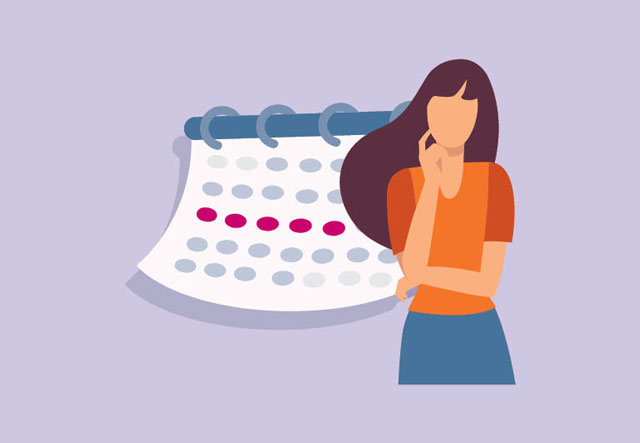
Schedule the internet switch
Return any rental equipment
If you rented a modem, router, or other device from your provider, you need to return that equipment, either in person (where you may also be able to cancel your service if you don't want to call customer service) or by mail.
It's inconvenient, to be sure, but failing to return the equipment on time, usually about a month after cancellation, may result in additional fees.
The fee is probably hundreds of dollars, thus, return any rental equipment on time.

Return any rental router/ modem
Yes.
In most cases, the fixed public IP address associated with your fiber leased line is provided by your internet service provider, who owns specific blocks of addresses.
As a result, when you switch ISP, your static public IP address will change.
You can use it with any ISP if it is your own router and not a combination modem router provided by your previous ISP.
Many ISPs now prefer that you use their combination device, also known as a gateway.
There are numerous strong points to upgrading your router including faster speeds, increased range, and new features.
It will also ensure maximum compatibility with your most recent devices.
However, in order to get the most out of it, it must be properly set up.
Wrap up
Switching internet providers will most likely take several days, depending on when you can schedule the installation. As a result, you should plan ahead of time to minimize the amount of time you may be without internet service. Hope through this article “How to switch internet provider?”, you can change a new plan successfully without too many effort.
References:
https://www.cnet.com/home/internet/how-to-switch-internet-providers-as-painlessly-as-possible/
https://www.allconnect.com/blog/what-to-consider-when-switching-internet-providers
https://www.mymove.com/internet/what-to-look-for-when-switching-internet-providers/
https://www.reviews.org/internet-service/how-to-switch-internet-providers/
https://www.buytvinternetphone.com/blog/how-to-switch-internet-providers

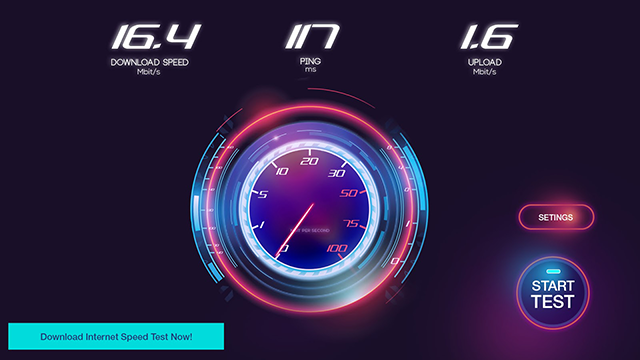



10 Comments
River Brooks
Awwsome content. I’ve read many of your articles
Leave a Comment
Your email address will not be published. Required fields are marked *MySpeed
Thank you
Leave a Comment
Your email address will not be published. Required fields are marked *Frank Fuller
Are there any things to consider when changing business Internet providers?
Leave a Comment
Your email address will not be published. Required fields are marked *MySpeed
You should spend time researching things like what do business Internet service providers offer, their deals,...
Leave a Comment
Your email address will not be published. Required fields are marked *Axel Holmes
This is exactly the kind of helpful and thorough information i’m looking for. Much appreciated.
Leave a Comment
Your email address will not be published. Required fields are marked *MySpeed
Happy to help
Leave a Comment
Your email address will not be published. Required fields are marked *Andre Barrett
Well researched content. Very helpful thanks a lot
Leave a Comment
Your email address will not be published. Required fields are marked *MySpeed
No problem
Leave a Comment
Your email address will not be published. Required fields are marked *Brayden Hill
Hi, do I need to tell my broadband provider I am switching?
Leave a Comment
Your email address will not be published. Required fields are marked *MySpeed
Once you've contacted your new provider to begin the switching process, both your new provider and old provider must both send you a letter to inform you of the switch
Leave a Comment
Your email address will not be published. Required fields are marked *Leave a Comment
Your email address will not be published. Required fields are marked *