How to Move Internet Service in Seconds? A Comprehensive Guide
When you move to a new house, transferring your internet is the last thing you need to think about.
Most ISPs make it easy to switch your internet service, thus, all you have to do is just to tell them and schedule a date for installation.
How to move internet service?
Learn a full guide on how to transfer internet service when moving on to this post.
Let’s get started!

How to move Internet service?
Step-by-step guide on transferring internet to a new address
How to move Spectrum service to a new address?
How to transfer Xfinity service?
How to move Verizon Fios service?
When you change your address and want to move at speed broadband to a new house, whatever internet provider, here is a general guide on internet transfer.
Step 1: Call your internet provider
Step 2: Check if your ISP’s available in a new location
Step 3: Check for discounts or deals
Step 4: Register and install the new internet service
Step 5: Run a speed test
Call your internet provider
Before moving to a new house, you should contact your internet service provider for at least 2 weeks.
In these 2 weeks, you have enough time to do a survey, and arrangements as well as agree on the activation date and installation with your ISP.
To figure out how to transfer internet service from AT&T, Xfinity, CenturyLink, Cox, or another ISP, simply sign into your account online or call a customer service representative.
Look for the phone of your Internet provider and call them.
Here is a list of the contact information of the popular internet service providers:
|
Service provider |
Contact info |
|
Xfinity |
1-800-934-6489 |
|
Spectrum |
1-833-267-6094 |
|
CenturyLink |
1-866-642-0444 |
|
AT&T |
1-800-288-2020 |
|
Mediacom |
1-800-479-2082 |
|
Cox |
1-800-234-3993 |
|
Google Fiber |
1-866-777-7550 |
|
EarthLink |
1-888-327-8454 |
|
Optimum |
1-888-276-5255 |
|
Verizon FiOS Home Internet |
+1-800-837-4966 |
|
Viasat |
+1-844-702-3199 |
|
HughesNet |
+1-866-347-3292 |
|
Frontier |
+1-800-921-8101 |
|
Suddenlink |
+1-877-794-2724 |
|
Windstream |
+1-800-347-1991 |
|
RCN |
+1-800-746-4726 |
|
Sparklight |
1-877-692-2253 |
|
WOW! Internet |
+1-866-496-9669 |
If you set up Wifi in a new place for the first time, you should consider an internet provider with essential factors such as speed, equipment, type of internet connection.
If you want to transfer internet service, you need to call your ISP to cancel your current internet service.
Another important thing is to make sure your ISP is available in a new location.
Check if your ISP is available in a new location
The type of internet service you can get is entirely dependent on where you live.
ISPs serve specific locations, as opposed to cellular networks that serve the entire country, such as Verizon.
As a result, you must determine whether your internet service provider is available in your new neighborhood.
If you're moving down the street or even to the next city, your ISP should transfer without issue but that may not be the case if you're moving to a new state.
Look at the table below to see the availability of the ISP in your area.
|
Provider |
Regional availability |
Accessibility (% of U.S. population) |
|
Xfinity |
California, Texas, East Coast |
72% |
|
EarthLink |
East Coast, South, Midwest, West |
42% |
|
AT&T |
California, Texas, Midwest, South |
46% |
|
Spectrum |
California, New York, Midwest, South |
38% |
|
CenturyLink |
Midwest, West, South |
22% |
|
Mediacom |
Midwest, South, West |
21% |
|
Cox |
South, West |
10% |
|
Optimum |
Nationwide |
5% |
When you move at on broadband network to a new home, you must ensure that you can continue to use the same Wi-Fi service.
If you're not moving far, there's a good chance you'll be able to keep your current internet service, but this may not be the case if you're moving to a new city or state.
You should double-check with your provider by providing your address to a customer service representative.
There may be some differences in internet service in your new location.
For example, you may be able to obtain faster speeds or a more reliable connection type that you were unable to obtain previously.
When you transfer your service, ask your customer service representative if there will be any significant changes to your internet package.
What should I do if my ISP is unavailable at a new address?
In the case, that your ISP is unavailable at a new address, you need to register a new internet plan.
It’s time to shop for a suitable plan.
Among many internet providers, you should compare their services in your areas like price, internet speed, internet bundle, discounts, etc.
Moreover, ask your surrounding neighborhood for a good internet connection, they can review and tell you which one is the best in your area.
If you don’t know how to switch internet provider, read a full guide in our previous article.
Take reference top 5 popular internet plans in the country right now:
|
Rank |
Internet provider |
Internet plan |
Price/ month |
|
#1 |
Verizon |
Internet 300/300 Mbps
|
$39.99/mo |
|
#2 |
AT&T |
Internet 1000 Mbps
|
$90/mo (plan + modem) |
|
#3 |
Centurylink |
Internet Only 200Mbps
|
$30/mo |
|
#4 |
Earthlink |
HyperLink 5Gbps
|
$189.95/mo |
|
#5 |
Frontier |
Fiber 500/500 Mbps
|
$49.99/mo |
However, whether internet plan you get, beware of data caps on your internet plan.
You won’t want to see a notification that “You’ve used 75% of your data” from the Xfinity provider when it just goes pass 2 weeks.
Should I bundle home internet with other services?
Data bundles are essentially packages of bytes for internet access via a device.
This service results in many advantages for internet users.
Thus, when moving internet to a new house, you also need to consider bundling the internet with your cable TV service.
You can also bundle home phone service, but most people can probably live without one these days.
Bundling your home services saves you between $10 and $40 per month on average, which adds up over a year.
Here are a few of the most popular internet and cable TV bundles in the United States:
|
Rank |
Internet provider |
Internet plan |
Price/ month |
|
#1 |
Windstream |
Kinetic Gig Internet + Kinetic Basic TV
|
$74.99/mo |
|
#2 |
Astound (RCN) |
Internet 250 Mbps + Digital Basic TV
|
$29.99/mo |
|
#3 |
Optimum |
Optimum 500 + Core TV
|
$155/mo |
|
#4 |
WOW |
Internet 1Gbps + Large Cable
|
$119.99/mo |
|
#5 |
Cox |
Bronze Duo Internet Premier 250Mbps + Contour TV Preferred
|
$147.99/mo |
Bring your router and modem with you
Moving already implies a slew of unanticipated costs.
If you want to save money, bring your modem and router when moving wifi to new house (if you own them).
If you're leasing your router and modem, you'll need to check with your ISP to see if you keep renting them.
Simply unplug everything and place it in a secure box to avoid damage.
You can re-configure your router once you've moved into your new home.
Check that everything is properly plugged in, and try to keep your router in a central location.
(When the signal is in the middle of the house, your devices can connect to the internet more easily.)

Bring your router and modem when moving if you own them
See also: Best Free Parental Controls
Check for discounts or deals
If you sign up with a new provider for the first time, it’s popular to get a discount.
Therefore, let’s look for deals when you get your next ISP.
It’s the case when you still stick with the same provider, you might get discounted promotional pricing as a leverage of your move.
Of course, it usually depends on your contract term.
Moving to a new location provides an excellent opportunity to look for great internet deals, whether you're staying with the same provider or switching to a new one.
You may be able to obtain any of the following benefits:
-
A discounted price that is lower than your current bill
-
A special offer that comes with a TV or phone package.
-
A faster speed for the same cost
-
For a slightly higher price, a much better internet connection type (such as fiber).

Check for discounts or deals on your ISP
Register and install the new internet service
How to set up internet in new house?
Once you've decided whether to transfer your current internet or switch to a new ISP, you should schedule an installation date as close to your move as possible.
If you're moving to a previously owned home with an internet connection, a technician should be able to activate your Wi-Fi connection relatively easily.
Activating your internet in a newly built home can be much more difficult.
-
The home must be properly wired with cable or fiber internet before an internet technician can install service. Make sure to inquire about the internet wiring in your new home with your home builder.
-
If the previous owner or tenant had the same internet service, the cabling is most likely still in place and operational. You will most likely need to schedule an installation if the previous resident used a different internet, TV, or phone service that rerouted the home's cabling.
-
See if your modem goes online. A modem will usually go online if there's a clear connection to the ISP's network. If you have access to your new location and your modem, connect it and check the modem status lights to see if it connects. If it does, all you have to do is call the ISP to activate it when you're ready to switch from your old location.

Install a new internet plan
Once you've determined whether or not you require an installation, you can schedule your service activation.
If you're keeping the same ISP, keep in mind that you can't usually have internet access at both your old and new addresses at the same time (unless you want to pay double).
Similarly, many people ask “can you have Cox cable at two different houses? or one internet account two houses spectrum, can you have 2 different wifi services in one house,...
So, make sure your internet connection at your old home doesn’t work when you schedule the service to switch over.
Run a speed test to check the speed of the new internet connection
After your internet connection is set up completely, take an internet speed test to make sure the effectiveness of the work.
-
Do you access the Internet quickly?
-
Are you receiving the right internet speeds you pay for?
-
Is there any abnormality in your connection network?
You can visit gospeedcheck.com (MySpeed) to check all things.
If there is a slow issue, require the technical guide to fix this.
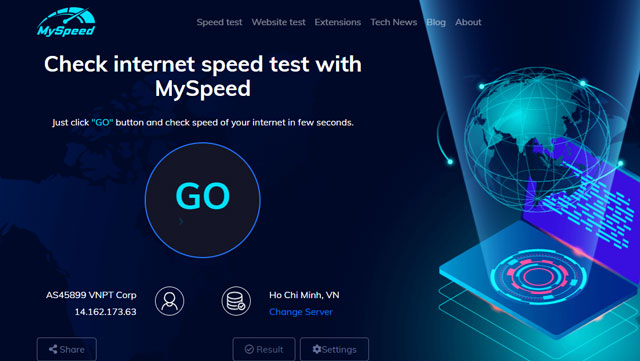
Gospeedcheck.com
Yes. You can unplug your router in one house and reconnect it in another.
Moving a router does not require professional installation; all you need is an active internet connection in your new home.
Moving a Wi-Fi router involves four steps:
Unplug your router and pack it safely.
Connect your router to your new location.
Set up your router to work with your internet connection.
Refer to your router's documentation for instructions on how to connect the router to your home internet connection.
To relocate your modem whether transfer AT&T internet or transfer Suddenlink service, century link transfer service, you must first authenticate the device with your internet service provider.
Check that your modem is compatible with your internet provider and that you can relocate it.
Typically, you must be present at home to install your new internet service.
You can ask the previous tenants or owners if you can activate your internet ahead of time, but you'll most likely want to schedule the internet installation on the day of your move-in.
Typically, it is simply turned off.
Most service providers can manage internet access from a centralized control station.
These hubs determine when the internet is available, the data caps, and the speeds at which it is delivered.
Call your provider's customer service to see if they provide in the area you're moving to, and then call again to turn it off (so your monthly bills don't pile up for a service you're not using).
Wrap up
How to move internet service? That’s not as complicated as many think. Hope this article is useful for you if you are going to move at speed broadband network.
Reference:
https://www.highspeedinternet.com/resources/how-to-move-internet-service
https://www.move.org/move-internet-contract/
https://www.whistleout.com/Internet/Guides/how-to-transfer-internet-when-moving
https://www.bandwidthplace.com/5-tips-on-transferring-your-internet-service-when-moving-article/

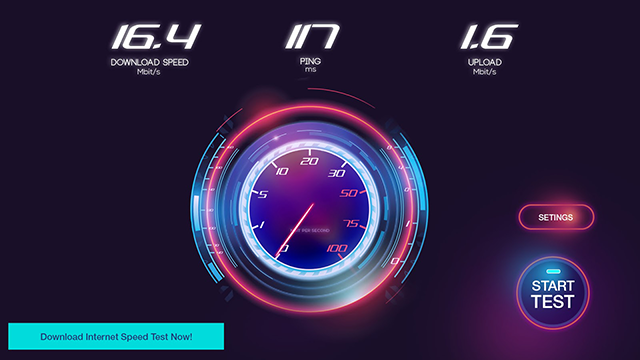



12 Comments
Jonathan Scott
How can I set up wireless broadband internet access in the home?
Leave a Comment
Your email address will not be published. Required fields are marked *MySpeed
Just go ISP they'll first tell you fill a form including some basic information and you have to choose a plan and pay security deposit. You have to buy router sometimes your ISP will give you they ll set you up for connection by coming home
Leave a Comment
Your email address will not be published. Required fields are marked *Aiden Davis
I just wonder will my router’s IP address change if I move to another house?
Leave a Comment
Your email address will not be published. Required fields are marked *MySpeed
Unless you’re moving to a location very close to where you were before, the external IP address of your router will most likely change. The internal IP address of your router will not change (unless you manually change it).
Leave a Comment
Your email address will not be published. Required fields are marked *Jonathan Scott
How can I fix WiFi problem which shows connected but no internet access but same WiFi works in all other cellphone, I have tried to reset network settings but no results? Hope you'll reply
Leave a Comment
Your email address will not be published. Required fields are marked *MySpeed
If the Internet is not working on all the devices connected to the network, then chances are there is a problem with your Router/Modem. You can also have a quick look at the ADSL cable to see if it’s broken or twisted. If the internet is not working on a single device, chances are there is an issue with the device’s WiFi adapter which is causing the device a hard time communicating with the router
Leave a Comment
Your email address will not be published. Required fields are marked *Aiden Davis
This is another great blog packed with so much actionable advice
Leave a Comment
Your email address will not be published. Required fields are marked *MySpeed
Very nice
Leave a Comment
Your email address will not be published. Required fields are marked *Grant Woods
A great guide just like always. I am moving next week, so I will apply your guide. Hope it will be ok
Leave a Comment
Your email address will not be published. Required fields are marked *MySpeed
Yes and tell me how it works later
Leave a Comment
Your email address will not be published. Required fields are marked *Grant Woods
Hi, I'm back. Everything was so smooth. Thanks for your step-by-step instruction
Leave a Comment
Your email address will not be published. Required fields are marked *MySpeed
Glad you find it helpful
Leave a Comment
Your email address will not be published. Required fields are marked *Leave a Comment
Your email address will not be published. Required fields are marked *