How to Increase Internet Speed in PC? Amazing Tips and Tricks
If you are an office worker or a business owner, you may know how slow the Internet impacts your productivity.
Looking for the reasons why the internet is slow and how to increase internet speed in PC?
This post is just right for you!
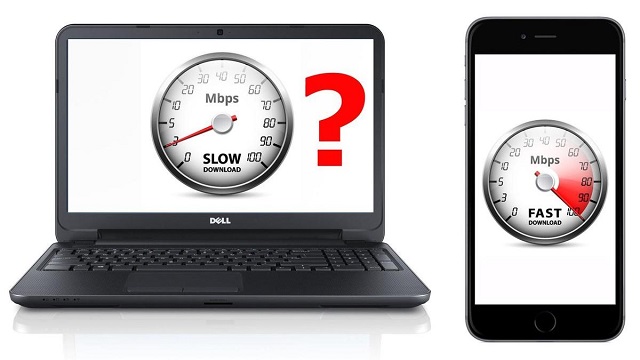
How to increase internet speed windows 10?
Why is Internet slow?
There are a bunch of reasons for poor internet performance, including network congestion during the lockdown, spyware, and viruses.
Network congestion
With all the disruptions caused by the coronavirus, including the fact that a lot of people shift to working from home, it's easy to blame every blip for the pandemic.
When there are too many people accessing a network at once, in a particular area, your connection may gridlock or deteriorate.
This is the easiest type of internet outage to solve. Network congestion happens mostly in dorms, public libraries, and wireless connections.
Check your internet speed regularly with MySpeed, which offers a free speed test, you can keep track of your internet performance over time.
Spyware & viruses
Slow internet upload speed and download speed could be caused by spyware, which can slow down your system by interfering with your browser and monopolizing your Internet connection.
If multiple spyware programs are running at one time, it can cause connectivity loss.
To get your Internet back, we highly recommend running an antispyware program to eliminate all spyware threats.
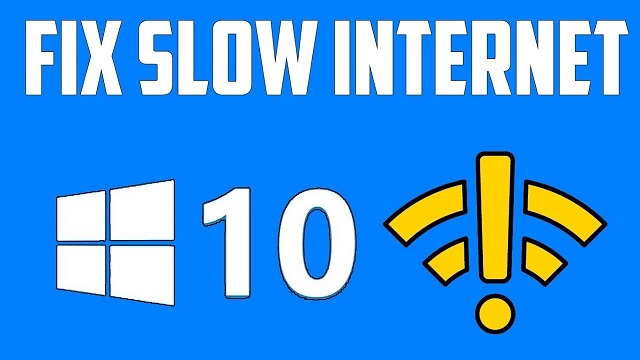
Why is the internet slow?
Hackers
Your home network can be hacked, causing slow upload speeds and download speeds.
There are a number of ways hackers can gain access to your network. One popular method is to guess the password.
It sounds simple enough, but routers usually come with a default password pre-installed that the manufacturer uses for all devices.
A hacker can easily look up the default password associated with a certain type of router and use it to access a multitude of devices.
Hackers can also exploit security flaws in the router's firmware.
Since firmware is not updated too often, hackers have plenty of time to detect and exploit security vulnerabilities before they are patched.
Power cut
A power cut could be responsible for internet outages.
Electric utilities always try to keep their customers powered by using auto-redirection technology to reroute power if something goes wrong.
However, some power outages can leave homes and businesses in the dark for hours.
A failed link to your service provider
Slow internet speed could be because the link between your device and the server is interrupted.
There are many factors that affect failed links to your service provider, including storms, downed wires, or even animals.

Slow internet speed
Speed fluctuation from the Internet provider
Another cause of internet outage is that the lines from your provider are not as optimized as they should be.
You may be paying for a specified rate, but what you actually get is much slower, which can result in service interruption.
Equipment failure
Your equipment can be susceptible to frying if you don’t properly ground your equipment and protect it from surges.
Equipment failure can also be caused by lockups and overloads. To quickly solve this issue, you should update and well configure hardware.
Operation error
Operation errors can happen when you have an improperly installed internet connection, whether it’s incorrect IP addresses or an incorrectly configured firewall.
Those are just some of the major reasons for connectivity failure and internet outages. These issues also come with many solutions.
How slow the internet affects your productivity?
Slow upload speed and download speed can hurt your business.
Perception is everything and one of the most common ways consumers will value your business is their Internet user experience.
Even if you think your business's internet connection is good, there are plenty of reasons to upgrade your internet speed.
In fact, faster connectivity could be key to taking your business to the next level.

Solved: Why did the internet go down
Here are several common ways in which slow internet speed negatively affects your business:
Your apps work slower
More and more of the work we do every day is moving to the cloud.
From simple office collaboration tools to complicated ones, we depend on various cloud-based tools for more efficiency and effectiveness.
That means a slow connection can interrupt the completion of tasks.
Slow Internet is hurting your customer service
Nothing is more frustrating than when you’re trying to help a customer resolve an issue as quickly as possible, then the internet connection suddenly goes down.
Although it is possible to use a mobile phone to do the heavy lifting, businesses are looking for fast and stable connectivity to better serve their customers than ever before.
A good connection will enable many things like screen sharing, streaming video from a customer’s phone or other digital forms of service.
Your payment process gets slowly
Customers probably don’t want to wait long to pay for something they’ve purchased.
Speeding up your internet can reduce IP terminal processing time to 3 seconds, compared to 25 seconds for traditional dial-up processing.
How to Increase Internet Speed in PC?

How i increase my internet speed
We’ve figured out “why did the internet go down”, now it’s time to take a look at how to increase internet speed.
What would you do if your internet connection goes down? Cry in the mirror? Yell at your Internet service provider? Or ask God “Why does this happen?”
Here are some useful tips:
1. Reboot your modem
What you need to do first is to check your modem. Most issues can be solved by resetting your modem. Unplug it and wait for thirty seconds to plug it back in.
This helps twc raleigh internet speed increase, spectrum to increase internet speed and speed increase blast internet.
Will a new modem increase internet speed?
Unfortunately, purchasing a new modem can only solve your poor Internet connection if it is the source of the problem.

How to increase wifi internet speed
2. Run an internet speed test
There is a bunch of speed test tools out there that help you test upload and download speed.
Gospeedcheck.com is one of the most popular ones that provides a comprehensive view of how good your connections are.
With the capability of saving all the test results, the test allows you to keep track of your Internet connection.
3. Buy a new router
Will router increase internet speed? The answer is No. But a better router will.
Your older router could be the biggest bottleneck in your home's Wi-Fi connection.
Fortunately, there are other benefits to acquiring a new router, so you'd be investing in more than just higher internet connections.
A new router may also include greater home security features and be compatible with a broader range of devices.
Additional security and interoperability benefit homeowners who want to automate their houses or secure their networks.

How to increase internet speed for free
You’re paying for a super-fast internet plan and have an awesome wireless-ac router, but if you’re connecting to it with an older laptop, your internet speeds can be slow.
Investing in a new router is also a great way to increase internet speed centurylink and increase internet speed windows 7.
If possible, get a great router with two-stream wireless-ac at least to have better connections. It might be doing the best it can, but it just can’t go any faster.
4. Run virus and malware scans on a regular basis
Install high-quality apps to check your computer for harmful malware that can slow down your Internet connection or cause it to crash.
Your organization may already subscribe to one or more of these services.
So check with your IT department or management to ensure that antivirus and anti-malware software is installed and correctly configured on your computer.
This way also works if you’re looking for increase internet speed ps4, increase internet upload speed, charter increase internet speed.

Increase internet speed on laptop
It is suggested that you run these at least once each week. Most can be set to run on a timer, so you won't forget.
You may even conduct the scans in the middle of the night if you leave your computer on!
5. Give your hardware the universal fix
Before you go cursing your internet provider, one of the best ways to increase upload speed and download speed is to give your modem and router a quick reset (i.e., turn them off and on again) and see if that helps.
Check the other computers in your house to see if their internet is slow, too.
If the problem only happens on one computer, the problem is that computer, not your router or modem.

How to increase wireless internet speed
6. Use a wired connection
If you're physically linked to the Internet, you'll obtain better speeds. While business Wi-Fi networks are convenient, wired networks are faster.
Plug your desktop or laptop onto the network as its primary Internet connection—if you need to transport your laptop into a conference room or another area, switch to Wi-Fi.
This will help comcast increase internet speed, increase internet speed windows 8.1, xfinity increase internet speed, increase internet speed mac as well.
7. Invest in a back-up generator
Another way to increase internet upload speed and download speed is to use a backup generator.
This solution is especially practical for those with large businesses in areas that frequently lose power.
For example, if the internet cut could mean a business loss, it may be a worthwhile investment.
8. Upgrade business Internet service
If you've already conducted the speed tests and modifications mentioned in this article and you're still wondering how to boost Internet speed, it's probably time for a new Internet plan.
Internet service providers give a range of flexible, expandable plans—you won't pay for more than you need, and there are no data restrictions to worry about.

How increase internet speed?
Can VPN increase internet speed? This is a common questions when it comes to tips on increase internet connection.
Theoretically, VPN slows down your Internet connection. However, VPN can sometimes enhance Internet speed.
In addition to those ways, you can also use an internet speed increase app or for faster internet connection or increase internet speed with batteries.
What is a good Internet speed for wifi?
The average upload speed for wifi business is 3 Mbps and 25 Mbps is for download speed.
With those speeds, users can accomplish routine tasks such as emailing, exchanging files, using cloud-based software.
There are a few things to take into consideration when determining good wifi upload speed and download speed.
If you own a small business, for example, you'll utilize the internet to download files, send emails, and connect with clients.
However, the larger your company, the more employees that may be using the internet at the same time.
How much internet connection does your business need? What is a good upload speed and download speed?
Based on the number of devices used and what is done online, the following is a decent estimate of the ideal internet speeds you'll require:
|
Tasks |
Internet Speeds |
Number of devices |
|
Online browsing, email and research |
5 Mbps |
1-2 |
|
Downloading large files & Sharing information |
25 Mbps |
3-5 |
|
Streaming videos, online transactions & file sharing |
75 Mbps |
5-10 |
|
Video conferencing, cloud computing and data backups |
150 Mbps |
10-15 |
|
Streaming UHD videos, conferencing, and server hosting |
250 Mbps |
15-20 |
|
Multiple servers hosting, frequent online backups and cloud-based computing |
500 Mbps |
25-30 |
|
Seamless operations without interruptions |
1,000 Mbps (1GB) |
30+ |
Related post: How to increase internet speed on iPhone?
Conclusion
We’ve completely solved the question “Why is Internet slow” and the effects of slow internet connection on your business as well as how to increase internet speed in PC. If you find that your Internet access is slow at times, try those simple fixes above. Good luck!

![What Is a WiFi Adapter for PC? How does it work? [Updated Guide]](https://gospeedcheck.com/filemanager/data-images/imgs/20240607/What%20is%20a%20wifi%20adapter%20for%20PC/what-is-a-wifi-adapter%20(2).jpg)
![How To Make Wifi Faster On PC In A Minute? [Expert Tips]](https://gospeedcheck.com/filemanager/data-images/imgs/20240613/how-to-make-wifi-faster-on-pc%20(1).jpg)
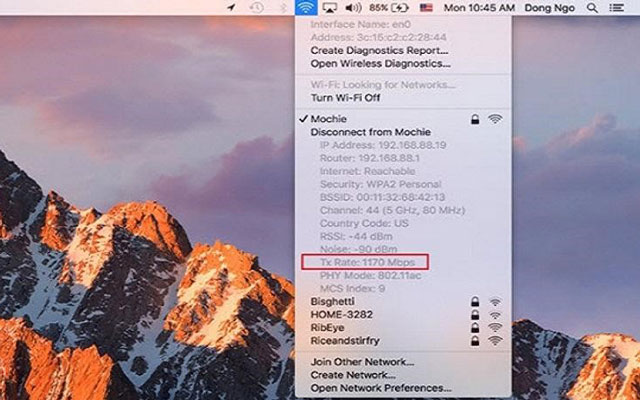



0 Comments
Leave a Comment
Your email address will not be published. Required fields are marked *