Best guide on how to check internet speed on Samsung TV for beginners
Samsung internet TV is no longer strange to today's users. However, not everyone knows how to check internet speed on Samsung TV. In this article, we will show you how to check your internet speed on a Samsung TV easily.
How to check internet speed on Samsung TV?
.jpg)
How to check internet speed on Samsung TV?
Step 1: From the Home screen, press the Smart Hub button on your Samsung remote.
Step 2: Scroll to the bottom and select Settings.
Step 3: Scroll down and select Network.
Step 4: Select Test Internet Connection.
Step 5: The test will start and when it is finished, you will see your results.
Samsung TVs have a built-in internet speed test for you to use. It’s better to learn how to check internet speed on Samsung TV before troubleshooting or complaining to your ISP!
How to check Internet speed on Mac/Windows
Regular network speed test helps you to know how fast or slow the network speed is, especially for WiFi networks that have been used for a long time. This will help you quickly overcome if the network speed is low so that there is no interruption to work and daily activities.
There are a few ways to check your internet speed. The most popular one is to use a web-based speed test like Speetest.net or Gospeedcheck.com.
Another way to check your internet speed is to use your router’s settings. You can usually find this information on the router’s manual or online.
Finally, you can also check your wifi speed by connecting to a different wifi network. This will give you a better idea of how fast the wifi network is.
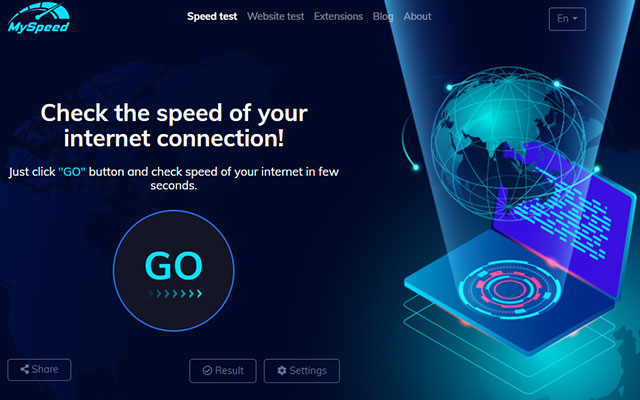
How to check internet speed/ wifi speed?
How to interpret internet speed test results?
The main network speed test is to measure three factors: ping speed, download speed, upload speed. The measured results from these three factors will reflect how fast or slow the WiFi network is.
-
Ping rate (Ping rate): This is a parameter that shows the latency of the network. The ping rate is the time it takes for a packet of data to be sent from one computer to another and then back to the computer. The lower the ping speed, the stronger the WiFi network speed.
-
Download speed: Download speed is the speed at which data is downloaded from the network to your computer via the Internet, measured in MBps (Megabits per second).
-
Upload speed: Upload speed, is also known as the speed of uploading data from your computer to the network. Currently, most WiFi networks use optical fiber, so the upload speed is usually equal to or not too much different from the download speed.
What to do after testing the network speed?
After you have checked the network speed and found it slower than the service pack that the network operator has committed in the contract, please contact the operator switchboard to resolve.
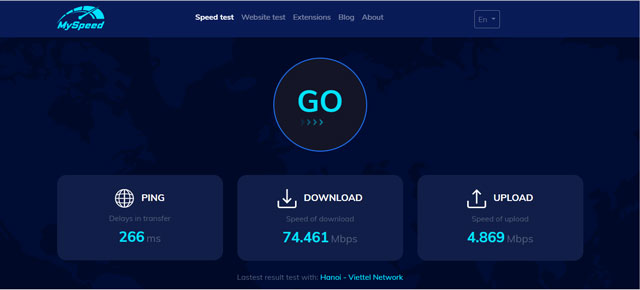
What to do after testing the network speed?
In addition, the slow network speed can be due to some of the following reasons. You can refer to and find a fix:
-
Too many users on the same network: Many people accessing the same WiFi network will slow down the network speed. You should regularly change your WiFi password to avoid neighbors and people around using your WiFi.
-
Old WiFi Router: If you have installed WiFi for a long time and have not replaced the Router, this is also a reason for slow network speed. You should clean, maintain or replace the WiFi Router to fix this situation.
-
The cable is old or exposed: The cables connecting from the street to the WiFi Router or the router's power cord may be old or exposed due to the bite of a mouse, cat, etc., causing the transmission speed to be reduced. You can contact the operator's switchboard for advice and support.
To sum up
Above is some information about how to test your Internet speed and how to check Internet speed on Samsung tv. Thank you for reading and see you in the next posts. If you want to know how to check Internet speed on Firestick, you can click here.
![What’s the Best Internet Speed Test App for Android? [Updated List]](https://gospeedcheck.com/filemanager/data-images/imgs/20220920/best-internet-speed-test-app-for-android.jpg)
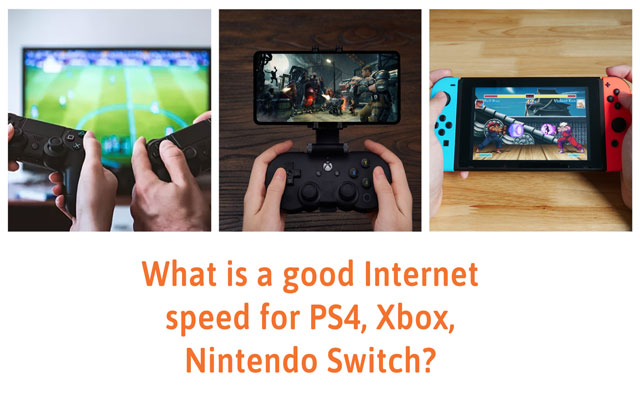

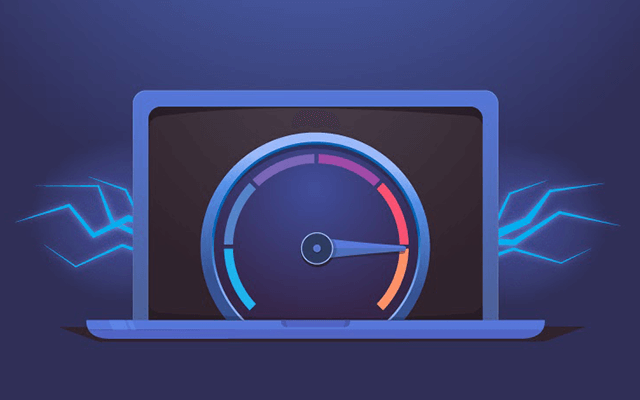
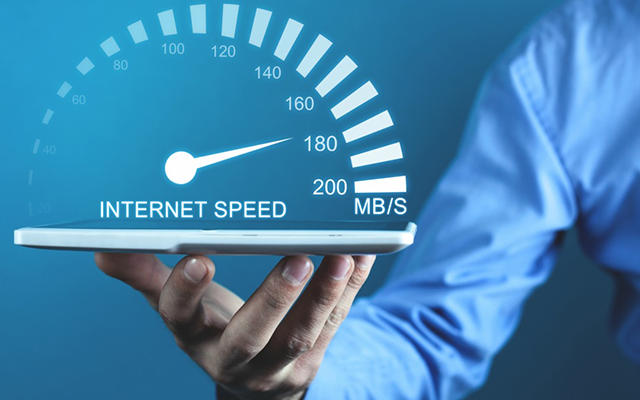


0 Comments
Leave a Comment
Your email address will not be published. Required fields are marked *