Speed test is a worldwide tool to check internet performance
What is the purpose of the internet speed test?
Nowadays, almost all communication devices use the Internet. A smartphone and tablets seem to become useless without a functioning Internet. Furthermore, laptops and home computers can not also do anything without the Internet. If there occurs some problems with Internet access, we will feel uncomfortable and have troubles in our learning, working and entertainment issues. What should we do when the Internet is too slow, unavailable in some rooms, or even impossible to access? That is why the internet speed test (https://gospeedcheck.com/) was born.
Internet speed test is a tool used to check internet speed through 3 parameters: download speed, upload speed and ping. It is built as a website speed test online as well as an application on Android, IOS operating systems which brings convenience to users. Using this tool, users can know the status of their internet speed, detect Internet problems and then be suggested solutions to tackle it.
How does Internet speed work?
First, it is necessary to understand some terms relating to internet speed. From that, users can feel the importance of internet speed test.
Internet speed test measures the amount of data your internet connection transfers per second and is measured by Mbps ( Megabits per second). Bandwidth is often used to describe the maximum data that users are allowed to exchange ( including upload and download) between website and personal computer at any given time. Simply, this is the maximum amount of data which your website can be transferred. This is totally different from the actual data transfer speed but sometimes people get confused with 2 terms. For example, your bandwidth you choose but you may be transferring data at only 20 Mbps due to any number of factors (many other users/devices using the same bandwidth or poor internet connection).
Data travels in two directions: upload and download. Each of these are used for different internet-based activities. The average user often needs more download speed than upload speed. That is the reason why internet service providers often offer packages with large downloads and smaller uploads.
Download speed refers to activities that involve accessing information on the internet. In this way, information is being sent to you. In detail, internet - based activities containing streaming videos or shows online, shopping online, reading online articles, streaming music, etc are represented by download speed .
In other respects, Upload speed is used in activities that involve you sending any type of information from your device to another device or onto the internet. Those activities are uploading a video to Facebook, playing games online, video chatting, sending an email with attachments, etc.
Using the internet speed test, you will notice that the more devices connecting the Internet, the slower internet speed. Although one internet speed package may be enough for you, when it comes to dividing it up amongst family members and friends and whatever other devices are connected to your WiFi, it can take up quite a bit of room and internet speed will be slow and cause some internet troubles.
How to use the Internet Speed Test?
MySpeed test
You can download Myspeed application on IOS, Android operating system to install this internet speed test on your phone. This will help you easily check internet speed, 4G/5G speed at any given time, anywhere. It is convenient, quick and exact.
On the other hand, you can use laptop, personal computer and search “Myspeed” on Google and open its home page. Their home page is commented really friendly and easily to use even a person not knowing too much about internet can use it.
The internet speed tests often have friendly display
When you hit “Go,” your computer will attempt to download a file from the test server. As the download completes, your download speed will be measured. Once the download process completes, your computer will attempt to upload a file to the test server, thus calculating the upload speed. At the same time, MySpeed will do some activities to measure ping speed. The process is supposed to take from some seconds to one minute.
The internet speed test will give the result after few seconds
After that, you will see the result of ping, download speed and upload speed. Based on the three parameters you will know the status of your internet speed, problem you are facing with and then you may find the way to solve it.
How to read the internet speed test?
Internet speed test checks 3 parameters: ping, download speed and upload speed.
Upload and download
The basic unit of measurement for a piece of computer data is the bit, which can be either 0 or 1. The speed at which data moves across the internet is measured by megabits per second (1,000,000 bits per second) or gigabits per second (1,000,000,000 bits per second). The faster you can download and upload data, the more smooth internet experience user have. Therefore, the more megabits per second you see in your speed test results, the stronger your connection.
Ping
Ping is a basic yet effective tool for checking connections between two computers or devices on a network.
Sometimes, Ping is referred to as latency, which in computer terms means the time (or delay) it takes for data to move from one device to another. In game online, gamers often check this parameter to ensure that during playing, internet speed is fast, stable and smooth.
What is a good internet speed?
Using the internet speed test to know your internet speed is fast or not
Different connections and cable types (copper, fibre, wireless) carry data at different speeds, so a good download speed will depend on which of these connections you have at home.
Internet download speeds of 100 Mbps or higher are often considered fast internet because they can not have any interruptions in service while handling multiple online tasks for multiple users at once.
Upload speeds of 10 Mbps or higher are generally considered fast internet speeds for upload because they can easily handle the common activities of the average user.
Besides, Cable and fiber-optic internet services are your best bet for fast internet speeds. Fiber-optic internet is also a great choice for speed consistency, core is made of glass so that it is less vulnerable than cable , transfer data more quickly.
Conclusion
With the above information, hope that you will find they are useful and confident to use internet speed test yourself without another assistant. This is a useful tool and we can deny its perfect benefits.
>>> See more: Is 25 Mbps download speed good for gaming ?

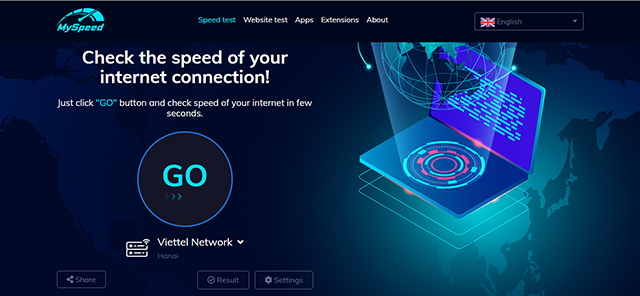
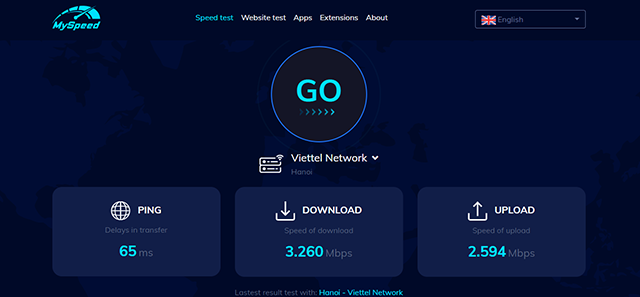






0 Comments
Leave a Comment
Your email address will not be published. Required fields are marked *