1 Mbps Upload Speed: What Can You Do with It? This Guide May Help!
Have you ever wondered about how much speed is for streaming or online gaming? 1 Mbps upload speed? 10 Mbps upload speed? 100 Mbps upload speed?
In this blog, we will discuss what is good upload speed for different types of activities and the reasons for slow Internet speeds.
What is upload Mbps?
Upload speed refers to how many megabits of content is transferred from our computer to the internet, measured in megabits per second (Mbps).
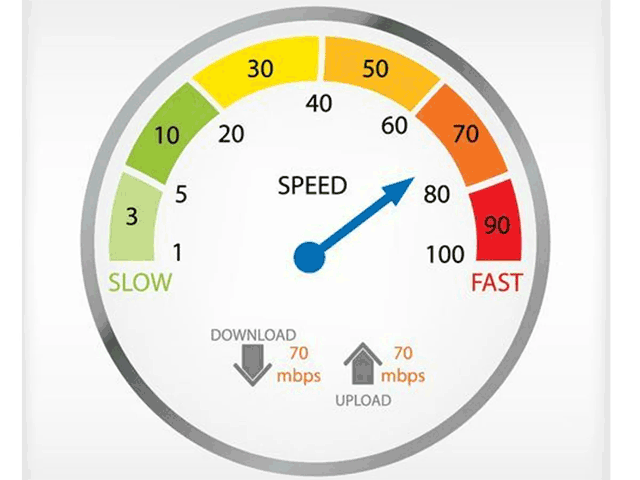
What is Mbps upload?
Generally speaking, the higher the Mbps of your internet service provider, the faster a large file can be downloaded from the internet.
What are upload speeds used for?
While download rate matters when you pull down data from the Internet, upload speeds are important for uploading items such as images and videos to social media or homework assignments, but they are also important when video conferencing, VOIP calling, and online gaming.
Upload speeds affect how people see and hear you on the other end of a video conference or online game in the same way that downloads speed affects the visual and sound quality when streaming a show on your TV. When utilizing programs like Skype or Zoom, slow or unreliable upload rates are frequently the source of unpleasant frozen screens and broken audio.
How much internet speed do you need to prevent disrupting meetings or class discussions? What constitutes a good wifi upload speed varies depending on a variety of factors, including the number of people and connected gadgets in your home.
What is a good upload speed?
What is a good Mbps upload speed? 5 Mbps upload speed or above when using a wired connection on a single device are generally considered good since they will support most activities that need data uploadings, such as video conferencing and online gaming.
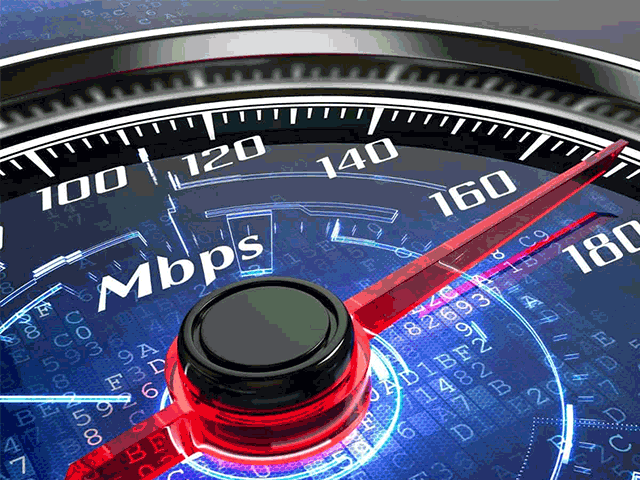
Good download and upload speeds
If you want to use Internet bandwidth on multiple devices at the same time or predominantly use Wi-Fi, strive for upload rates of 10Mbps or more.
Is 1 mbps upload speed streaming enough?
Google claims that standard-definition YouTube videos may be delivered for 500 Kilobits per second (Kbps), with live events requiring at least 1 Mbps. To watch YouTube in HD, 720p videos demand at least 2.5 Mbps, while 1080p videos require at least 4 Mbps.
Most websites that stream video or music will serve users with either connection speed as of the date of publishing, however, 1 Mbps is on the low end for streaming video and will cause more skipping and buffering. When it comes to streaming data-heavy HD video, neither connection speed is fast enough.
Is 5 mbps upload speed good for streaming?
“Is 5 mbps upload good?” This question is commonly asked when it comes to streaming. A minimum of 3 Mbps is suggested for streaming standard definition videos. A minimum of 5 Mbps is recommended for streaming HD content. A minimum of 25 Mbps is suggested for streaming HDR or 4K videos.
Types of Internet & upload speed
Asymmetric DSL (ADSL) typically provides upload rates of up to 1.5 Mbps, whereas cable internet has upload speeds ranging from 5 Mbps to 50 Mbps. For most online activities, even ADSL's 1.5 Mbps connection is sufficient for a smooth internet experience.
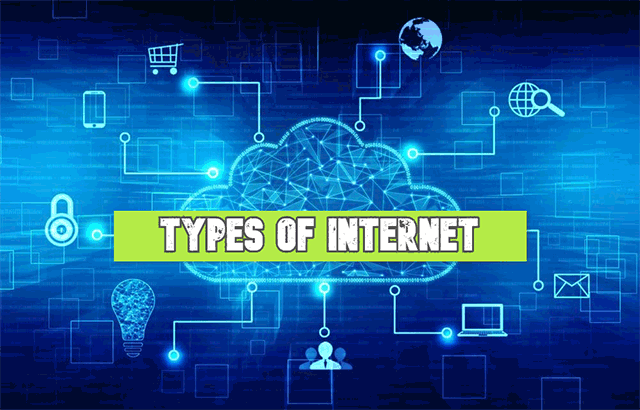
Types of Internet speed
If you frequently use your home network for business, school, or streaming, ADSL's slow speed will be a major issue. At the very least, you'll want to choose a cable provider with 25 Mbps to 50 Mbps upload speed.
Fiber, if available in your location, is an even better option for individuals that rely on uploading. Because fiber-optic networks offer symmetrical internet speed, a 1 Gbps (1,000 Mbps) connection has 1 Gbps upload and 1 Gbps download speed. Fiber is also the most dependable sort of connection, so your Livestream will be far less likely to have problems—even if you stream during busy hours.
Upload speed for video conferencing
According to the Federal Communications Commission (FCC), upload speeds of 3Mbps or above and download speeds of at least 25 Mbps are deemed "broadband." However, the FCC established this speed limit in 2015.
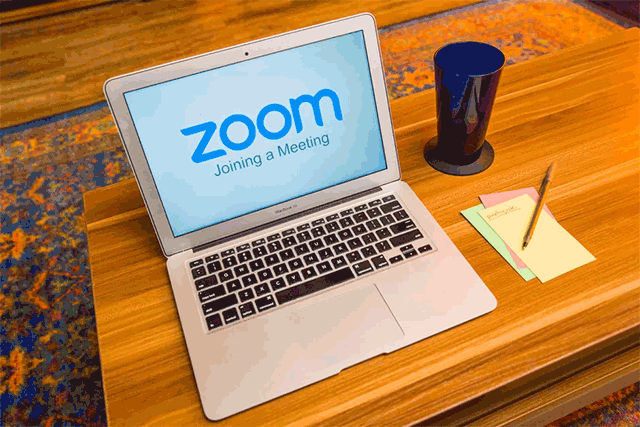
Upload speed for video conferencing
Nonetheless, the FCC guideline of 3Mbps is sufficient on paper, albeit insufficiently, to meet the majority of the minimal criteria for Internet service such as Skype and Zoom. Skype recommends at least 100Kbps for calls and 512Kbps for group video conferences of seven or more individuals. Zoom requires at least 600Kbps upload speed for 1:1 video calling and 4 Mbps upload speed for 1080p HD video group calling.
Keep in mind that these are the bare minimums, and you're likely to benefit from considerably quicker speeds, so it's a good idea to be aware of your current speeds and what can affect them.
Internet speed for live streaming
The upload speed requirements for broadcasting a stream on YouTube Live vary greatly. This is due to the fact that you may broadcast in a variety of video resolutions, ranging from 360p at the low end to 4K Ultra HD at 60 frames per second. The best quality would necessitate roughly 51 Mbps of upload speed, while the lowest quality would necessitate as little as 1 Mbps upload speed.

Internet speed for streaming on Twitch
Twitch recommends upload speeds of 3-6 Mbps upload speed for broadcasting a live feed. If all you want to do is watch Twitch streams, you only need 4-6 Mbps download rates.
Is 10 Mbps upload good for Twitch streaming?
To broadcast a live stream on Facebook, upload speeds of 4 Mbps are recommended. Because Facebook’s maximum resolution is 1080p, its maximum speed requirements are far lower than YouTube Live’s.
Upload speed for gaming online?
What is good ps4 upload speed kbps? As a general rule, most video game console makers recommend at least 3 Mbps download speed and 0.5 Mbps to 1 Mbps upload speed as a suitable internet connection
Why are my upload speeds so slow?
A good upload speed test will tell you how good your internet connection is. Of course, if you've been experiencing considerable lagging and freezing during video chats, you may not need to do a speed test to determine that your upload rates are inadequate for your needs.
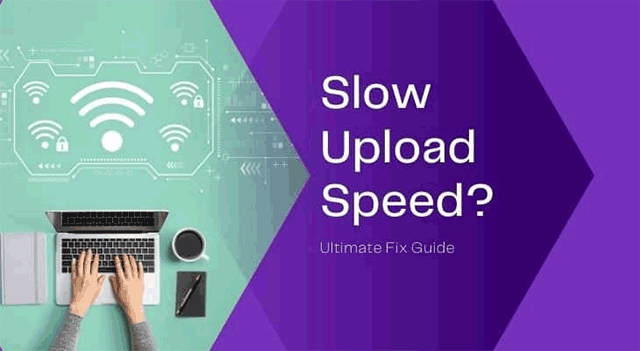
Wifi upload speed slow
If your upload speeds fall short of your requirements or expectations, a variety of variables can play a role.
Several causes of slow upload speeds include:
-
Internet plan itself.
-
Too many devices connected
-
Your older router
-
Malware/viruses
-
Apps running in the background
Run a speed test
After knowing the speed you need, you should run a speed test to know if you have enough bandwidth or need more bandwidth. If what you're getting speed that is much slower than what is in your Internet bill, it's time to contact your Internet provider for explanation and solutions for better internet connection.
Final words
Requirements for upload speed vary among activities and platforms. So you need to do thorough research about what is a good upload speed and run an upload download speed test regularly to pick the plan that best fits your needs.





0 Comments
Leave a Comment
Your email address will not be published. Required fields are marked *