What is Normal Internet Download Speed? How Much Speed Do You Need?
What is normal internet download speed?
How much download speed do you need?
Why is my download speed so slow?
Tips to increase download speed?
What is normal internet download speed?
The typical internet download speed is between 12 and 25 megabits per second. This is what the majority of individuals in the United States have. With these speeds, you can stream movies or YouTube videos, participate in Zoom meetings, and play the majority of online games on one or two devices.
What is a good download internet speed?
There are alternative options: the "basic" plan will have download speeds ranging from 3 to 8 Mbps, while the "advanced" plan will have a download speed of greater than 25 Mbps (which the FCC also defines as "fast internet"). If that doesn’t seem like a good fit for you, use the tool above to get a personalized recommendation or calculate the internet speed you need using the steps below.
What is fast download speed?
A fast internet connection is one that has a minimum download speed of 100 Mbps.
The Federal Communications Commission (FCC) defines broadband or high-speed internet as having a download speed of 25 megabits per second (Mbps) and an upload speed of 3 megabits per second (Mbps).
While that is a sufficient speed for the majority of people, it is not particularly fast by today's standards, as several providers offer 100 Mbps speeds, 200 Mbps internet download speed, or even 1,000 Mbps.
A 100 Mbps internet connection will suffice for the majority of internet users. It provides adequate bandwidth to connect up to five devices simultaneously without experiencing network stuttering, buffering, or lengthy download times.
What is fast download speed for internet?
On the top end, household internet speeds can exceed a gigabit per second (Gbps), or 1,000 megabits per second (Mbps).
In some locations, a few providers even offer 2 Gbps. Gigabit speed—a term that refers to any data transfer rate of more than 1,000 Mbps—is ideal for large families, multifamily dwellings, and enterprises. Having said that, the increased speed (and expense) may be excessive for the majority of individuals. However, you cannot dispute that it is quick.
How much download speed do you need?
The first thing to determine how many Mbps you need is what activities you are involved in:
The following summarizes the most popular download speed ranges in Mbps and their intended uses:
-
Email, streaming music & Web surfing: 1 Mbps - 5 Mbps
-
Social media: 3 Mbps - 10 Mbps
-
Streaming SD video: 3 Mbps - 5 Mbps
-
Streaming HD video: 5 Mbps - 10 Mbps
-
Streaming 4K video: 25 Mbps - 35 Mbps
-
Online gaming: At least 3 Mbps, recommended 25 Mbps
-
Video conference calls: 2 Mbps - 10 Mbps
The second factor to consider is the number of individuals and devices that will be connected to the internet concurrently. Don't forget about background-connected gadgets, such as smart home technology.
Good download speed for internet?
For instance, suppose you share a room with a roommate and each of you has your own laptop, smartphone, and game console. If all six devices are ever used concurrently, you'll want enough bandwidth to support all six connections. However, if just two devices are connected at any given time, you can get away with a slower internet speed.
Why is my download speed so slow when i have fast internet?
If your internet download speed fluctuates, you should test your internet speed to get a good view of how good your internet is.. After getting the result, if you found download speed not matching internet speed or Xbox download speed slow but internet fast or Xbox download speed slower than internet. Here are some of the main reasons:
-
End-user hardware issues
-
Network congestion
-
Bandwidth throttling
-
Server-side issues
-
Distance from ISP
Why is my internet download speed so slow?
How to increase download speed?
Your roku internet download speed is poor? You can take the following steps to improve your download speeds:
-
Use an internet speed booster for pc full version free download/ fast internet speed software free download windows 7
-
Try using a wired connection
-
Move near your wifi router
-
Upgrade Internet plan
-
Scan for malware
Also read: Wow Internet Upload Speed
Wrapping Up
What is normal internet download speed? We hope you have the answer for yourself after reading our guide. If you have any question or want to discuss any piece of information in this post, write in the comment section below to let us know!
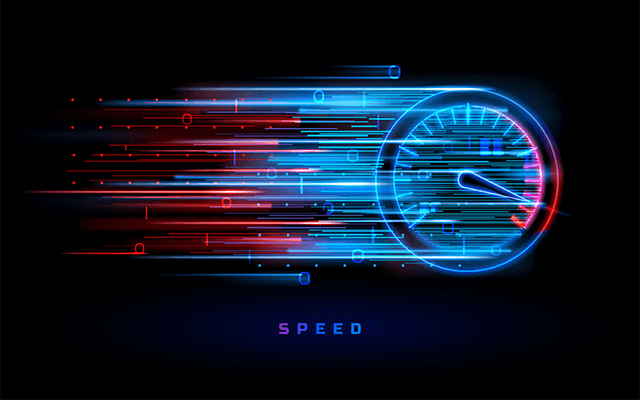





14 Comments
Samuel Moore
Is it normal for a WiFi modem connection to give half the download speed of a wired connection?
Leave a Comment
Your email address will not be published. Required fields are marked *Charlotte Bell
As a general rule, not only is that “normal”, if you’re getting fully half what your wired connection is giving you, that’s pretty good.
Leave a Comment
Your email address will not be published. Required fields are marked *Ryder Ward
No. More normally wifi will run at 10% of wired speed. If you are getting 50%, you are in near perfect conditions with modern (“n”) gear at both ends of the wifi. On the other hand, if we are talking modern gear, a modern wired connection will run at 20 times the “n” speed.
Leave a Comment
Your email address will not be published. Required fields are marked *Olivia Stewart
In-depth as Always. Loved It!!!!
Leave a Comment
Your email address will not be published. Required fields are marked *MySpeed
Thank you
Leave a Comment
Your email address will not be published. Required fields are marked *Isla King
How do I increase Internet speed for normal downloading and browsing?
Leave a Comment
Your email address will not be published. Required fields are marked *MySpeed
You should check your Internet plan, optimize router placement, use a wired connection, optimize Wifi settings, update router firmware, etc. Hope they can help
Leave a Comment
Your email address will not be published. Required fields are marked *MySpeed
Thank you, I will try
Leave a Comment
Your email address will not be published. Required fields are marked *Abigail Allen
Is an upload speed 10% of download speed normal?
Leave a Comment
Your email address will not be published. Required fields are marked *Audrey Miller
Yes its normal. You dont need high upload speed, so thats why most commonly the connection is asymethrical.
Leave a Comment
Your email address will not be published. Required fields are marked *Ayla Wright
What is everyone's average download speed?
I was just curious to know what other people were downloading at, I've got an average laptop and my download speed is usually from 700-900kb/s, it can surpass 1gB/s if there aren't many other background programs running.
Leave a Comment
Your email address will not be published. Required fields are marked *Charlie Nguyen
I usually get around 2 MB/s download on steam. I pay the virginmedia 20Mb/s package in the UK
Leave a Comment
Your email address will not be published. Required fields are marked *Ayla Anderson
On 4G around 1mbps, 3G 160-200kbps, cable 5mbps and dsl 100-330 kbps and whatever service at my workplace it's 290-330kbps. I use a variety of networks and connections on a weekly basis.
Leave a Comment
Your email address will not be published. Required fields are marked *Leo Collins
35MB/sec here at work. 1.5MB/sec from home.
Leave a Comment
Your email address will not be published. Required fields are marked *Leave a Comment
Your email address will not be published. Required fields are marked *