How to make Time Warner Internet speed increase? A 4-Step Guide
How to make Time Warner Internet speed increase? You've popped the popcorn, spread out the blankets, and are about to watch a movie. There's only one problem: your Internet connection is sluggish, and Netflix is struggling to load. If your Time Warner (Time Warner is now officially Spectrum) Internet speed is slow, keep reading to find out what's wrong — and how to boost Internet speed.

Time Warner is now officially Spectrum
What factors can influence internet speed?
Download speeds are frequently identified as the primary cause of slow Internet, but there are a number of other issues that could be slowing down your connection.
Latency
Also known as ping, is a measurement of how long it takes for network responses to be returned, and it can affect how fast or slow your Internet connection feels.

Latency influences internet speed.
Router
While modern Wi-Fi standards offer high potential speeds, the range of your router may limit how much of that speed you actually see. Your router's antenna may be weak due to age, resulting in a limited connection range.
Bandwidth Hogs
You may have too many people or programs using your Internet at the same time. The more people or Internet-based processes that are connected to a home's Internet at the same time, the slower the connection.

Bandwidth hogs
Computer Health
Aside from an outdated router, another lesser-known factor that can affect your Internet speed is the health of your computer.
How to make Time Warner internet speed increase?
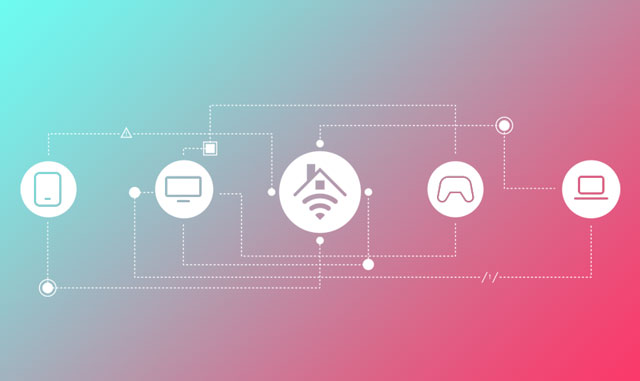
How to make Time Warner internet speed increase?
You have a few alternatives if you're experiencing high latency, the number of household Internet users is increasing, or you need to use many Internet-based programs at the same time.
When will Time Warner increase internet speed? - We don’t have information for this. But our first advice for you is to identify your Internet requirements and compare them to what you're getting now. There are a number of Internet tools available that allow you to quickly run an internet speed test of your Internet connection and determine how fast it should be to support your online activity.
Select one of four options to know ways for Time Warner internet speed increase.
1. Avoid activities that slow down the internet
You may have to make some concessions if you don't want to pay extra for a different service or move providers. Consider upgrading your technology, running less Internet-based programs, or accessing the Internet during non-peak hours, such as during the day rather than at night or on weekends.
2. Reboot your modem and router on a regular basis

Reboot your modem and router on a regular basis.
You should reset your modem on a frequent basis if you want to get the most out of your internet connection. When your devices are having difficulty connecting to the internet, it is typically due to an issue with the ISP's connection. When this happens, restarting your modem and router is always a good first step.
3. Use an Ethernet cable to connect
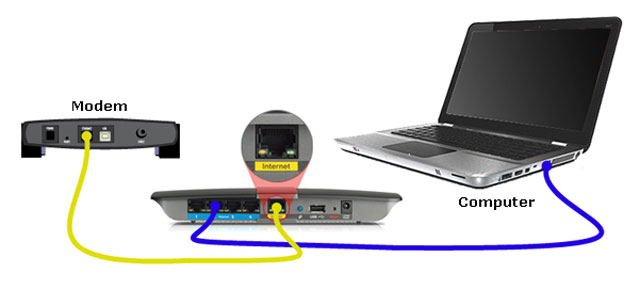
Use an Ethernet cable to connect
A poor internet connection could be caused by a weak Wi-Fi signal, you might want to connect your devices over ethernet instead.
Because your computer is directly connected to the router, this cable provides a stronger internet connection, faster data transmission, and a more stable online experience.
Although the Wi-Fi connection is sufficient, it can be limited by a variety of factors including thick walls, other devices, and a large number of users, so use an Ethernet cable if you want the best internet connection available.
Also read: How to increase cable Internet speed?
4. Contact your current internet provider to upgrade your service
To learn more about the upgrades that are available, contact Time Warner Cable. Compare the megabits per second (Mbps) of your current service to those offered by different providers. However, keep in mind that Internet downstream speed isn't the only factor that influences your overall speed.
If you update but still have sluggish Internet connections, it's possible that the issue is due to latency, hardware, or network traffic.
On the other hand, when you run out of mobile data and need to access the internet to receive information or send an email, tethering is usually the best option. But if you had used it and it was so slow, keep reading! We’ll show you some tips
How to increase USB tethering internet speed?
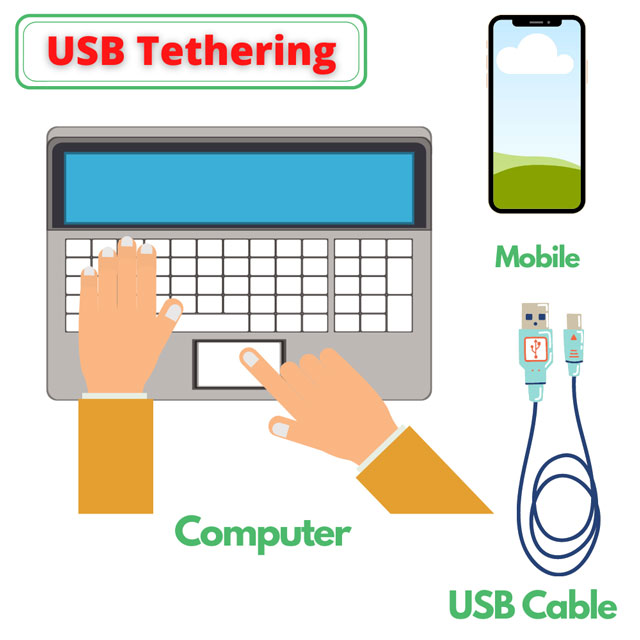
How to increase USB tethering internet speed?
Here are some things to keep in mind to make sure you get the most out of your connection speed:
-
Check to see if your hotspot and connected devices are compatible with the newest USB generation.
-
Use a cable that the manufacturer recommends, or choose a high-quality substitute.
-
Don't extend the cable beyond the required length.
-
Other probable reasons of sluggishness should be ruled out (e.g. slow data plan or throttling by an ISP)
Conclusion
We listed these easy and effective solutions to Time Warner Internet speed increase, in the absence of new and unachievable Internet technologies. Hope it helps you!



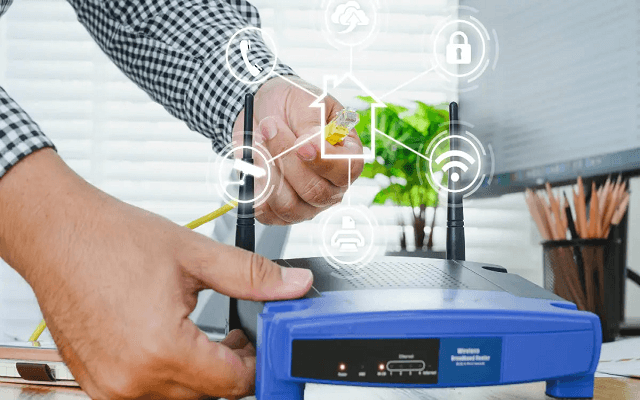
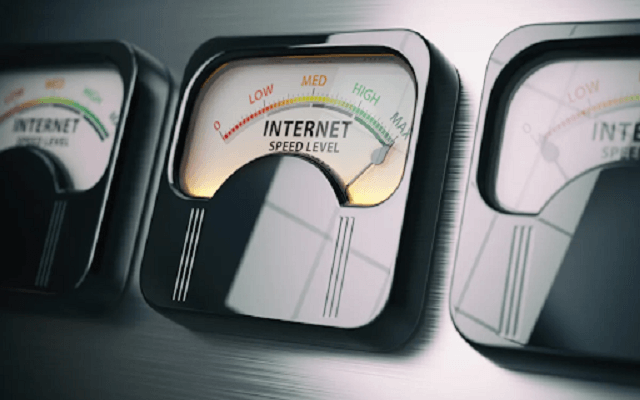


0 Comments
Leave a Comment
Your email address will not be published. Required fields are marked *