What’s a good upload speed? How to get faster upload speed Centurylink
Is Centurylink's 20 Mbps upload speed fast? What can you do with this upload speed?
Wonder if 20 Mbps upload speed is good enough for live-streaming or other activities requiring fast uploading? How to improve your internet upload speed for a better internet experience? Read this post to find the answers to these questions now, here we go!
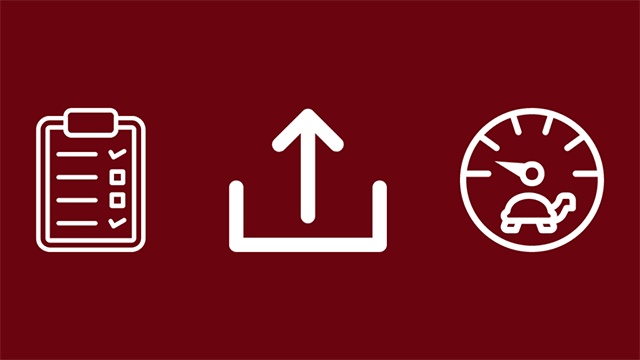
Slow upload speed?
Firstly, let’s spend a minute learning some basics about upload speed and its importance for our internet experiences.
Upload speed: Understand why it matters
Upload speed simply refers to the speed or the rate at which the data can move from your PC, smartphones, or other devices to the internet. In other words, it determines how quickly you can send (upload) files, videos, and more from your device.
For instance, activities like posting a video or photo to Facebook, uploading video to YouTube, sending files to someone via emails, etc, require the use of upload bandwidth.
Whenever you need to send or upload large amounts of data, good upload speeds do matter.
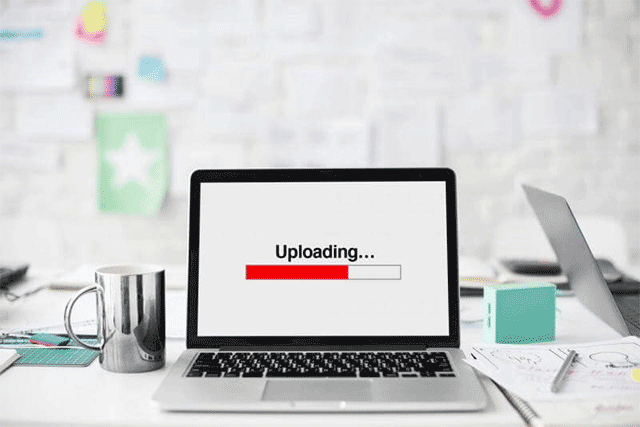
Uploading data
In many cases, upload speed is considered less important than download speed. But do you know that there are also times that upload speed and upload bandwidth are everything we pay attention to? Yep, that’s true.
Live-streaming or broadcasting live video, for example, doesn’t need good download speed. Instead, a stable and adequate upload speed is all that broadcasters want.
How fast should your upload speed be?
Is Centurylink 20 Mbps upload speed, U Verse 18 Mbps upload speed, Centurylink 40 Mbps upload speed or even Spectrum 940 Mbps upload speed ideal to use?
Well, it’s not easy to say exactly what an ideally good upload speed is, no matter what ISP you choose, since it depends on different factors, including the number of devices using the connection and activities that these devices do.
If your network has multiple devices connected at once and frequently engaging in activities involving uploading lots of data, then 11 Mbps upload speed, 12 Mbps upload speed or even 20 Mbps seems not enough. Conversely, for just a single device that doesn’t do things requiring uploading much data, then good upload Mbps might be 3 Mbps or even less.
See also: U Verse upload and download speeds
What is a good upload speed?
How to get faster upload speed?
First, you should run internet speed tests to know how fast your upload speed is.
If it is currently lower than what you are paying for, try the following things to see whether your speed gets faster:
-
Use a wired connection (Ethernet cable) instead of the WiFi.
-
If you are using WiFi and don’t want to switch to Ethernet, try moving closer to the router.
-
Restart the router.
-
If possible, remove other devices from your network.
-
Close background apps and programs.
-
Restart the device that you are using.
-
…
If you find your connection’s upload speed is significantly slower than it should be all of a sudden and the fixes listed above can’t help, call your ISP and report your problem.
However, if the upload speed test results tell you that your upload speeds are relatively matching what you are paying for, consider upgrading your internet plan to have faster upload rates.
See also: Slow download fast upload ethernet
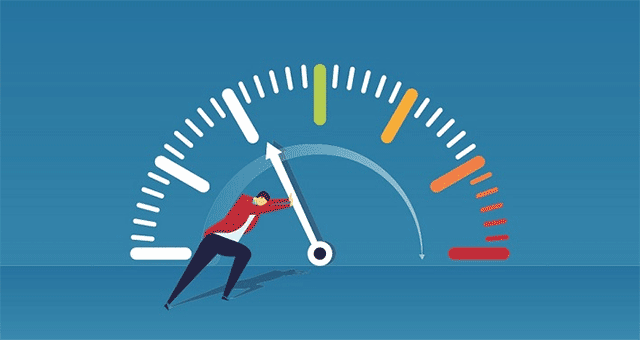
Speed up internet upload speed
Some closing thoughts
Though average internet users spend more time downloading than they do uploading, it can’t deny that upload speed also matters to our internet experiences. This post also shared some simple tips on how to get faster upload speed Centurylink (and for other internet service providers as well); hope you found them helpful.
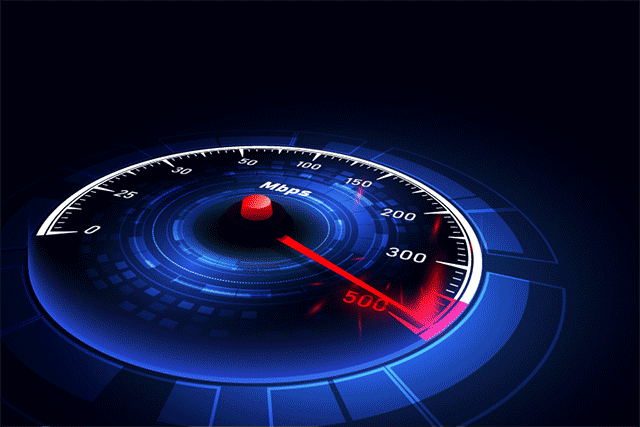





0 Comments
Leave a Comment
Your email address will not be published. Required fields are marked *