What is live streaming? Is upload speed important for streaming???
Not sure is upload speed important for streaming or broadcasting a live stream? Check out this post now to get the answer.

Live streaming videos
Well, right below here, MySpeed is going to walk you through different topics related to live-streaming, including what it is, what is more important upload or download speed, why a good upload speed matters, recommended internet requirements for broadcasting a live stream on common platforms like Twitch, Facebook Live, and YouTube Live, etc. Keep reading on to find out now!
What is Live streaming?
First of all, let’s start with the meaning of the term “live streaming”. So, what is it?
To put it simply, live streaming is defined as the process of transmitting video to an audience over the Internet in real-time. This process is concurrently recorded and broadcasted, allowing the viewers to watch and even interact with the live video in actual time using their laptops, tablets, TV, or smartphones.
Today, there is a wide range of Live stream services and platforms available on the internet. Some of the most popular options are YouTube, Facebook, and Twitch. They all allow users to broadcast the live stream easily and conveniently.
Now, you know what live streaming is, right? Next, let’s learn how important a good internet upload speed is to a smooth live stream.
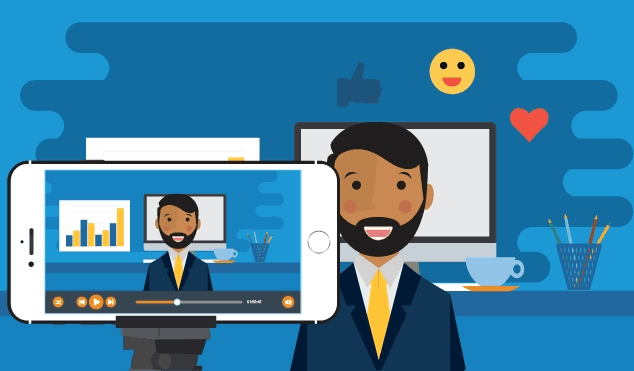
Slow internet connection is not good
Is upload speed important for live streaming?
Before finding out the answer to the question “is upload speed important broadcasting a live stream”, it’s good to spend a minute learning about upload and download speeds. This way, you will better understand why and how the upload speed matters when it comes to live-streaming.
Internet download and upload speeds
Both download and upload speeds are measured in Mbps (Megabits per second). Note that 1 Mbps is equal to about 1000 Kbps (1024 Kbps to be exact).
What is download speed?
Download speeds refer to the rate at which digital data (that can be in the form of videos, audio, text, and more) travels from a server on the internet to your devices (laptops, phones, tablets, …)
The higher the download speeds, the faster the data is transmitted to your devices from the internet.
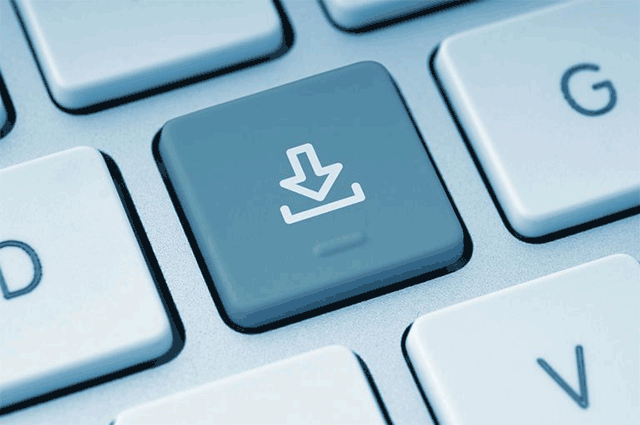
Good download speed
What is upload speed?
Opposite to downloading, uploading is the process of sending digital data from your devices to the internet.
So, upload speeds refer to the rates at which you can send data to the internet from your devices.
And similar to download speed, the higher the upload speed, the better, since it allows you to send the data more quickly.
See also: Is upload or download speed more important for gaming?

What’s your actual upload speed?
When does upload speed matter?
It’s clear that a very high percentage of common online activities heavily involve downloading.
Some of the common bandwidth-intensive activities are watching or streaming video in high resolutions on Netflix, Disney+, …, playing FPS games, downloading large files, and more. They all require good download speeds for sure.
Since the download bandwidth is used more often, many Internet Service Providers give priority to download speeds. But that doesn’t mean upload speed is unimportant to our internet experiences.
Sometimes, fast upload speeds matter the most. It’s worth emphasizing that as long as you need to upload large amounts of data, upload speeds are always critical.
Do you know that uploading 1Gb of photos at 1Mb speed would take more than 2 hours, but at 10Mb speed, it would take just about 14 minutes?
Well, sharing photos and videos to social media, uploading videos to YouTube, sending emails with large attachments, …, and of course, live streaming all need good upload speeds. Is upload speed important for gaming, too? Yep, it is!
So, which is more important download or upload speed? Well, it’s hard to tell since everything depends on what online activities you are engaging in, right?
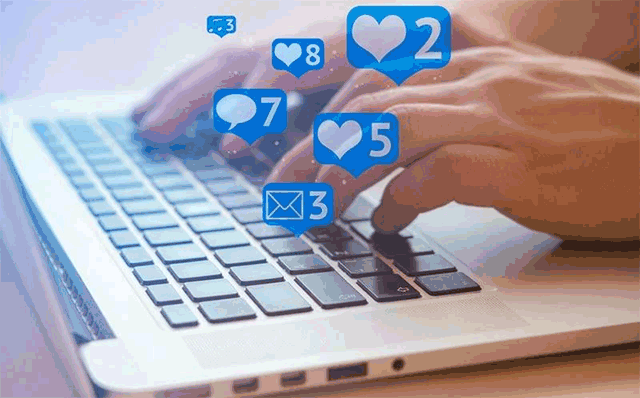
Slow internet connection is not good
How do upload speeds matter for live streaming?
Since live streaming heavily involves uploading the data to the Internet, your connection’s fast upload speed significantly matters. It directly affects the quality of your live stream and how the viewers see and hear you.
If your upload speed is slow, the high chances are that you will experience lag and buffering, which can be annoying and frustrating for the viewers. In contrast, good internet upload speeds will allow you to stream live video content to any platform or service of your choice without any significant issues.
Now, it’s clear to you how and why upload speeds matter, especially speaking of live streaming, isn’t it?
Let’s get to the next part of this post to find out the internet speed needed to broadcast live streams on different platforms.

Live streaming content
Upload speed requirements for live streaming
Broadcasting a live stream can undoubtedly take up a lot of upload bandwidth. And how much bandwidth, of course, depends on different factors such as platforms, the type of content, resolution, and the frame rate of the live video.
Following are some details on the connection requirements for broadcasting live streams on popular platforms like Twitch, YouTube Live, and Facebook Live; let’s take a look.
First, let’s learn a bit about video bitrate.
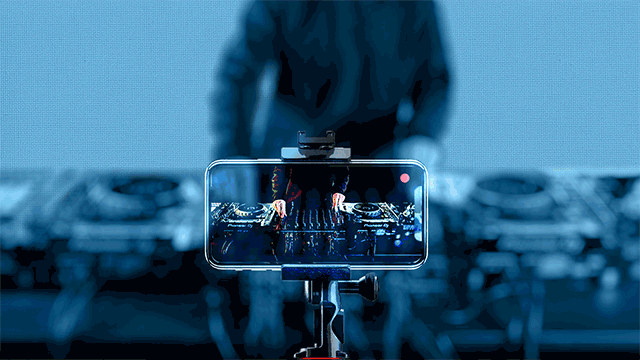
More speed needed for higher-quality video
Video bitrate
Bitrate is the amount of data transferred over a certain period of time. Higher bitrates consume more internet bandwidth. The higher the bitrate, the faster the upload bandwidth required, and the higher the video quality.
It’s worth noting that the video bitrate of your live streams can’t exceed the amount of available upload bandwidth. For example, a stream with a 5,000 Kbps bitrate does not work on an internet connection network with just a 4Mbps upload bandwidth limit.

Twitch
For Twitch
Twitch is the most popular site for video game streaming.
Twitch recommends a bitrate range of between 3,000 Kbps (for videos in 720p 30fps) and 6,000 Kbps (for videos in 1080p 60fps), putting the upload speed between 3.6 - 7.2 Mbps, according to streamlabs.com.
Visit https://stream.twitch.tv/encoding/ to see more of Twitch's recommendations.

YouTube Live
For YouTube
YouTube offers various video resolutions for your live streams, ranging from a 240p quality to up to full 4K UHD at 60 fps.
According to highspeedinternet.com, here are some upload speed requirements for live streaming on YouTube.
-
For 240p video (resolution: 426x240): the minimum upload speed is 0.3 Mbps.
-
For 480p video (resolution: 854x480): the upload speed should be at least 0.5 Mbps.
-
For 720p video at 60 fps (resolution: 1280x720): the minimum upload speed is 2.2 Mbps.
-
For 1080p video at 60 fps (resolution: 1920x1080): the minimum upload speed should be 4.5 Mbps.
-
For 1440p video at 60 fps (resolution: 2560x1440): the required minimum speed is 9 Mbps.
-
For 4K / 2160p at 30 fps (resolution: 3840x2160p): the speed needs to be at least 13 Mbps.
-
For 4K / 2160p at 60 fps (resolution: 3840x2160p): the required speed is at least 20 Mbps.
For other details on live encoder settings, bitrates, and resolutions, visit here to learn more.

Facebook Live
For Facebook
Facebook supports the maximum resolution of 1080p (1920x1080) at 60 fps, while the lowest resolution that it allows is 360p (640x360). Others video quality to opt for are 1080p at 30 fps, 720p at 60 fps, 720p at 30 fps, and 480p at fps.
Due to various options for video resolution, the video bitrates recommended by the platform range quite a bit, from as low as 600 Kbps to up to 9000 Kbps.
Look for detailed specifications for live video on Facebook, you can visit
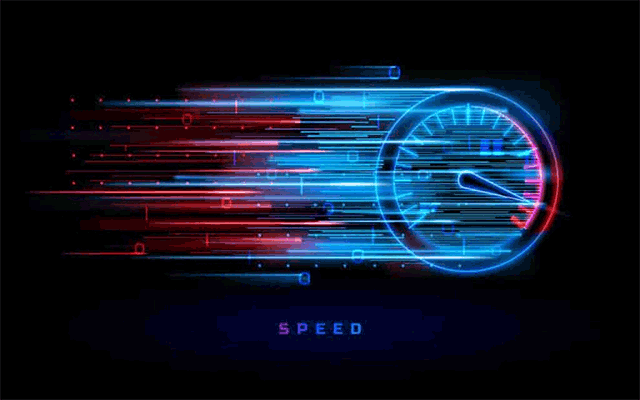
Faster internet connections
Upload speeds for live streaming: Important network tips
Here are some important network tips recommended by YouTube that you should know.
-
The total video bitrate that you are live streaming can’t exceed the amount of available upload bandwidth. So, it’s good to leave a bit of room (20 percent is recommended).
-
Your home network or office network may have high-speed internet, but don’t forget that if many devices or many users are sharing it, your connection may be limited.
-
It’s good to run a speed test. Make sure that your current upload speed is sufficient to send the live stream bitrates.
-
Be sure that you’re on a reliable network. Just a disruption of the connectivity may result in a broken stream.
Also, it’s necessary to test your stream before any planned events, according to Facebook.

How many devices are using your network?
How to check your upload speeds?
It’s so easy to measure your upload speeds thanks to a lot of speed test sites available on the internet these days. In which, speedtest.net (Ookla Speedtest), fast.com (FAST by Netflix), speedof.me, … are among the most popular names. MySpeed’s Gospeedcheck.com is also a good option to try.
After going to the speed test website of your choice, click the “GO” or “Start” button to begin the test, then wait for a few seconds to get the results.
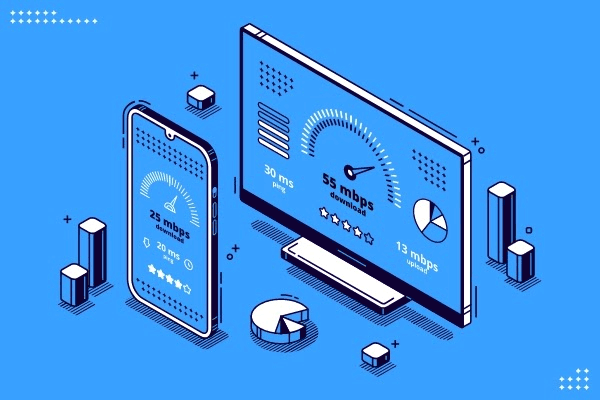
Internet speed test
Your speed test results often include at least 3 primary speeds: ping rate, download speed, and of course upload speed.
Pay attention to the upload speed and don’t worry if you find it inadequate for your live-streaming activity.
Make sure that you run the test the right way. If your upload speed result doesn’t get better and it’s still slower than the internet plan you are paying for, it’s time to try some solutions to improve it.
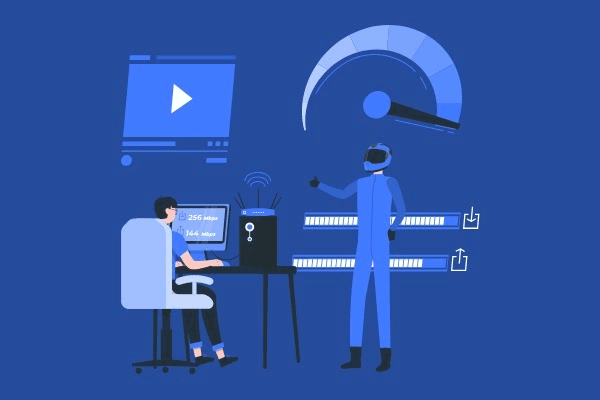
Fast upload and download speeds
How to improve upload speeds for live streaming?
Here are some quick and easy tips that can help you increase the upload speeds for a better live stream.
-
If possible, choose a fiber connection. The types of connections have significant effects on what internet speeds are available to us. As per allconnect.com, cable or fiber-optic connection providers offer, well, the fastest speeds.
-
If possible, use a wired connection (Ethernet connection or Ethernet cable) since it’s more stable and tends to have higher speeds than a WiFi connection. Do you know that WiFi signals are transmitted through the air, so it’s affected by various factors like wireless interference, physical obstacles, and distance?
-
Get as close as possible to the router if you have to live stream using a WiFi connection. The further the distance between your device and the router, the poorer the speed is likely to be.
-
Close all unnecessary apps and programs running in the background. This way, your device can better handle the upload process. Of course, it will also have more bandwidth available to use.
-
Disconnect or remove all other devices from your network so that you can use the whole upload bandwidth for the live streaming activity. Remember that if multiple devices use the same connection at the same time means that it’s split out, and no one can get the full bandwidth. So, if possible, ensure that only devices used to broadcast the live stream are connected to the network.
They are all simple fixes, so consider trying them, then run speed tests again to see if your upload speeds get improved.
If necessary, call your internet service provider to report the problem, particularly when you find your connection too slower than usual or suddenly slower than it should be.

Higher upload speeds
Wrapping up
Recently, we’ve explored a lot of things related to live streaming and internet connection speed requirements for broadcasting a live stream. As you can see, there are many options when it comes to platforms for live streaming; each of them has a wide range of video qualities to choose from. Yep, no matter what video resolution and platform you opt for, upload speeds always matter the most. And that’s all for today’s post; hope you found it helpful and informative. Want to know “how important is upload speed for gaming”? Look for the upcoming post on MySpeed’s blog to find out.
Sources:
facebook.com/business/help/162540111070395?id=1123223941353904
restream.io/blog/what-is-a-good-upload-speed-for-streaming
blog.be.live/internet-speed-for-live-streaming
support.google.com/youtube/answer/2853856?hl=en&ref_topic=9257984#zippy=%2Cnetwork-tips
highspeedinternet.com/resources/how-much-speed-do-you-need-for-live-video-game-streaming





0 Comments
Leave a Comment
Your email address will not be published. Required fields are marked *