Is Upload Speed Important for Gaming? Ideal Speed to Enjoy Gameplay
Is upload speed important for gaming experience?
If you are looking for the answer to this question, you’ve come to the right place. Just keep scrolling down to learn lots of relevant information about internet connection speed and gaming.
But first, it’s a good idea to take a look at some basic Internet terms.
This way, you‘ll better understand why and how things like ping rate (latency), download, and upload speed affect gaming.

Is upload speed important for gaming?
What is ping, download, and upload speed?
Ping time, download speed, and upload speed are among the most important specs used to measure how good an internet connection is.
Download speed
This term refers to the speed at which data is transferred from a server on the internet to your devices.
The higher the download speed, the faster your devices can receive data from the internet.
Download speed is measured in Mbps - Megabits per second, so the higher the Mbps download value, the better.
In actuality, the substantial majority of regular online activities that internet users do use download bandwidth. Streaming videos on Netflix, browsing websites, downloading games, playing games, and more all involve downloading bandwidth.
Streaming videos on Netflix, browsing websites, downloading games, playing games, and more all involve downloading data.
Without any doubt, a good download speed matters.
That's the reason why when internet service providers (ISPs) advertise speeds, well, they often talk about download speeds, right?
But that doesn’t mean upload speed is unimportant.

The definition of download speed
Upload speed
Unlike download speed, upload speed determines how fast your devices can send data to the internet.
To be more specific, it refers to the rate at which digital data travels from your computer or any other device to the internet.
Similar to download speed, upload speed is also measured in Mbps. The faster the upload speed, the quicker you can send the data.
For activities involving uploading large amounts of data, a good upload speed is everything.
If you broadcasted a live stream, sent emails with large files attached, or made video calls in high definition, … well, you clearly know how important upload speed is.
Even for gaming, upload speed also matters. And about “how important is upload speed for gaming,” we will discuss later on in this post.
You can also find out the difference between upload vs. download speed in our blog!

Definition of upload speed
Ping rate (latency)
To put it simply, ping rate (or often known as latency) measures how long it takes for a data packet to move from your device to a destination (e.g., a game server) and then get back to its source (your device).
Unlike download and upload speeds, ping rate is measured in milliseconds (ms).
A higher ping rate or latency means a slower response time and vice versa. So, the lower the ping rate, the better.
For example, a connection with a 20 ms ping rate is always a lot more responsive than one with 100 ms.

Definition of ping rate
Is upload speed important for gaming?
Yep, upload speed matters for gaming online.
Generally speaking, a good upload rate is more crucial for gamers than it is for internet users who mainly use their connection for browsing websites / social media or watching videos online.
So, Is upload or download speed more important for streaming?
When gaming, the players constantly send data and information (such as in-game actions or messages to other gamers) to the game server.
This is where the connection’s upload speed comes into play.

How important are upload speeds for gaming?
Without an adequate upload speed, gamers can’t have their best gaming performance. However, it’s not necessary to have a high upload speed to enjoy the games.
How important is upload speed? Right below here is the answer to this question.
Ping, download speed, and upload speed: What matters the most for gaming?
Without a doubt, ping (latency), download and upload speeds are all important for gaming. But, what factor does matter the most?
Download vs upload
In gaming, download speed determines how fast your computer or gaming console receives data or information from a game server.
Of course, just receiving information is not enough for playing gaming online.
As mentioned previously, gamers also need to send information to the game servers constantly, too. That makes upload speed important for the gameplay.

Recommended internet speed for playing game
What’s about Ping?
Neither download speed nor upload speed matters the most when it comes to gaming.
Instead, a low ping rate is more impactful than how fast the download and upload speeds are.
In actuality, high latency or high ping rate is the main reason behind a variety of problems with online gaming, such as slow and stuttering gameplay.
Gaming with a high ping rate can be a huge disadvantage for gamers, especially when playing games requiring quick responsiveness.
Well, in fast-paced games like “Mortal Kombat X'' or “Street Fighter V,” players all want their ping as little as possible.
In many cases, just a few milliseconds could mean the big difference between defeat and victory.
It’s also worth noting that high latency may make multiplayer in online games almost impossible.
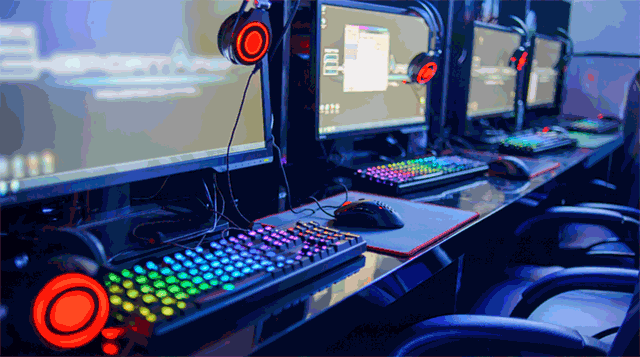
Ping is the most important for gaming
How much Internet speed is required for gaming?
So, how fast should your internet connection be to enjoy the games seamlessly?
It’s hard to provide a definite answer here since that depends on the game type as well as the type of console.
In general, a minimum upload speed of 0.5 Mbps and download speed of 3 Mbps upload is required for single gamers.
Here are details on internet requirements for popular game genres and gaming consoles.
Internet connection requirements for different game genres
Different genres of games have different required ping rates and speeds for optimal performance.

Ideal Internet speed for some game genres
Internet connection requirements for different gaming consoles
Similar to game genres, each gaming console also has its specific internet requirements for the game.
|
Gaming system |
Ping rate |
Minimum download speed |
Minimum upload speed |
|
Xbox One |
150 ms or less |
3 Mbps |
0.5 Mbps |
|
PlayStation 4 |
N/A |
2 Mbps |
2 Mbps |
|
Nintendo Switch |
N/A |
3 Mbps |
1 Mbps |
A robust internet connection is necessary for an enjoyable online gaming experience, but router performance will also be impacted by your selection.
Reliable routers are essential for gaming PCs to establish a strong connection with game servers. Excellent, continuous connectivity is guaranteed during gaming sessions with the best gaming router.
Nowadays, the market is flooded with gaming routers that promise to improve your gaming experience, but which ones are the best? Take a look at our recommendations below:
How to reduce latency and increase internet speed for your gaming?
What if you find out your current internet connection is not good enough for your gaming activity: the ping rate is high, and the speed is slower than what you are paying for?
Will you call your internet service provider to report the problem right away?
Well, wait a minute!
You should know that there are various reasons behind high latency and slow internet speeds, not just technical problems with your internet provider.
Why don’t you try a few simple solutions as follows to see if the issues get fixed before picking up your phone and calling ISP?
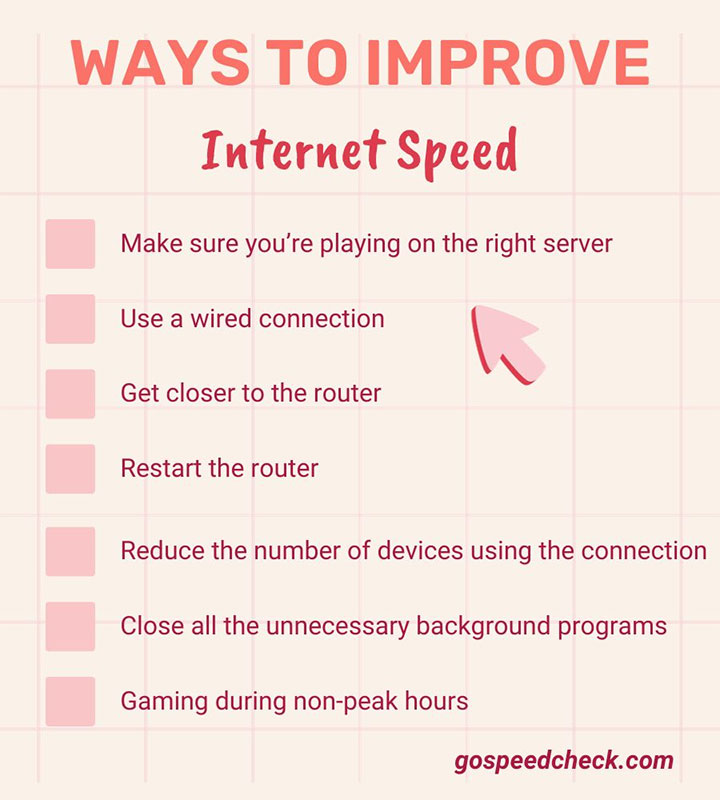
Tips to improve Internet speed
Make sure you’re playing on the right server
The shorter the physical distance between the server and the client, the faster the game works.
In other words, the closer the server is to your location, the better. So, as long as you opt for the closest server to you to play on, the game is sure to work faster.
Use a wired connection
As you may already know, WiFi signals are transmitted via the air, making it more prone to factors like wireless interference, physical obstacles, and distance between the router and devices.

Cable connection
So, if possible, switch from wireless connections to Ethernet (cable internet).
Connecting your gaming device to the network via an Ethernet cable can help improve the speed and reduce lag.
Here are the best Ethernet cables for gaming to help you get a better Internet connection:
Get closer to the router
If you play via Wi-Fi connection, try moving closer to the router so that you will shorten the physical distance between your gaming device and the router.
The shorter the distance between you and the router, the stronger the internet.

Get closer to your router
Restart the router
If it’s been a while since the last time you restarted your router, it’s now time to do so. Try restarting it and notice if the internet performance gets boosted.
Reduce the number of devices using the connection
The more devices using a single internet network, the more bandwidth is required.
Multiple devices connected to your network at the same time mean that it’s split, causing poor internet performance.
So, if possible, consider removing other devices from your network before starting the game.
.jpg)
Decrease the number of devices utilizing the Internet
Close all the unnecessary background programs
Too many programs and applications running in the background of your gaming device also lead to decreases in download and upload speeds.
Background programs also affect the ping rate.
That’s true, especially when it comes to bandwidth-heavy sites and apps like Netflix, YouTube.
So, before gaming, close any not-in-use programs you might have running.
Gaming during non-peak hours

Don't play games in peak hours
Don’t play games in peak hours
It’s a good idea to enjoy the game during non-peak hours.
Avoiding gaming during peak hours of the day could help enhance stability as well as the quality of your gaming session.
For the majority of online games, a minimum of 5 to 10 Mbps is sufficient.
But if you're serious about grinding through your favorite PC or console games, we advise having at least 50 to 100 Mbps.
Some ending words
That’s everything MySpeed wants to share with you via this post. You now have the answer to the question: “Is upload speed important for playing games online,” right? Well, though you don’t need a high upload speed to play online games, you can’t have a smooth gaming experience without adequate upload speeds.
In the upcoming post, MySpeed will let you know “is upload or download speed more important for streaming,” so keep an eye on MySpeed’s blog to not miss out on this interesting topic.
Sources:
highspeedoptions.com/resources/insights/best-internet-speed-for-gaming
gigaclear.com/blog/how-reduce-lag-and-increase-internet-speed-gaming
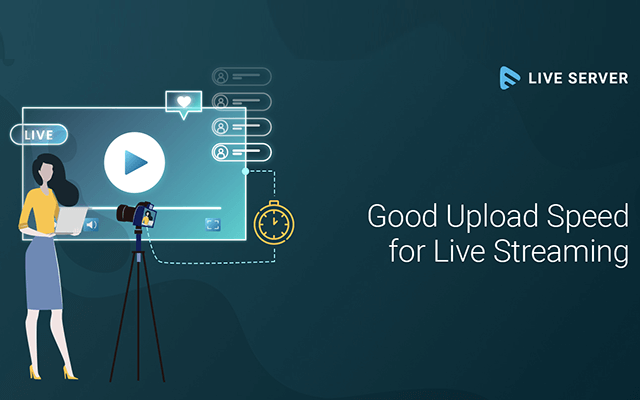



![[Info] Test upload speed: Good speed for live streaming on Twitch, FB](https://gospeedcheck.com/filemanager/data-images/test-upload-speed-good-speed-for-live-streaming-on-twitch-fb.png)


10 Comments
Mia Walker
Does AT&T provide a good upload speed for gaming?
Leave a Comment
Your email address will not be published. Required fields are marked *MySpeed
It depends on which game you are playing since some are not very data intensive while several are. Above all, you should actually care more about ping rate than speed since when playing games, how quickly signals get from your controller to the gaming server is more important.
Leave a Comment
Your email address will not be published. Required fields are marked *Alaia Mckinney
Is a download speed of 80Mbps and an upload speed of 20Mbps good enough for gaming and streaming?
Leave a Comment
Your email address will not be published. Required fields are marked *MySpeed
Yes, it may be enough for gaming and streaming. However, other factors like network stability, latency, and the number of devices connected to your network can also impact your overall experience.
Leave a Comment
Your email address will not be published. Required fields are marked *Hector Morgan
Why does my internet lag when gaming, even with a 43 Mbps download speed and a 5.4 Mbps upload speed?
Leave a Comment
Your email address will not be published. Required fields are marked *MySpeed
In addition to your internet speed, many factors may cause you to experience lag, such as high ping, network congestion, wireless interference, server issues, etc
Leave a Comment
Your email address will not be published. Required fields are marked *Lilly
Very comprehensive
Leave a Comment
Your email address will not be published. Required fields are marked *MySpeed
Thanks
Leave a Comment
Your email address will not be published. Required fields are marked *Cataleya Allen
My download speeds are fine but my upload speeds have gone drastically down, hovering around 0.20. I talked to Cox support and the person said I need to upgrade my router. I'm skeptical because it was fine earlier in the day but all of a sudden I started to notice packet loss while in the middle of a game. Router is Netgear AC1200 and was bought in 2018. Do I need to replace router for slow upload speeds?
Leave a Comment
Your email address will not be published. Required fields are marked *MySpeed
You may need to restart your modem after plugging your PC to the modem for the modem to recognize the new device and provision IP. However, since your router had been purchased for quite a long time, getting a new one is also advisable.
Consider a high quality one like the TP-Link AX3000 WiFi 6 Router: https://amzn.to/3yMWmDU
Leave a Comment
Your email address will not be published. Required fields are marked *Leave a Comment
Your email address will not be published. Required fields are marked *