Speed Test: A Guide on How to Test Upload and Download Speed
The quickest and simplest way to assess your internet performance is test upload and download speed.
When you sign up for the internet plan, your internet service provider might promise to deliver high-speed internet. However, this “high speed” label could be applied to various internet connections, depending on multiple factors. This can make it hard for you to know if what you’re paying for is worth the investment.
If you are yet to how to check upload and download speed, keep reading!
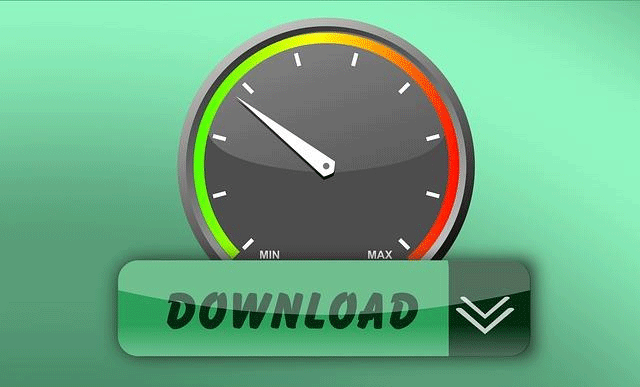
How to check my upload speed
Download and upload speed test. Why?
There are two main reasons for running an internet upload and download speed test.
First, it is the quickest way to test whether the speeds you’re getting are worth your investment. Sad but true, many Internet service providers just boast about their offerings. Sometimes, the actual speeds are much slower than as advertised.
For example, if you're paying for speeds of 150 Mbps but your internet upload download speed test reveals that you're only getting approximately 40 Mbps, contact your internet service provider and ask them for the reasons. Telling them you did the test from a device using an Ethernet wire shows you're knowledgeable and should be treated seriously.
Secondly, running an upload and download speed check is essential to know how good and stable your network is. If the results show your slow connection, it’s time to improve it for a better online experience.
How to check upload and download speed?
There are a bunch of websites that offer a free speed test on both mobile and laptops. You can check download upload speed using the MySpeed speed test tool, which is one of the most popular speed testing tools out there.
Here is the step-by-step guide:
-
Step 1: Go to https:gospeedcheck.com.
-
Step 2: Click the “Go” button to start the process.
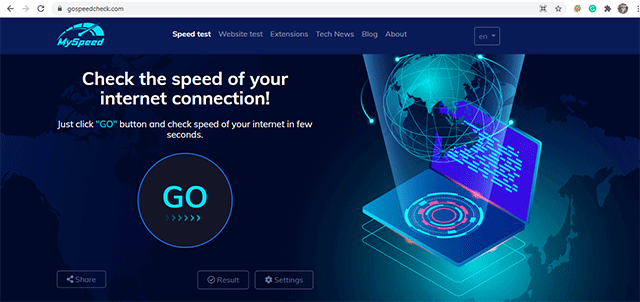
Check my upload speed download speed
The website will run the test then display the download speed, upload speed, and ping. The process may take a few minutes or a few seconds depending on your connection speed.
Upload and download speed test Results
You check download and upload speed and get your speed test results, but do not really understand what each metric means? This guide will give you a more comprehensive insight into your web connection performance.
When the test finishes, three major metrics will be displayed:
Download speed
Download speed is the time amount of time taken to retrieve data from the server. Generally, download speeds are greater than upload speeds and they are measured in megabits per second (Mbps).
Upload speed
Upload speed is the reverse process of downloading. It’s time for your connection to send data back to the server. Responsive upload speeds are essential for common online tasks such as posting photos to social media, sending emails or video-chatting. The speed of uploading is measured in megabits per second (Mbps).

How to check internet upload speed?
Ping
Ping is another important metric to look at when you get the results of a free speed test wifi. It measures how much time you’re able to get a response after a request is sent out. The higher your ping, the less responsive your connection. The unit of Ping is milliseconds (ms). Ping is important when it comes to gaming.
Tips on how to test upload and download speeds
If you want to test the strength of the network in different places of your house, you should check upload download speed from a device connected to your WiFi network.
For the most accurate result, restarting is the typical first step advice to follow when it comes to checking the Internet. This helps restore them to full operational status, so doing so makes a lot of sense.
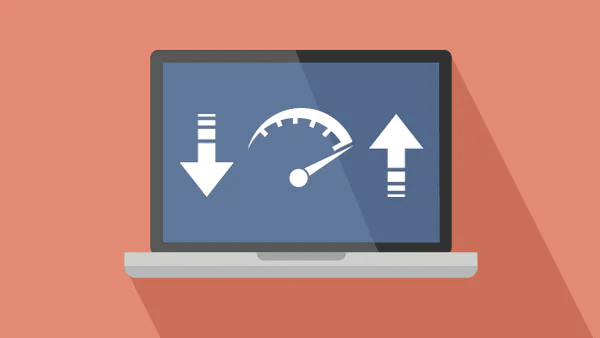
Internet speed test upload and download
Another tip is to avoid using the Internet for anything else. Specifically, you shouldn't have a dozen additional windows open on your computer or any apps that are using the internet.
Another sensible thing to do before evaluating your internet speed is to delete the cache on your browser. If you plan on testing multiple times in succession, you should perform this before each consecutive test.
What is good internet speed?
The FCC suggests at 25 Mbps is good internet to perform everyday online tasks such as web surfing, online gaming, downloading large files. If you check upload speed and download speed and find that your connection doesn’t meet that requirement, think about speed optimization.
Below are minimum download speeds for common activities:
-
Email and web browsing: 1-5 Mbps
-
Streaming HD video: 15-25 Mbps
-
Streaming 4K video and light online gaming: 40-100 Mbps
-
Streaming 4K video, online gaming: 200+ Mbps
Running internet speed tests is the quickest way to evaluate your existing broadband parameters. It works by sending data from a server and measure the time taken to download the data onto your device and then uploading it back to the server.
What to do if the internet speed is slow?
Before giving your internet service provider (ISP) a call, you should check to see if something is uploading and downloading in the background. This can be hogging your bandwidth, so close all non-essential apps and programs and test again.
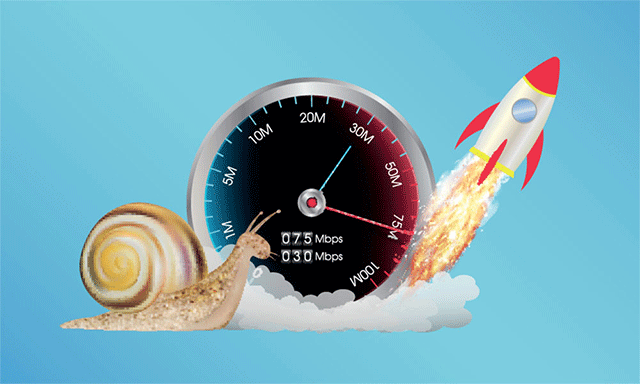
How do I check my upload speed
If your speed still seems slow, reboot your phone or laptop, modem, and router. If that doesn’t fix the problem, ít’s time to contact your ISP or carrier for help. Remember that the quality of your router also contributes much to bandwidth connections, so think about upgrading it or buying a higher quality one.
Factors that impact speed test?
MySpeed measures the speed between your device and a test server over your internet connection. The results of free download and upload speeds test can be affected by several factors:
-
Devices used to test speeds (phones, tablets, laptops, etc.) may have very different Wi-Fi capabilities. This means you might get different speed results on different devices, even using the same provider and same network. Some devices may not be able to measure your full internet speed. It could also be that the full speed of your service is not supported by a Wi-Fi router.
-
Servers may perform unequally. You typically will get faster speeds from servers closest to you. So, to have a complete view of your speed, you should test different test servers. MySpeed has a broad server network, meaning that you will be able to test to a server near your location.
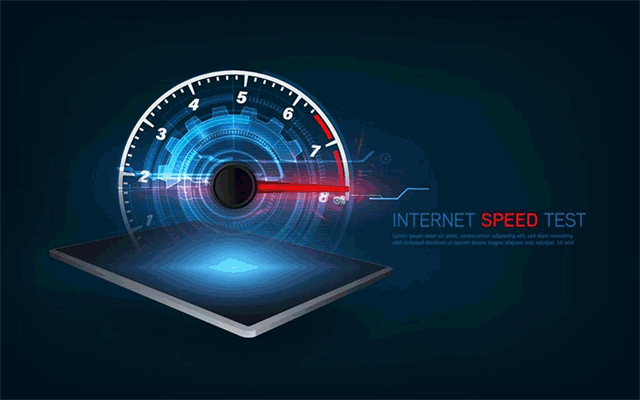
Check my upload speed
-
Differences in speeds between testing tools/services are common as they use different servers in different locations.
-
Browsers are created with different capabilities and may give different results when you conduct a test on download and upload speeds, especially on high-speed connections.
Conclusion
The article has guided on how to test upload and download speed using web service and revealed factors that impact current internet speed results. You can easily check how fast your network is whenever you want and have the most suitable network improvement plan. Good luck!





0 Comments
Leave a Comment
Your email address will not be published. Required fields are marked *